Database-to-database action, Database-to-data action – Wavetronix Command Translator (CMD-DT) - User Guide User Manual
Page 109
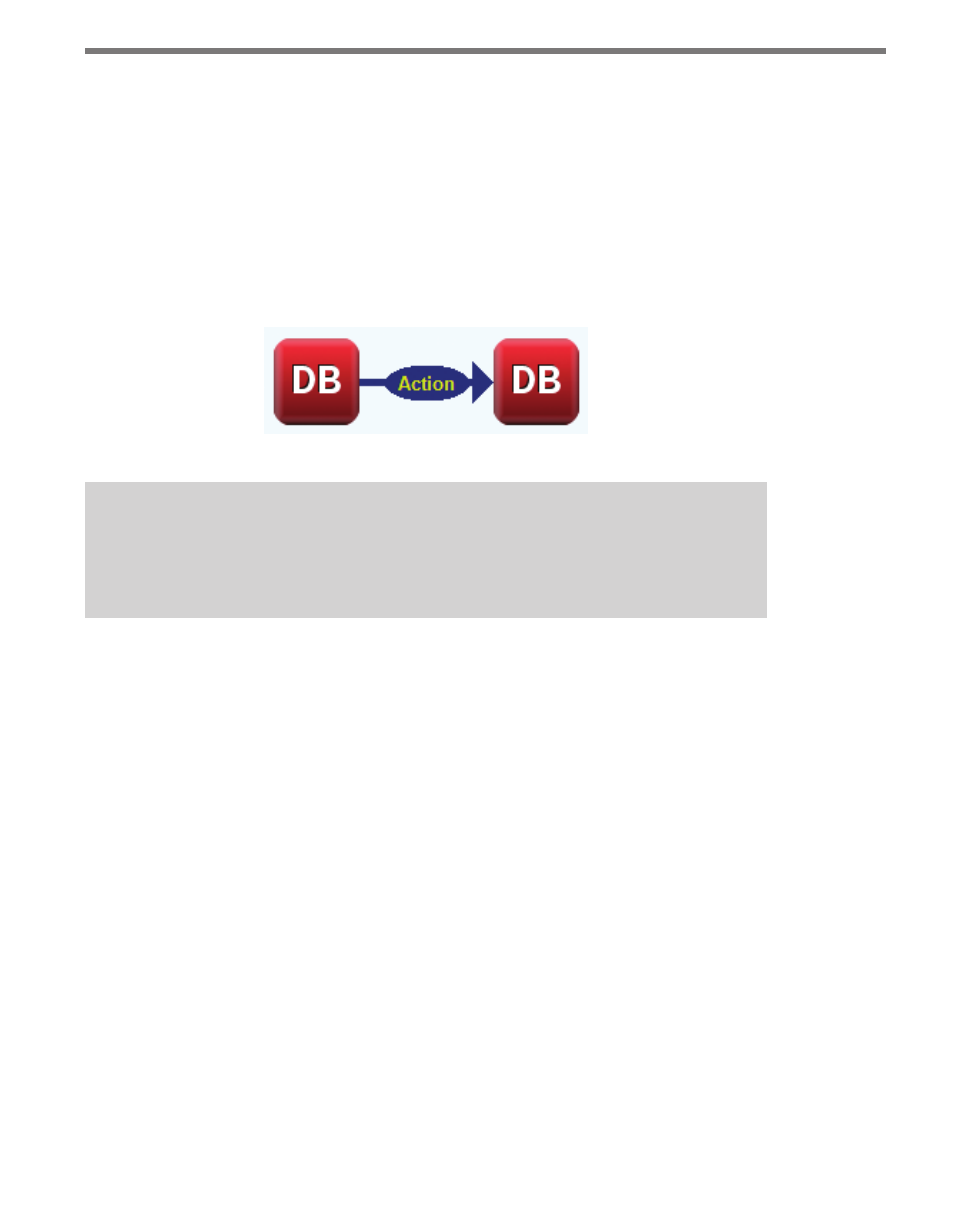
108
CHAPTER 10 • TASKBUILDER ACTIONS
tor as well as their corresponding properties.
Database-to-Database Action
The Database-to-Database (DB-to-DB) action (see Figure 10.1) performs a data copy op-
eration from a table in the source database to a table in the destination database. By default,
this action copies all available data in the source table and adds it to the destination table. If
any data in the source dataset has the same primary key as existing data in the destination
table, the system will overwrite the existing data with the new data.
Figure 10.1 – Database-to-Database Action
Note
The DB-to-DB action only supports single, table-to-table conversions. For multiple
table copies, create multiple actions from the start and end Database components.
The DB-to-DB action has the following property:
˽
Database Mapping (Value—DBMap) – The Database Mapping property contains all
necessary information to transfer data from one table to another. This includes which
column maps to which destination column, and any default values to insert into the
table.
The Database Mapping property cannot be edited directly from the main TaskBuilder
screen. To create and edit the mapping information, click the Edit button in the prop-
erty box to open the DB Conversion sub-window. Details of the Database Conversion
sub-window will be discussed in Chapter 11.
Database-to-Data Action
The Database-to-Data action (see Figure 10.2) copies the contents of a table in the source
database into memory. By default, this will keep the source schema and all data from the
original table. Using a SQL Query file, you have the capability to make changes to the data
copied into memory, which includes selecting a subset of data columns, making column
name changes, or returning only data rows that meet certain qualifications.