Wavetronix Command Translator (CMD-DT) - User Guide User Manual
Page 46
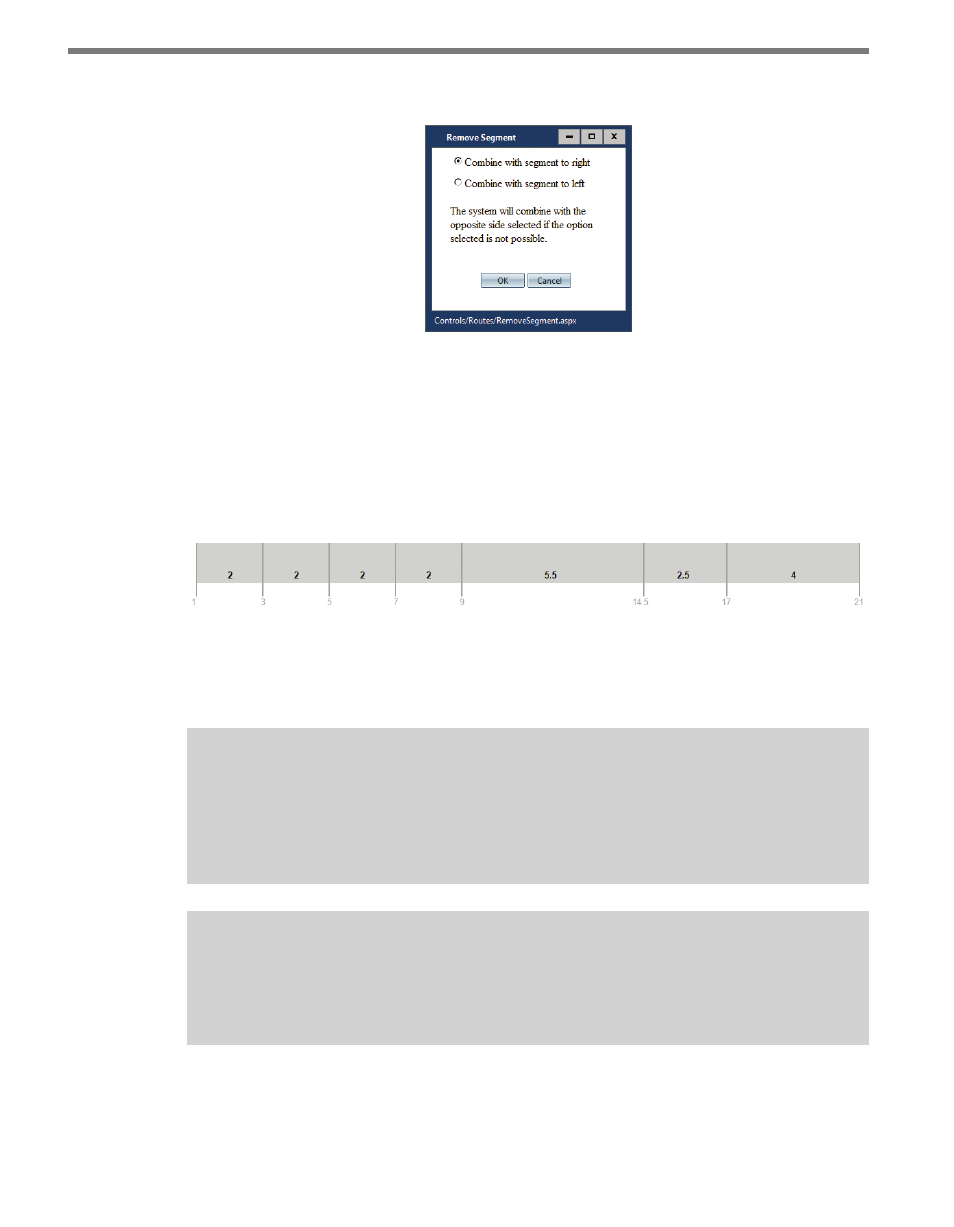
CHAPTER 4 • ROUTES PAGE
45
selected option is not available, the segment will be combined with the opposite side instead.
Figure 4.10 – Remove Segment
The last/only segment in a route cannot be removed.
To create smaller segments from a larger one, select the segment to be split and push Split Seg-
ment. A window will appear asking how many sub-segments to create (two or more). Figure
4.11 shows an example route where the first segment from Figure 4.8 above has been split into
four equal segments. After splitting, each segment can be adjusted for width as needed.
Figure 4.11 – Splitting a Segment
Segments can also be automatically generated based on locations of existing assets, using
the Recalibrate Segments button (see the Recalibrating Segments section below).
Note
Be sure to use the
Save Route button to save changes you make to the route and
to individual segments; simply using the
Change or Split Segment buttons will not
make your changes permanent.
Note
The tabs at the bottom of the Edit Route page—
Assets, Travel Point and Override—
will be covered later in this chapter.