Wavetronix Command Translator (CMD-DT) - User Guide User Manual
Page 121
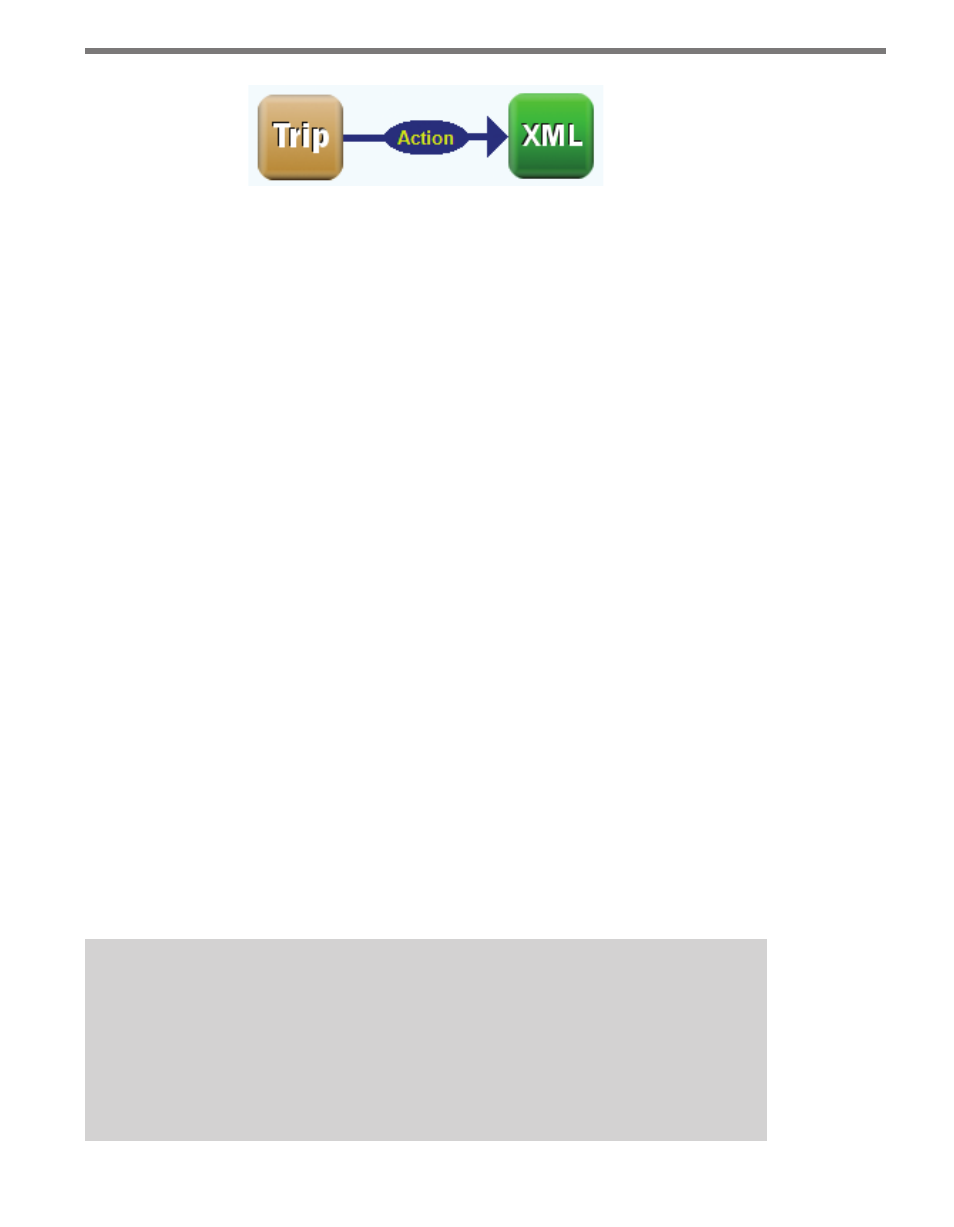
120
CHAPTER 10 • TASKBUILDER ACTIONS
Figure 10.16 – Trip-Time-to-XML Action
The result XML file has the following structure:
<TripTimes>
<TripTime>
<Start>[start value]</Start>
<End>[end value]</End>
<Time>[trip time]</Time>
<Speed>[speed]</Speed>
<Distance>[total distance]</Distance>
</TripTime>
</TripTimes>
The values inserted into the XML are as follows:
˽
Start Value – Gives the Start Name property from the Trip Time component.
˽
End Value – Gives the End Name property from the Trip Time component.
˽
Trip Time – Gives the time in minutes required to complete the trip-time route accord-
ing to current speeds.
˽
Speed – Gives the average speed over all lengths of the route in mph.
˽
Total Distance – Gives the total distance of the route.
The XML output file may be the end component for more than one Trip-Time-to-XML
action; each individual trip-time result will have its own entry within the trip-times block,
marked with individual trip-time tags.
Translator uses the Start/End Name properties to identify unique trip-times within an XML
file. When the task is run multiple times, the new trip time with the same start/end name
will replace the old one in the file, while any existing start/end name trip time will be ap-
pended in a new trip-time section.
Note
Changing the start or end name of a Trip Time component will cause it to be treated
as a new trip time, not a replacement for the old; the resulting XML file will contain
both the trip-time result of the previous name and the trip time of the current name.
To maintain only the current trip times, manually delete the XML file from the file
system any time the name properties are changed on a Trip Time component.