Importing a task – Wavetronix Command Translator (CMD-DT) - User Guide User Manual
Page 86
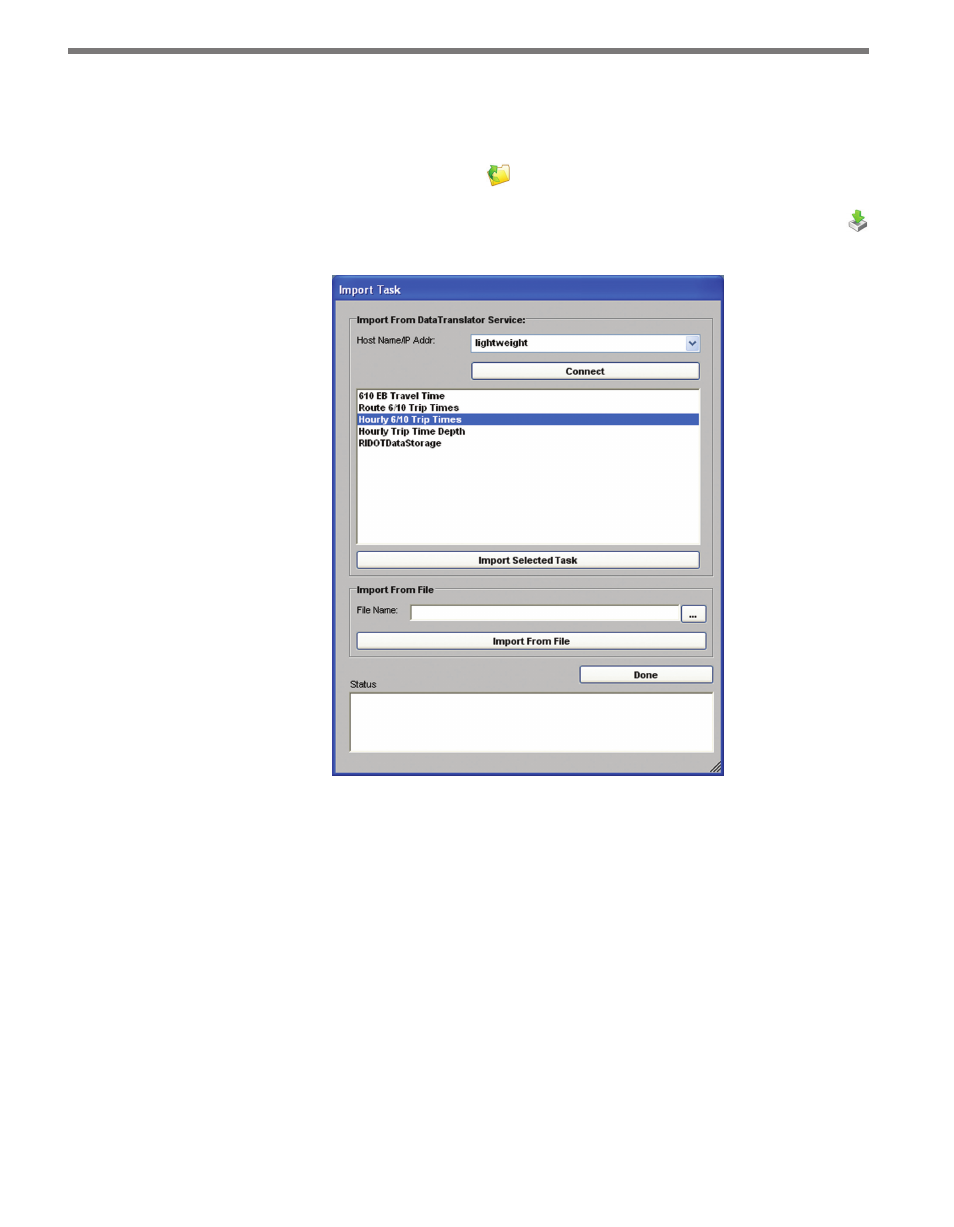
CHAPTER 8 • BASIC TASKBUILDER FUNCTIONS
85
Importing a Task
TaskBuilder can import tasks into its internal database either from an XML file or directly
from a running Translator service. To import a task, open Task Manager by selecting Open
Task from the File menu or clicking the button on the toolbar and click the Import but-
ton to open the Import Task sub-window (see Figure 8.4). You can also access the Import
Tasks sub-window by selecting Import Tasks from the File menu, or by clicking the
button on the toolbar.
Figure 8.4 – Import Task
There are two options for importing:
˽
Import from a Running Translator Service – This option allows you to select the cur-
rently running host name or IP address from the drop-down list. Host names and
IP addresses can be added in the Configuration sub-window (see Chapter 11). Click
Connect (no port is required) and TaskBuilder will contact the Translator service and
download a list of available tasks. The status box will inform you whether the attempt
was successful. The list of tasks will become visible directly below the Connect button.
˽
Import from File – This option allows you to enter the file name in the File Name text
box; click the ... button to browse for the file path within the system. Click Import
from File and TaskBuilder will import the task from the given file into the system. The
status box will inform you whether the attempt was successful. The file must be in the
proper task format.