Wavetronix Command Translator (CMD-DT) - User Guide User Manual
Page 132
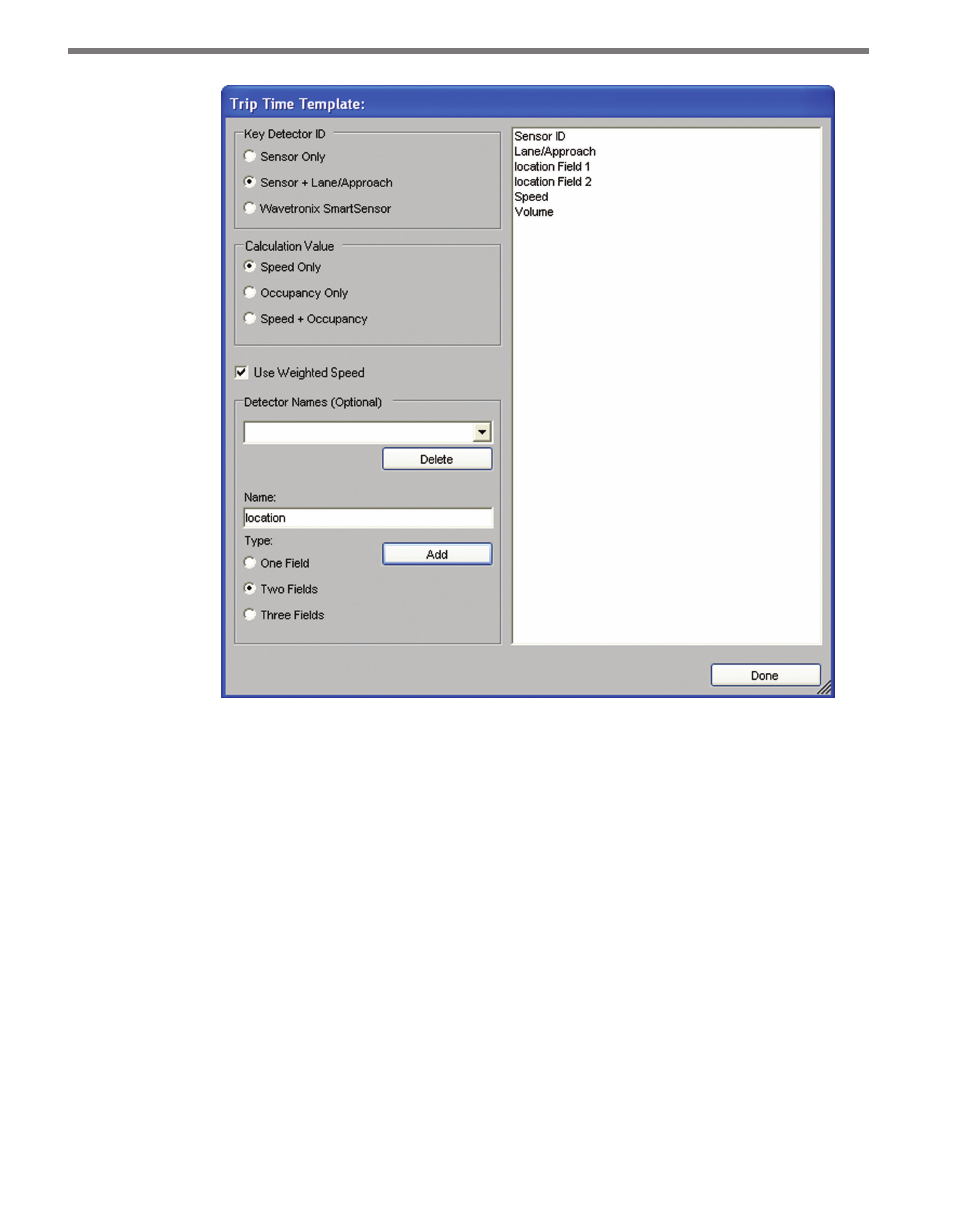
CHAPTER 11 • TASKBUILDER SUB-WINDOWS
131
Figure 11.5 – Trip Time Template
˽
Calculation Value – The Calculation Value box allows you to choose whether to calcu-
late trip times using speed, occupancy or both.
˽
Use Weighted Speed – This check box allows you to weight speed data by volume per
lane, giving speed averages in lanes with more cars greater importance in the calcula-
tion. Weighted speed, when volume data is available, will create more accurate trip
times.
˽
Detector Names – Detector Names are optional but can be very useful in identifying
sensors within a dataset. The names can be one field in the database assigned to the
sensor ID, or combinations of two or three fields together. To create a new name, type
the name in the Name text box, select whether it will be composed of one or more
fields, and click Add. The new name will be automatically added to the template list
on the right. To delete an existing name, select it in the drop-down list at the top and
click Delete.
˽
Template List – The Template List is not editable, but it is automatically updated when-
ever you make a change to the template on the left side of the screen. The list is purely
for informational purposes; it allows you to see what mapping columns will be created
in the Trip Time Mapping sub-window once the template is used.