Menu bar, Context-sensitive help – Wavetronix Command Translator (CMD-DT) - User Guide User Manual
Page 15
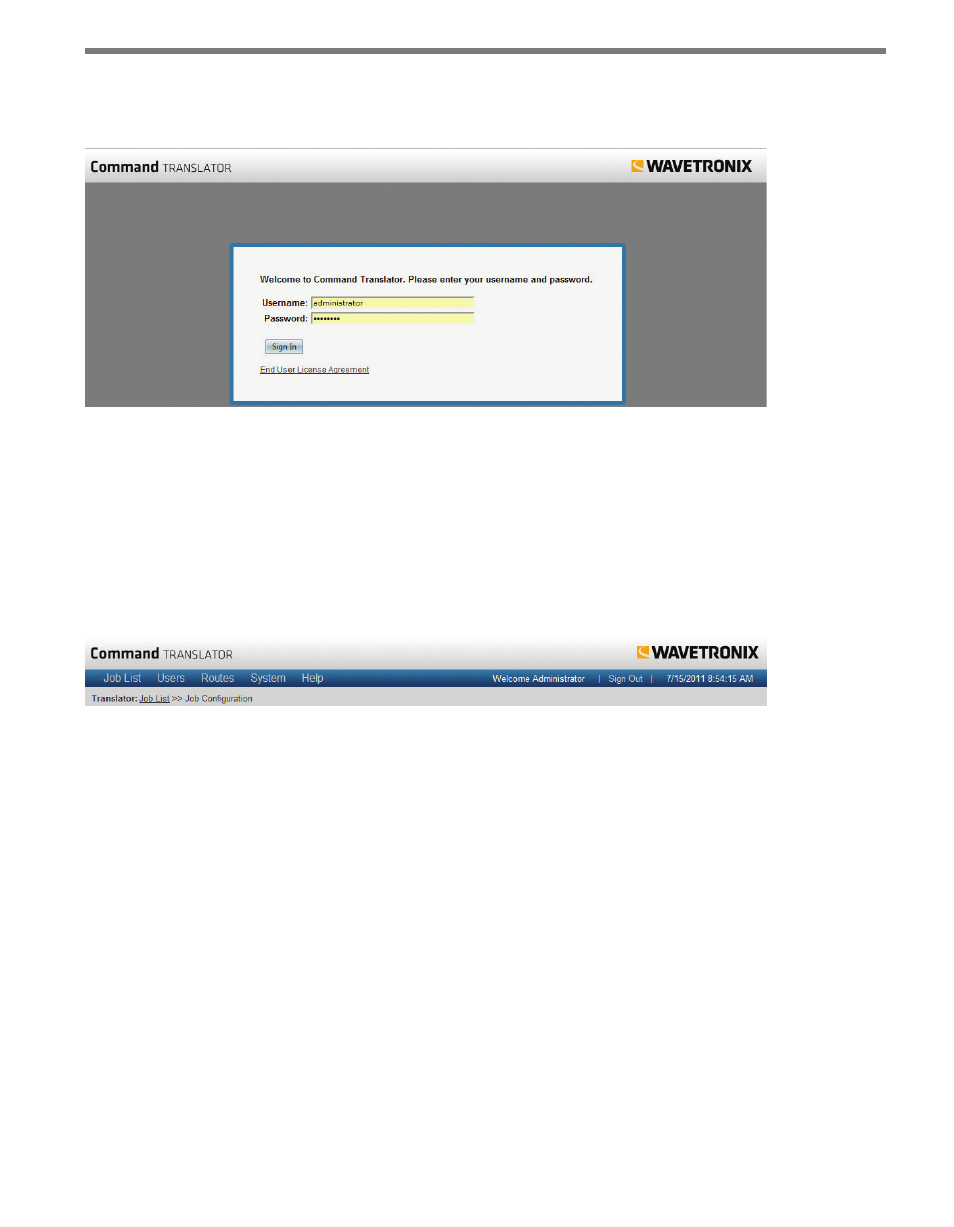
14
CHAPTER 1 • USING THE TRANSLATOR WEB INTERFACE
The default username is “administrator” and the default password is “password.” Be sure to
change these to your own secure username and password as soon as possible.
Figure 1.1 – Login Page
Menu Bar
The menu bar appears at the top of every page of the Web interface and is divided into five
main Translator sections: Job List, Users, Routes, System, and Help. Click on the appropri-
ate link to access each section; a highlighted link indicates the page currently being dis-
played. A sixth button, Sign Out, allows the user to quickly exit Translator (see Figure 1.2).
Figure 1.2 – Menu and Site Compass
Some menu options will only be visible to users with appropriate access privileges. Users
with limited privileges may only see the Job List, Help, and Sign Out links; users with ad-
ministrator privileges will have full access to all screens and buttons. This feature prevents
users from accessing functions for which they do not have privileges.
The site compass, below the menu bar, includes the title of the current page and links rep-
resenting a trail of pages visited. This feature makes it simple to revisit pages previously
viewed.
Context-sensitive Help
At any time, you can access help resources by clicking the Help link in the menu bar. How-
ever, most screens and features also have context-sensitive help. Simply click the icon to
access help for the page or section you’re currently reading, as shown in Figure 1.3.