Services, Service status summary – Wavetronix Command Translator (CMD-DT) - User Guide User Manual
Page 28
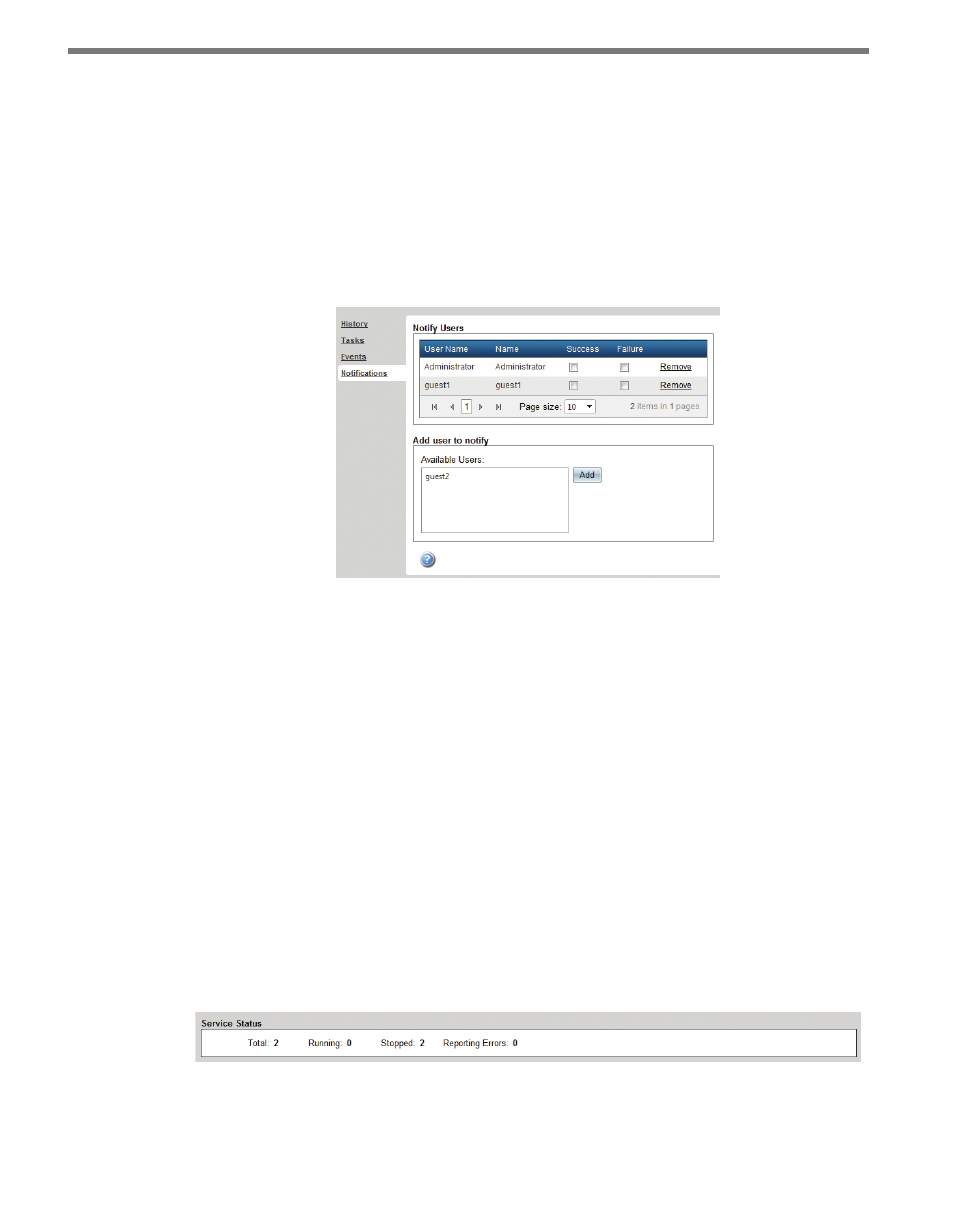
CHAPTER 2 • JOB LIST PAGE
27
Under the Notify Users section, you can see the users who have already been set up to be
notified, with their username, name, and if they are to be notified in case of a successful
execution of the job, a failed execution, or both. There is also a link to remove the user from
the notification list; this will only be available if you have the necessary privileges.
Under the section marked “Add user to notify,” you can select a username from the list and
click the Add button.
Individual tasks may also include additional notifications with email attachments.
Figure 2.13 – Notifications Section
Services
Relying on an event to cause job execution is not always sufficient. For this reason, Transla-
tor provides a mechanism for defining and running continuously executing jobs known
as services. Services are custom-built software modules that are responsible for their own
state and execution management and can be very useful when the quickest response time
is required.
The Service List is located on the Job List page; simply select the Services tab above the Job
List.
Service Status Summary
A Service Status section is located below the menu bar and Job Status section on the Job List
page (see Figure 2.14):
Figure 2.14 – Service Status
˽
Total – Indicates the number of services that were added.