Events – Wavetronix Command Translator (CMD-DT) - User Guide User Manual
Page 24
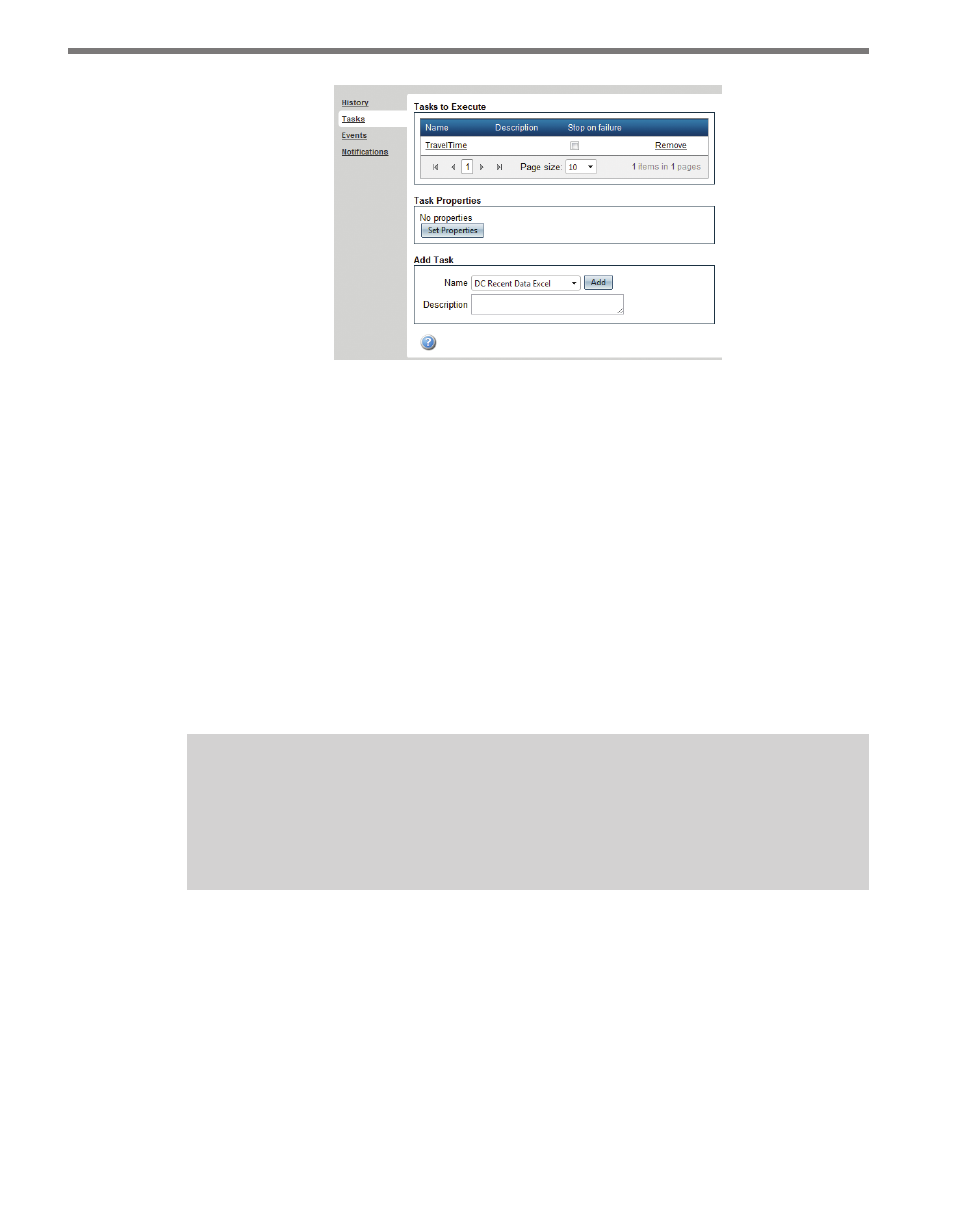
CHAPTER 2 • JOB LIST PAGE
23
Figure 2.7 – Tasks Section
˽
The Tasks to Execute area lists all tasks currently associated with the job. Each task’s
name and description are shown, as well as a Remove link for removing the task. You
can also select whether to stop on failure, which means whether to continue execution
if this task fails and multiple tasks are associated with the job. Clicking on the task
name will load any existing task properties for this task.
˽
The Task Properties area lists any properties that may be associated with this task.
Tasks can be created with custom properties or inputs and can be defined as a preset
list (Host Name) or as a simple text field (User Name). Set the values and click the Set
Properties button to apply the values to the task.
˽
The Add Task area lists all tasks and their descriptions. Selecting a task by name from
the drop-down list causes the description to appear. Clicking the Add button will add
the selected task to the list of tasks to be executed. Any properties required by the task
will need to be set.
Note
While Command Translator supports jobs with more than one task, it is recom-
mended that each translation job contain only a single task for efficiency and
maintenance.
Events
Click on the Events button to access the Events section (see Figure 2.8). This section allows
events to be attached to a job. The execution of tasks associated with a job begins when
these events are triggered. Currently, the three types of events can be attached are scheduled
time, file watchers and socket listeners.