Appendix f – command line arguments, Example – Wavetronix SmartSensor Matrix (SS-225) - User Guide User Manual
Page 115
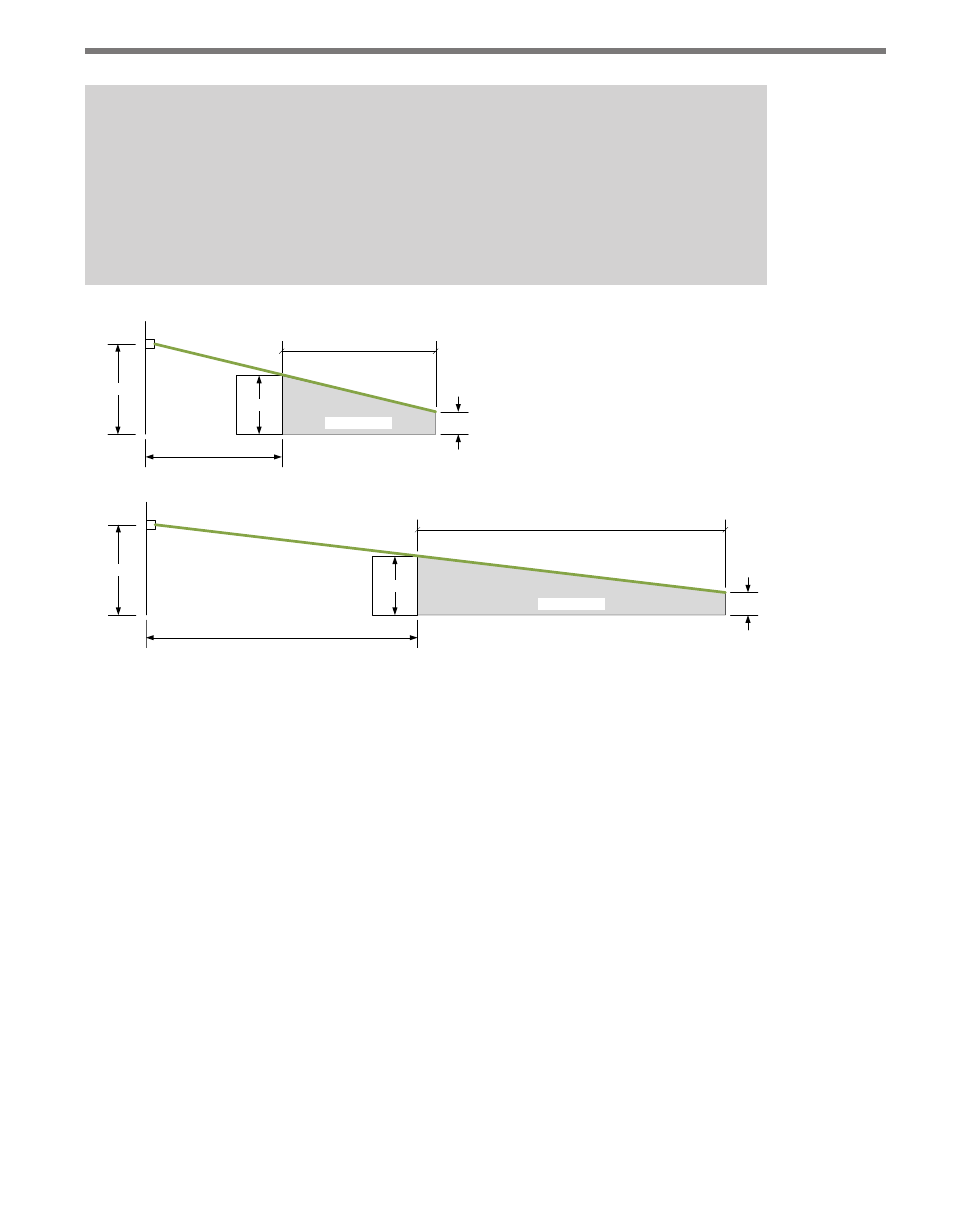
114
APPENDIX
Example
A semi truck is is situated in a left turn lane and its far edge is 30 feet from the sensor.
If the sensor is mounted 20 feet above the roadway and a 13-foot tall semi is in the lane
closest to the sensor, then a vehicle that is 5 feet tall would be fully occluded within a
34 foot area. Now, in that same situation, if the lane is placed so that the far edge of
the semi is at 60 feet, then the occluded ground range is doubled to 68 feet.
Occluded Area
30'
20'
13'
34'
Occluded Area
60'
20'
13'
68'
5'
5'
Figure E.3 – Doubling the range of an object to the sensor doubles its occluded area
Occlusion is also made worse by the stop bar effect, especially when trying to monitor
two approaches at once. When traffic crosses in front of vehicles at the stop bar, they have
the possibility of occluding the vehicles long enough to cause the detection to drop. If the
detection drops, there will be a delay of approximately 15 seconds before the vehicles are
"re-detected." The occlusion logic built into the sensor minimizes this to a certain extent,
but it cannot overcome all situations.
As always, if you have questions regarding the suitability of a location for SmartSensor
Matrix deployment, please contact Wavetronix Technical Services or your authorized Wa-
vetronix dealer for assistance.
Appendix F – Command Line Arguments
Command line arguments have been added to SSMM for two purposes:
1 As an alternative to using the SSMM address book file, users have the option of orga-
nizing the information pertaining to their network of sensors with an external program
or service. The external system can then automatically launch SSMA with connection
parameters for a sensor selected from the external address book or database.