Sensor diagnostics, Tracker logging – Wavetronix SmartSensor Matrix (SS-225) - User Guide User Manual
Page 96
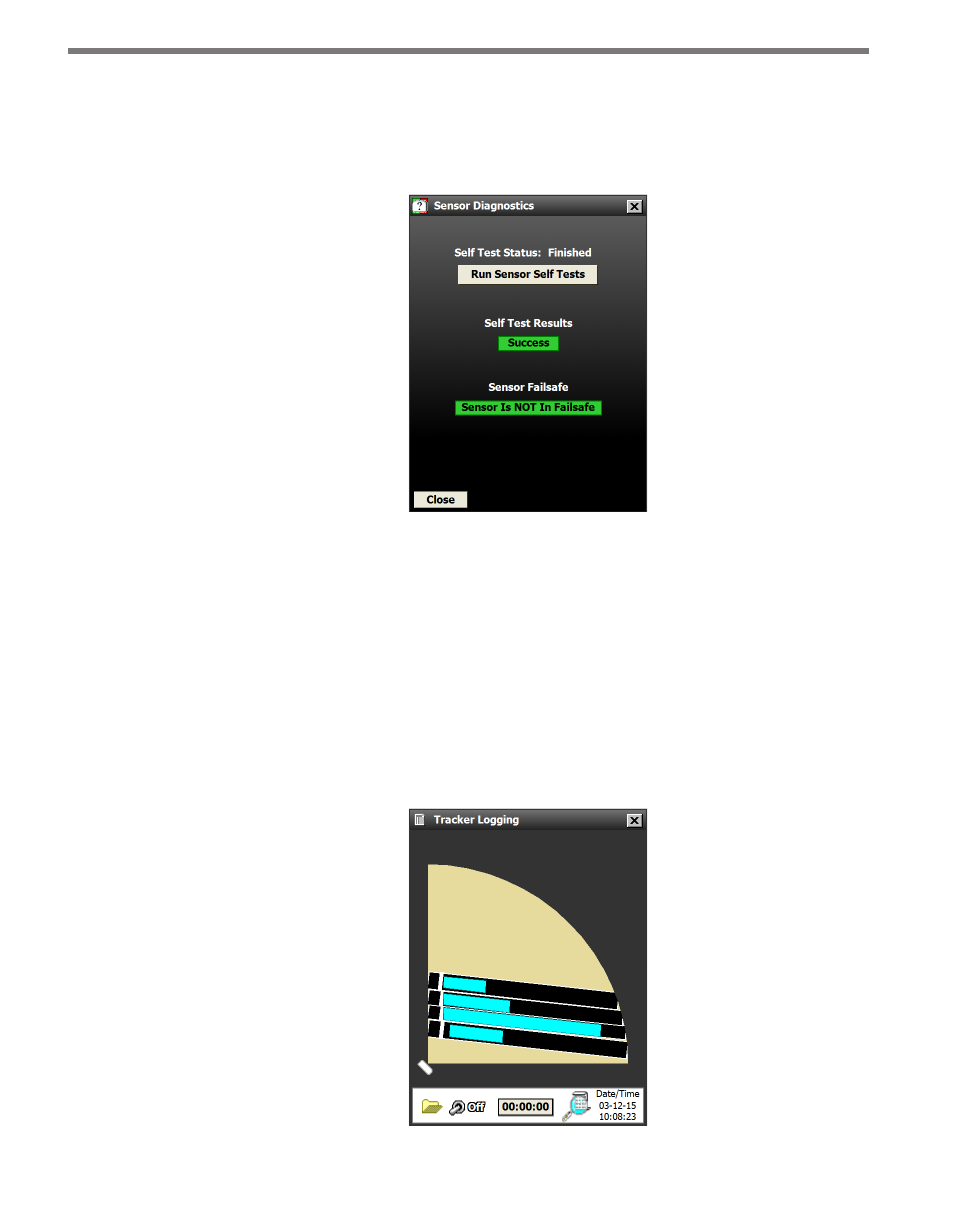
CHAPTER 10 • TOOLS
95
Sensor Diagnostics
The Sensor Self Tests screen allows you to check the sensor to verify it is working properly
(see Figure 10.8). To run the sensor self test, click the Run Sensor Self Tests button.
Figure 10.3 – Sensor Diagnostics
The test results will appear as either “Success” or “Failed.” If the sensor fails a sensor self test,
contact Wavetronix Technical Services for assistance.
Tracker Logging
Access the Tracker Logging tool by clicking on the Tracker Logging button on the Tools
screen. This tool will allow you to log vehicle detections as they are tracked through the
sensor’s view (see Figure 10.4). This tool can be used to record trackers and replay them at
a later time for demonstration purposes.
Figure 10.4 – Tracker Logging Tool