Display options, Edit area – Wavetronix SmartSensor Matrix (SS-225) - User Guide User Manual
Page 69
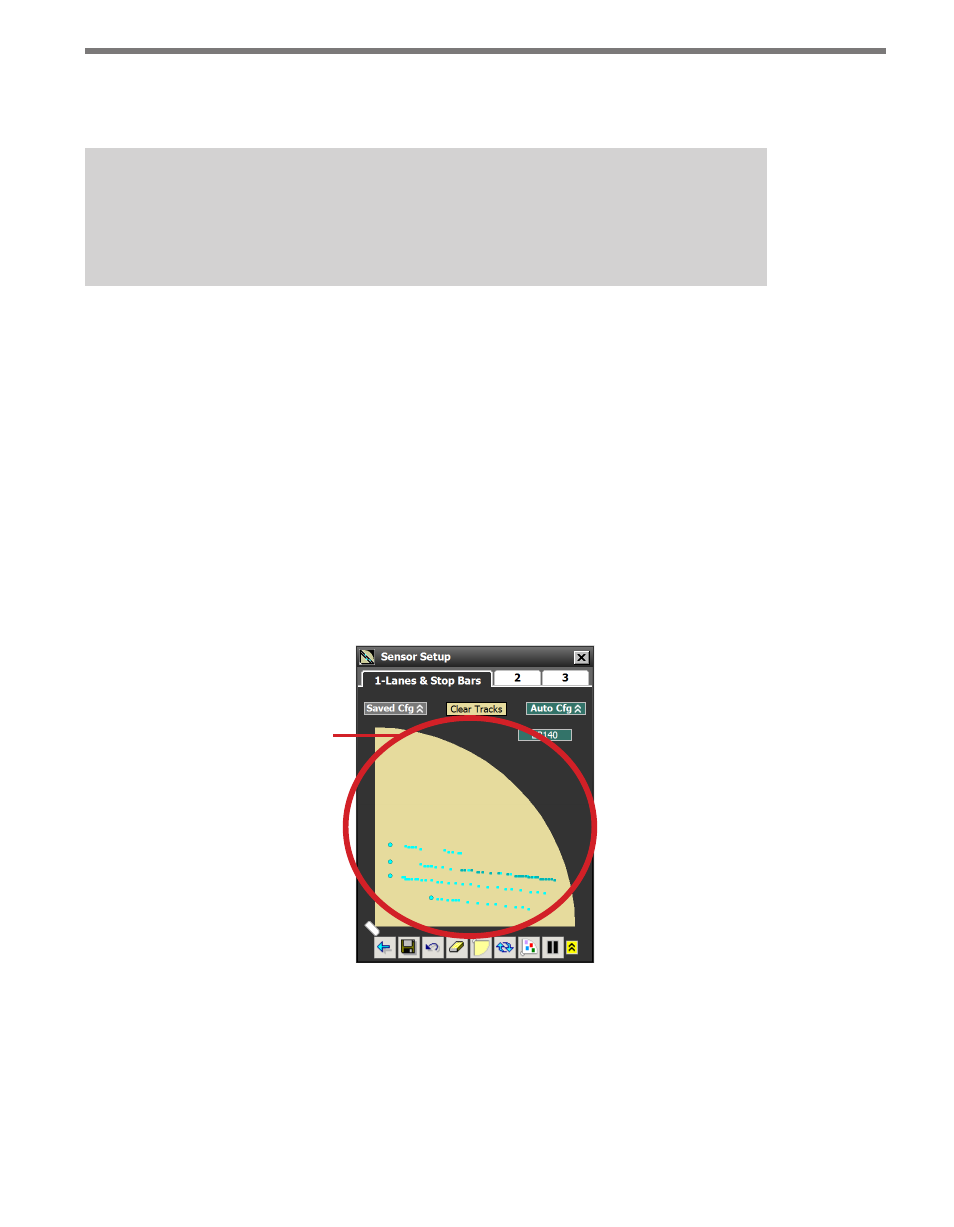
68
CHAPTER 7 • LANES & STOP BARS
hicle tracks show where the sensor is detecting traffic and will later help you configure lanes.
Vehicle track history can be cleared from the screen by clicking the Clear Tracks button.
Note
Vehicle tracks are not constrained to lanes, even after you have saved a lane configu-
ration to the sensor.
Display Options
The Lanes & Stop Bar tab has the following display options:
˽
Edit Area
˽
Edit Area with Saved Configuration Overlay
˽
Edit Area with Automatic Configuration Overlay
Edit Area
The edit area is where manual changes to the sensor’s configuration are made (see Figure
7.2). The changes you make in the edit area will only be saved if you click on the Save Con-
fig button or click on another tab.
Edit Area
Figure 7.2 – Edit Area
You can copy elements from the saved and automatic configuration, which will be described
later.
The Edit Area also contains the approach name in a small window outside of the sensor’s
view (see Figure 7.3) If needed, click on the name box to see the entire approach name. This