Wavetronix SmartSensor Matrix (SS-225) - User Guide User Manual
Page 48
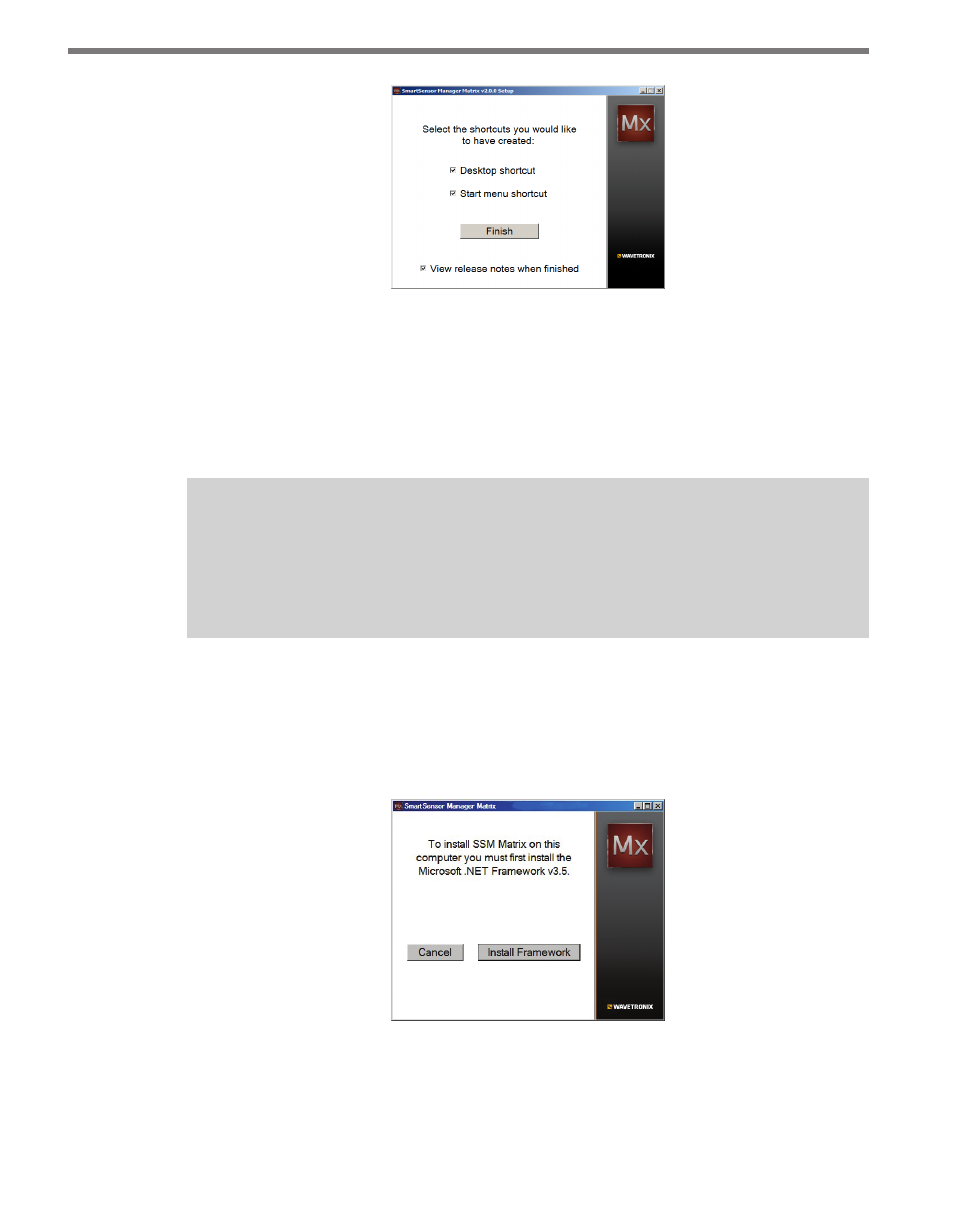
CHAPTER 4 • INSTALLING SMARTSENSOR MANAGER MATRIX
47
Figure 4.3 – Shortcut Options
7 Click the View release notes when finished checkbox to view the SSMM release notes.
The release notes contain additional information about the current version of the
SSMM software. A PDF reader program (i.e. Adobe Acrobat Reader) is required to
view the release notes.
8 Click Finish to complete the setup process.
Note
SSMM is designed for the 96 DPI display setting. The application may not display text
properly, and may not function properly in general, if the display is not set to 96 DPI.
Microsoft .NET Framework
The SSMM setup program will automatically detect whether Microsoft .NET Framework
v3.5 is installed on your PC. If it’s not installed, you’ll be prompted to install (see Figure 4.4).
Figure 4.4 – Microsoft .NET Framework V3.5 Prompt
Click the Install Framework button and you will be taken to the Microsoft website where
you can install the latest version of Microsoft .NET Framework.