Terminating smartsensor 6-conductor cables – Wavetronix SmartSensor Matrix (SS-225) - User Guide User Manual
Page 26
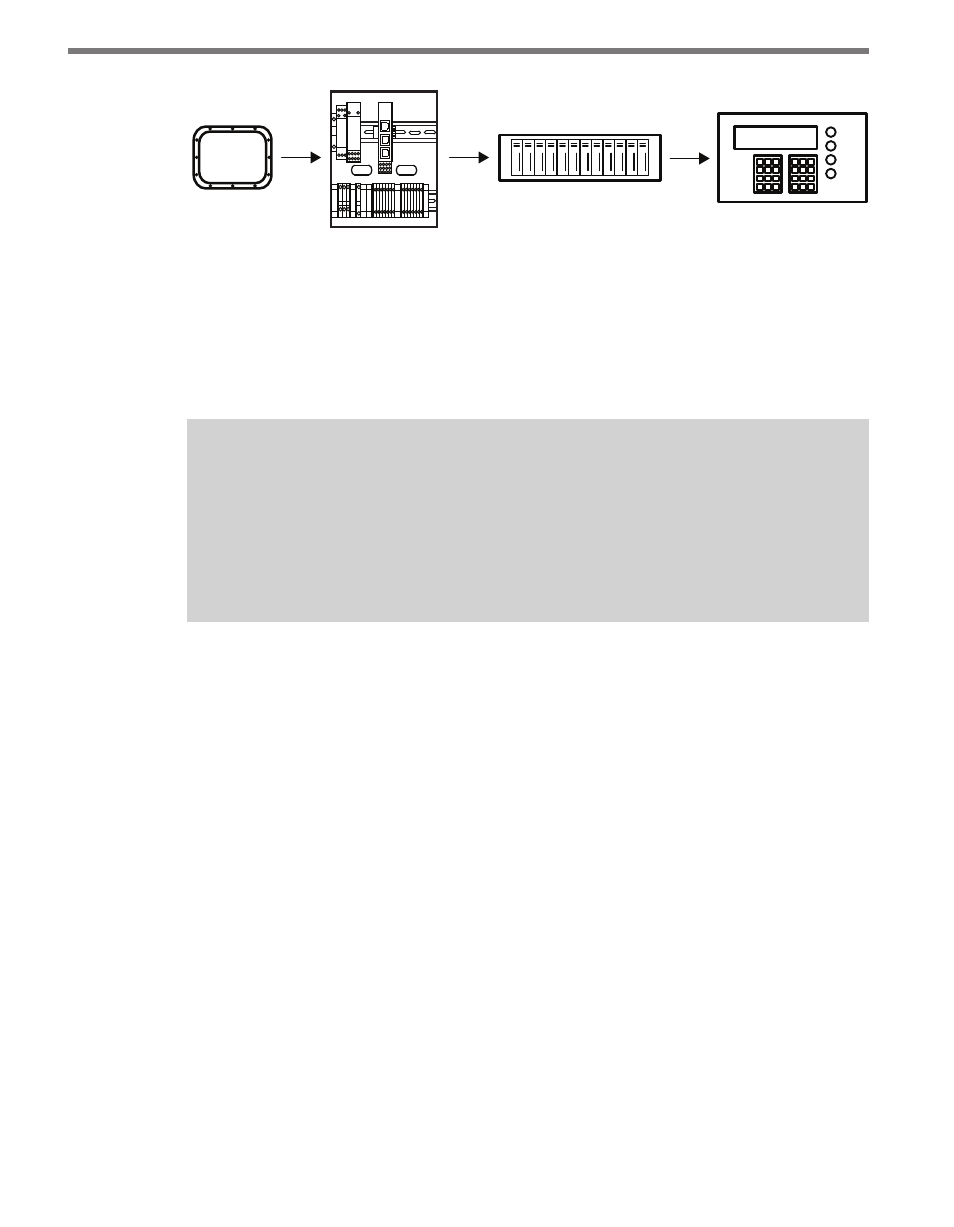
CHAPTER 2 • CABINET SOLUTIONS
25
Figure 2.6 – Preassembled Backplate Installation Basics
If you use the preassembled backplate, you’ll connect the sensor or sensors to the terminal
blocks on the bottom row of the backplate. The Click devices on the upper row will provide
surge protection and clean DC power for the devices, as well as RJ-11 jacks that you’ll con-
nect to contact closure cards in an input file rack. This rack will then send detection data
on to the controller.
Note
There are a few alternate versions of the preassembled backplate: the preassembled
19-inch rack for server racks and the intersection segmented preassembled backplate
for easier installation in traffic cabinets (this device has the necessary components
spread across a few smaller backplates; these can be helpful in cabinets where space
is tight because they don’t require such a large block of space to be made available).
For more information about the preassembled backplate, see Appendix D in this guide.
Terminating SmartSensor 6-conductor Cables
Each of the cabinet solutions discussed up to this point uses the same method for terminat-
ing the 6-conductor cable coming from each sensor: they must be landed into plugs that fit
the terminal blocks on the backplate and the sensor ports on the cabinet interface devices.
(see Figure 2.7 and Table 2.1).