Channel mapping – Wavetronix SmartSensor Matrix (SS-225) - User Guide User Manual
Page 38
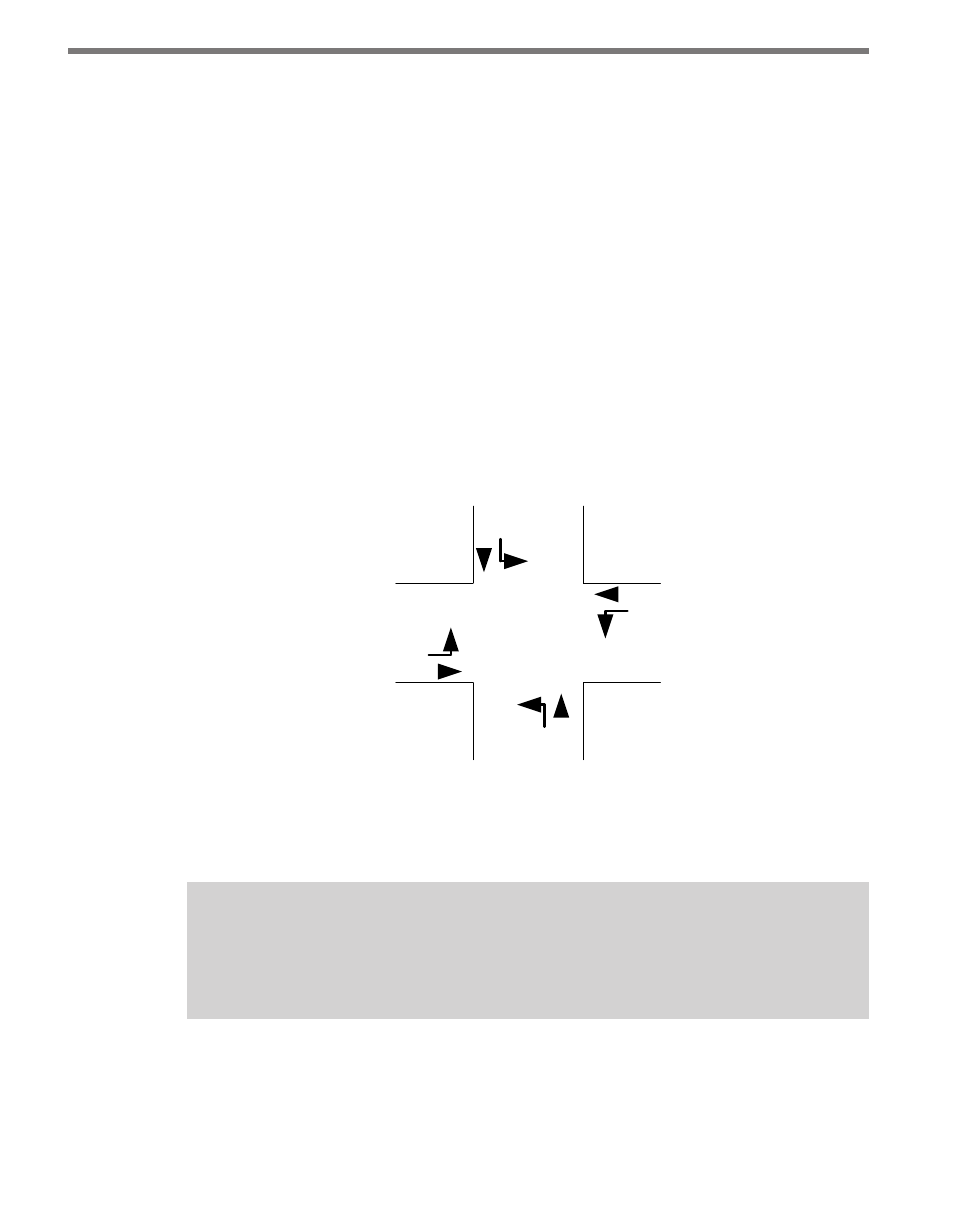
CHAPTER 3 • CONTACT CLOSURE COMMUNICATION
37
menu option.
4 Press and hold the mode switch to cycle through the submenu. The Level 2 LEDs will
light up to indicate that the device is cycling though all configuration options.
5 Release the mode switch once the desired configuration option is reached.
6 Quickly press and release the mode switch to select the current configuration option.
The device will exit Menu mode, and either the selected function will run or the se-
lected configuration will be set and saved to the device.
Channel Mapping
Once the Click 104/112/114 devices are installed, make sure that each detector rack channel
is properly mapped to the correct traffic phase in the traffic controller. The general NEMA
standard for 8-phase numbering is presented in Figure 3.11. Many intersections will not
have eight phases, and in some cases they may not even follow the NEMA convention.
Check the plans in the traffic signal cabinet to verify how the phases are numbered at each
intersection.
2
5
1
6
4
7
8
3
Figure 3.11 – Standard NEMA 8-phase Number Scheme
Phases 1, 2, 5 and 6 are often used for the “main” street, and phases 3, 4, 7 and 8 are often
used for the “side” street as shown in Figure 3.11.
Note
Chapter 10 contains a section about Rack Card Tools which explains how the channel-
to-phase mapping can be verified with or without the sensors installed.
Since each Matrix sensor often detects both the left-turn phase and the through-movement
phase for a single approach, the associated rack card will often have channels that corre-
spond to one of the following phase (
ф
) pairs:
ф
2 and
ф
5;
ф
6 and
ф
1;
ф
4 and
ф
7;
ф
8 and
ф
3.