Wavetronix SmartSensor Matrix (SS-225) - User Guide User Manual
Page 66
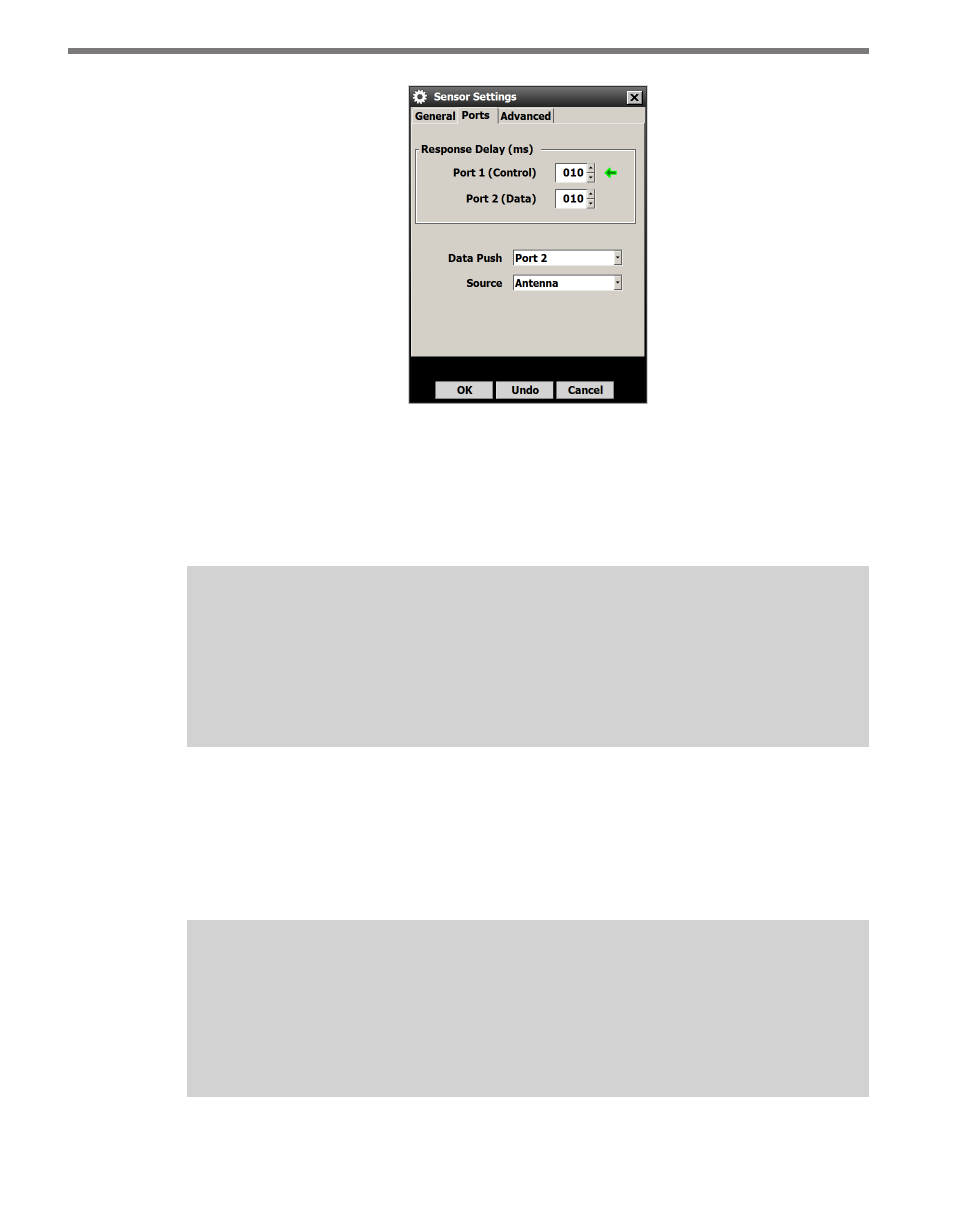
CHAPTER 6 • SENSOR SETTINGS
65
Figure 6.2 – Comm Tab
˽
Response Delay – Used to configure how long the sensor will wait before responding
to a message received. This is useful for some communications devices that are unable
to quickly change transmission direction. The default value is 10 milliseconds. This
value can be selected for both of the sensor’s ports independently.
Note
In many cases, SSMM will be connected over port 1. A green arrow is used to show the
port over which SSMM is connected to the sensor. During troubleshooting or other
special cases, you may want to connect to the sensor over port 2. Port 2 is connected
to the orange RS-485 wire pair and is typically used for detection calls.
˽
Data Push – Data can be pushed over port 1, port 2 or both. To disable data push, select
None. In many cases, data push will only occur over port 2.
If you would like to change which port is used to push data, please contact Wavetronix
Technical Services first, as changing this setting can affect how the sensor, and other
devices connected to it, are wired.
Note
If for some reason SSMM connects over the same port that SmartSensor Matrix is
using to push data, the software will continue to poll the sensor for detection call
messages. This will help keep the intersection operating normally during the con-
figuration process.