Preassembled backplate – Wavetronix SmartSensor Matrix (SS-225) - User Guide User Manual
Page 25
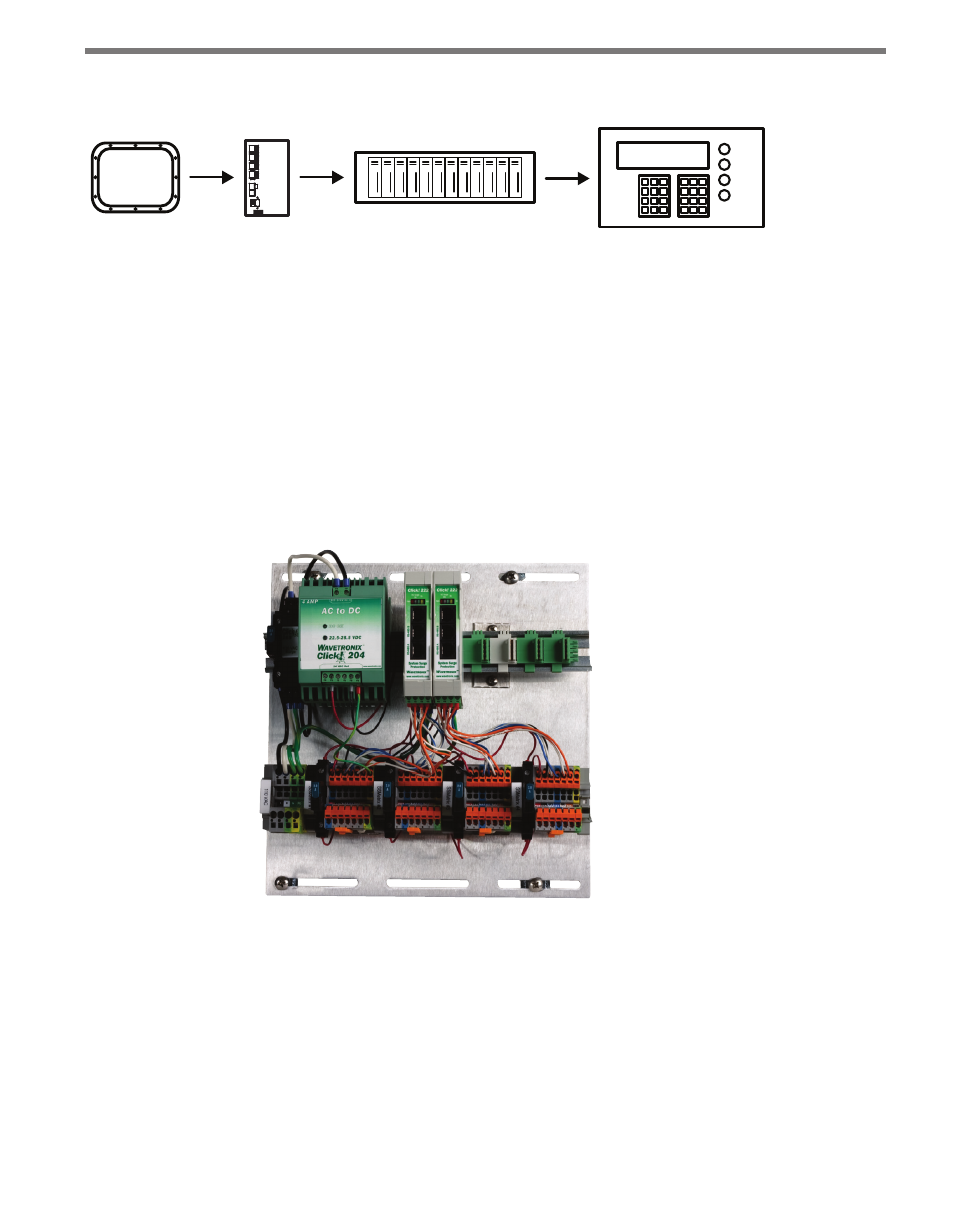
24
CHAPTER 2 • CABINET SOLUTIONS
An installation with the Click 600 will follow the basic outline below:
Figure 2.4 – Click 600 Installation Basics
Similar to the Click 650, with the Click 600 you connect sensors (Matrix and/or Advance)
to the four ports on the back of the device. The 600 pushes that data out via the RJ-11 jacks
to connected contact closure cards in an input file rack. This rack then communicates the
detection data to the controller.
For more information about this device, consult the Click 600 quick reference guide.
Preassembled Backplate
The third option is the preassembled backplate, offered by Wavetronix.
Figure 2.5 – Preassembled Backplate
Unlike the cabinet interface devices, which combine all necessary functions in a single de-
vice, the backplates bring together a number of devices to support the sensor. The disadvan-
tages of this include more complicated wiring as well as increased space demands. However,
the advantage of the preassembled backplates are that they are customizable; needed but
nonstandard devices can easily be added, you can get backplates that accept DC power
instead of AC, etc.