Ports tab – Wavetronix SmartSensor Matrix (SS-225) - User Guide User Manual
Page 65
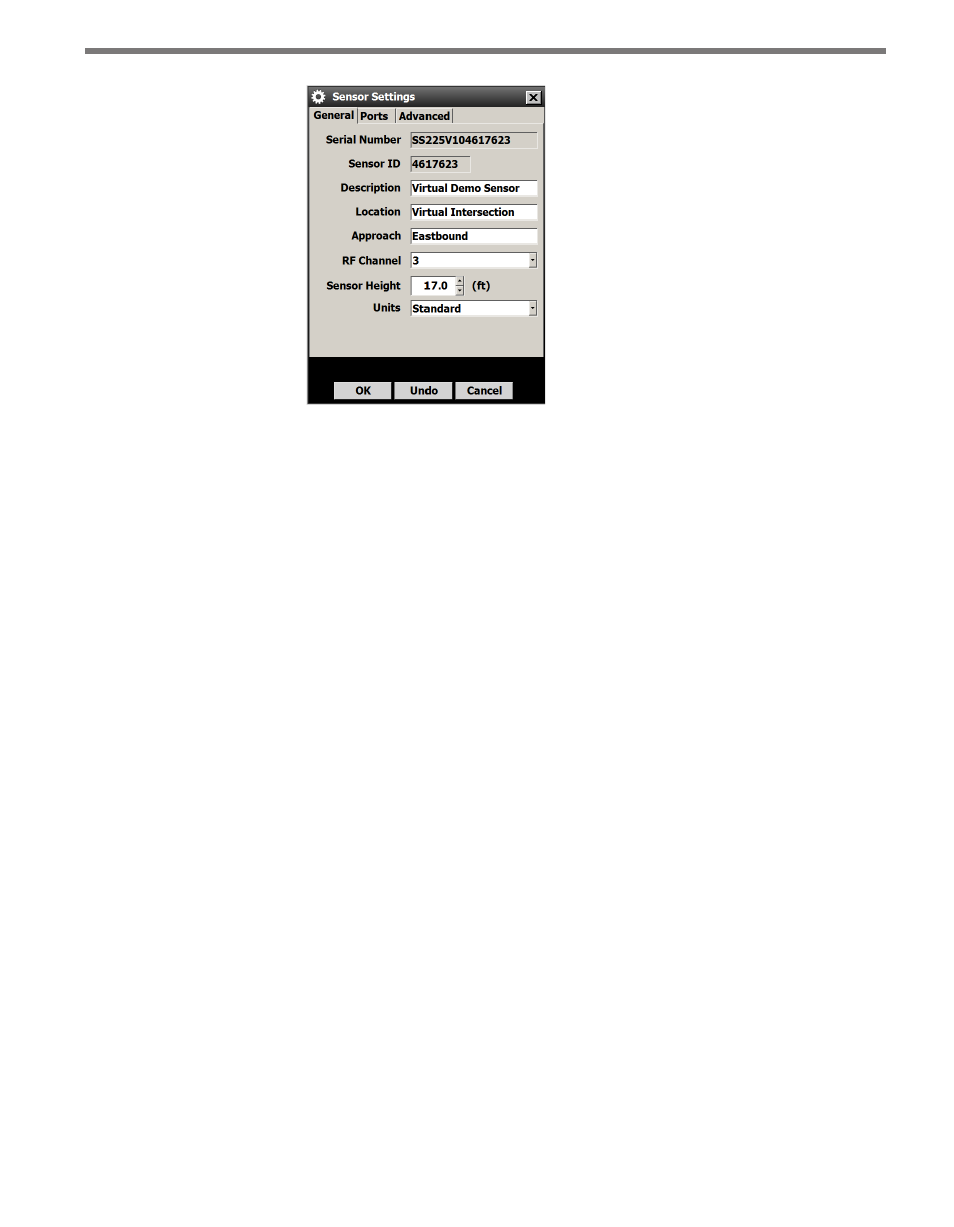
64
CHAPTER 6 • SENSOR SETTINGS
Figure 6.1 – Serial Settings Window
The General tab contains the following fields:
˽
Serial Number – Contains the sensor serial number and cannot be edited.
˽
Sensor ID – Contains the ID used to uniquely identify all sensors on a multi-drop bus.
This ID is the last seven digits of the sensor’s serial number and cannot be edited.
˽
Description – Allows you to enter a description for each sensor. Limited to 64 characters.
˽
Location – Allows you to enter the intersection location of the sensor. Limited to 64
characters.
˽
Approach – Allows you to enter information about the direction of traffic the sensor is
detecting (e.g. NB, SB, EB, WB). Limited to 32 characters.
˽
RF Channel – Lets you set which one of the eight radio frequency channels the sensor
is using. Using multiple sensors in close proximity will require each sensor to be set
to a different RF channel (see the introduction for more information about mounting
the sensor).
˽
Sensor Height – The height of the sensor in feet. This value affects the sensor’s detec-
tion algorithms. Entering an approximate height measurement for the sensor allows
detections to be placed correctly on the roadway.
˽
Units – Allows sensor height, zone dimensions and road objects to be viewed in metric
mode rather than standard units.
Ports Tab
The Ports tab allows you to change the response delay, and other settings (see Figure 6.2).