Verification menu bar – Wavetronix SmartSensor Matrix (SS-225) - User Guide User Manual
Page 92
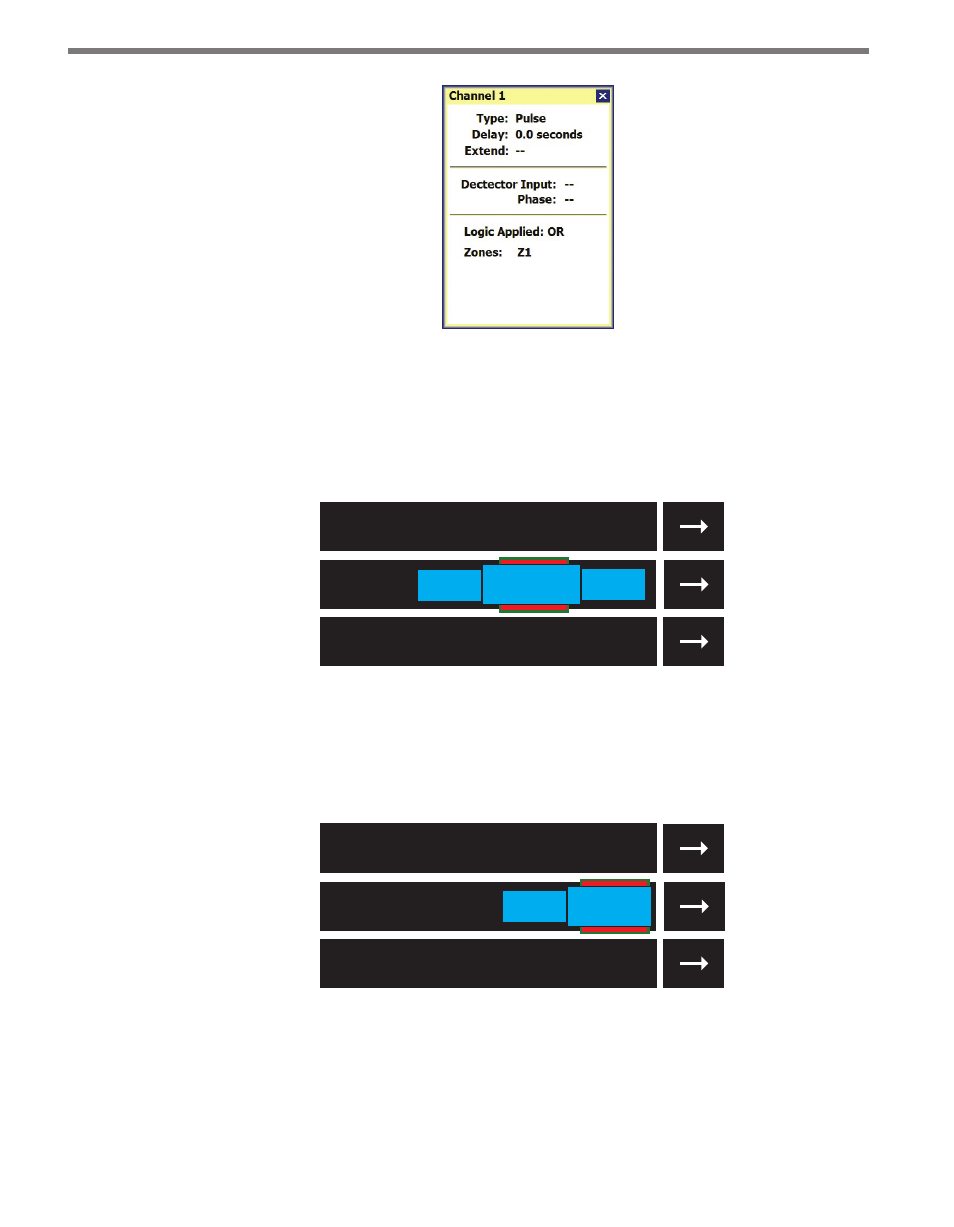
CHAPTER 9 • VERIFICATION
91
Figure 9.3 – Delay and Extend Zone Settings
When vehicles stop before and after a zone, the stopped vehicle queue is extended to fill the
space between the two vehicles. This ensures that a queue of vehicles that extends in front
and behind a zone will always activate the zone even if the vehicles are not directly over it
(see Figure 9.4).
Stopped
Vehicle
Stopped
Vehicle
Queue Extension
Stopped Vehicle
Figure 9.4 – Two Vehicles Stopped With a Zone in Between
If a vehicle stops within 30 feet of the stop bar, then the stopped vehicle queue will be ex-
tended to the stop bar. This ensures that a vehicle will activate a zone even if it stops behind
the zone (see Figure 9.5).
Stopped Vehicle
Queue Extension
Stopped
Vehicle
Figure 9.5 – A Vehicle Stopped Behind the Stop Bar
Verification Menu Bar
As on the Edit Lanes & Stop Bar screen, you can use the menu bar to save a configuration,