Reference filter setting rotary switch (fil), Reference display (ref), Refe – Yaskawa Junma Series SERVOPACK User Manual
Page 15
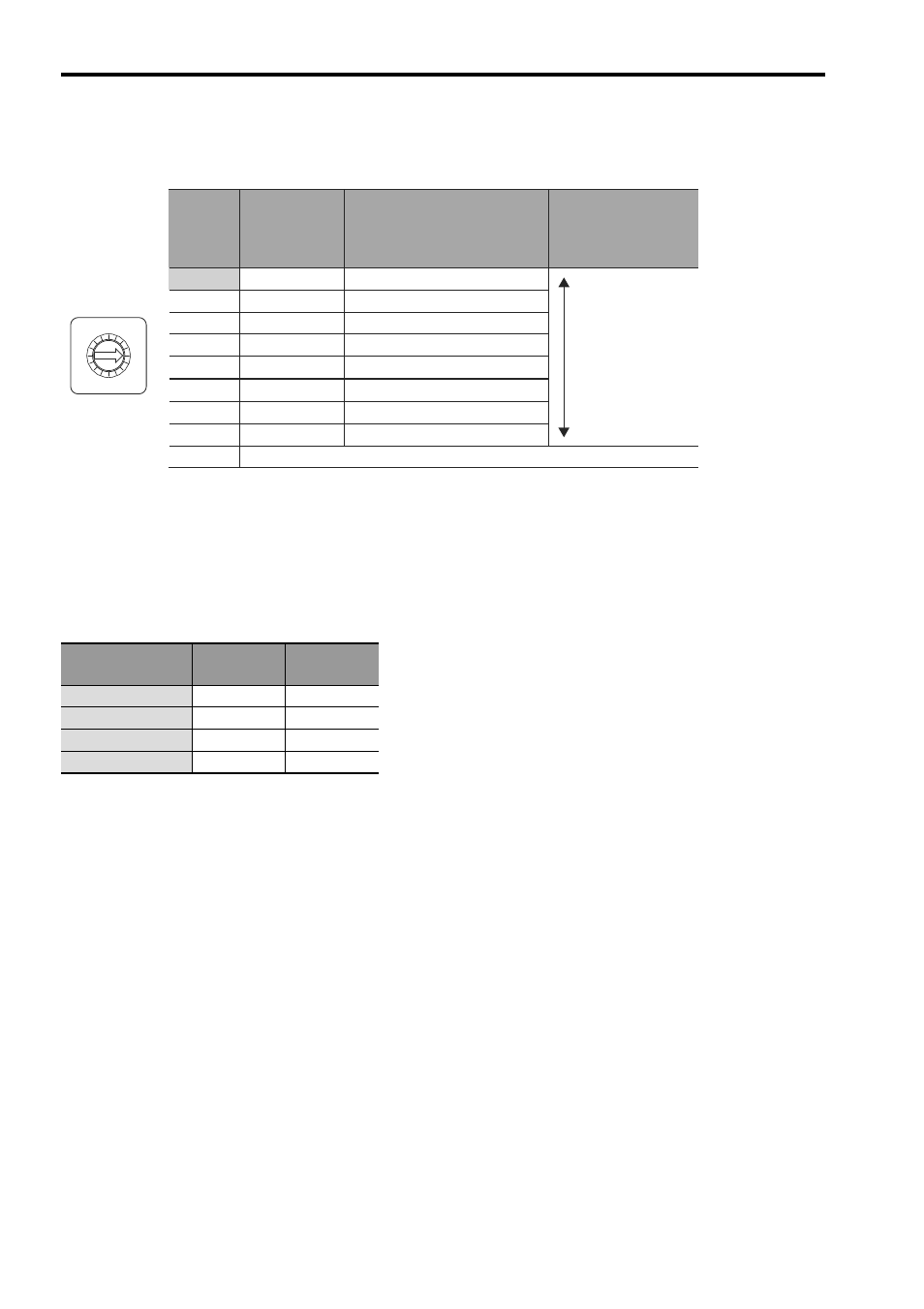
1.5 Part Names and Functions
E-14
Reference Filter Setting Rotary Switch (FIL)
When the digital operator or JunmaWin is used, set Pn170.0 to 0 to enable the setting of FIL switch.
* 1. The factory setting is 0. If the machine vibrates, this value must be changed.
* 2. If the machine vibrates when starting or stopping the machine, set a larger value.
* 3. The value depends on conditions such as the level of command acceleration and deceleration, the machine rigidity
and the motor resolution (PULSE switch).
* 4. Select the correct servomotor capacity with these values if using a step reference that has no acceleration or decel-
eration time.
Reference Display (REF)
* Lit yellow for 1s when the clear signal is input.
Indicators*
Motor
Power
Reference
Pulses
Lit orange.
OFF
−
Blinks orange.
OFF
Input
Lit green.
ON
−
Blinks green.
ON
Input
Description
Approx. Time between
Completing Reference and
Completing Positioning
(Settling Time)*
3
Acceleration/
Deceleration
Time for Step
Reference
*4
Filter
Setting
Value*
2
Do not set 8 through F.
Small filter time
constant (short
positioning time)
Large filter time
constant
(little vibration
with a long
positioning time)
0*
1
1
2
3
4
5
6
7
8 to F
45 ms
50 ms
60 ms
65 ms
70 ms
80 ms
85 ms
170 ms
100 to 200 ms
110 to 220 ms
130 to 260 ms
150 to 300 ms
170 to 340 ms
200 to 400 ms
250 to 500 ms
500 to 1000 ms
FIL
C
0
8
9
AB
DE
F
45
3 2
6
7
1