English – Yaskawa Junma Series SERVOPACK User Manual
Page 62
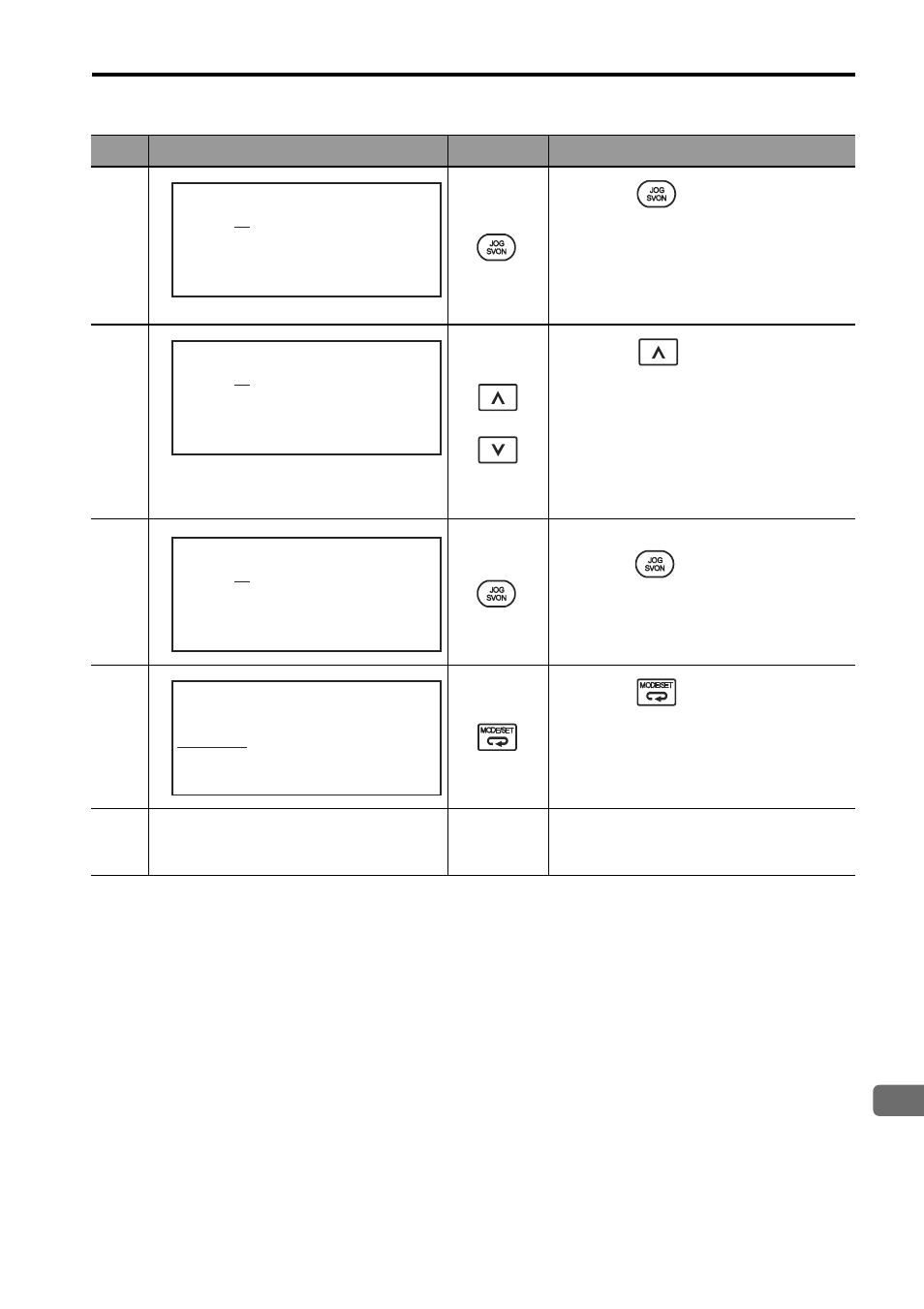
5.8 Utility Functions
E-61
English
3
Press the
Key.
“RUN” is displayed in the status display,
and the servomotor becomes servo ON
status.
Note: If the servomotor is already at the
zero position, “-Complete-” is dis-
played.
4
or
Press the
Key to rotate the
servomotor in forward direction. And then
stops at the phase-C position.
Note: 1. Keep pressing the key until the
servomotor stops.
2. When the origin search
completed normally,
“-Complete-” is displayed on the
right top on the screen.
5
When the origin search is completed,
press the
Key.
“BB” is displayed in the status display,
and the servomotor becomes servo OFF
status. The display “-Complete-” changes
to “-Z-Search-.”
6
Press the
Key.
The display returns to the Utility Function
Mode main menu.
7
After origin search operation, turn OFF
the power to the SERVOPACK and then
turn ON again.
Step
Display after Operation
Keys
Operation
U n 0 0 0 =
0
0 0 0 0 0
U n 0 0 2 =
0
0 0 0 0 0
U n 0 0 3 =
0
0 0 0 0 0 0 0 7 7 4
U n 0 0 D =
0
0 0 0 0 0 0 0 0 0 0
R U N − Z − S e a r c h −
U n 0 0 0 =
0
0 0 0 0 0
U n 0 0 2 =
0
0 0 0 0 0
U n 0 0 3 =
0
0 0 0 0 0 0 0 0 0 0
U n 0 0 D =
0
0 0 0 0 0 0 1 D 5 8
R U N − C o m p l e t e −
U n 0 0 0 =
0
0 0 0 0 0
U n 0 0 2 =
0
0 0 0 0 0
U n 0 0 3 =
0
0 0 0 0 0 0 0 0 0 0
U n 0 0 D =
0
0 0 0 0 0 0 1 D 5 8
B B − Z − S e a r c h −
B B
− F U N C T I O N −
F n 0 0 2
F n 0 0 3
F n 0 0 6
F n 0 1 0