9 alarm display, Alarm list, 9 al – Yaskawa Junma Series SERVOPACK User Manual
Page 65
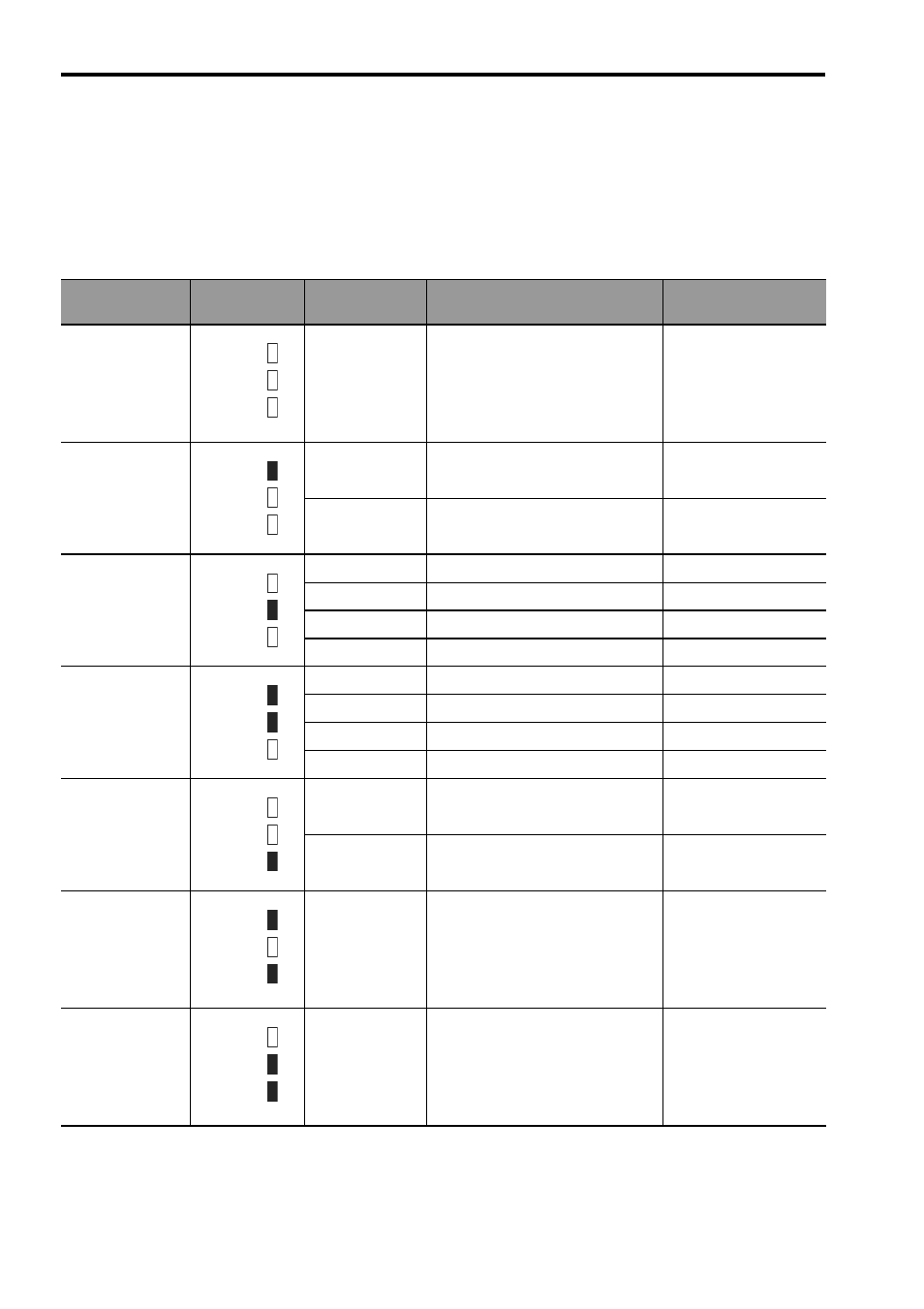
5.9 Alarm Display
E-64
5.9 Alarm Display
If an alarm occurs, remove the cause of the alarm, and then clear the alarm. When a digital operator is being used,
press ALARM RESET Key on the digital operator to clear the alarm. When JunmaWin is being used, click RESET
in the Alarm Display window to clear the alarm.
Alarm List
Alarm
ALARM LED
Display
Alarm Code
Alarm Name
Alarm Reset
Normal
–
–
–
Speed error
A.510
Overspeed
Available
A.d00
Position Error
Pulse Overflow
Available
Overload
A.710
Overload: High load
Available
A.720
Overload: Low load
Available
A.730
Dynamic Brake Overload
Available
A.7AA
Board Overheated
Available
Encoder error
A.C10
Servo Overrun Detected
Available
A.C20
Incorrect Phase Detection
N/A
A.C50
Incorrect Polarity Detection
N/A
A.C90
Encoder Signal Error
N/A
Voltage error
A.400
Overvoltage
Available
A.410
Undervoltage
Available
Overcurrent
A.100
Overcurrent
N/A
SERVOPACK
built-in fan
stopped
A.7Ab
SERVOPACK Built-in Fan stop
N/A
ALM1
ALM2
ALM3
ALM1
ALM2
ALM3
ALM1
ALM2
ALM3
ALM1
ALM2
ALM3
ALM1
ALM2
ALM3
ALM1
ALM2
ALM3
ALM1
ALM2
ALM3