3 replacement of cooling fan, Sjde-01apa-oy to 04apa-oy servopacks, Caution – Yaskawa Junma Series SERVOPACK User Manual
Page 85: 3 replacement of cooling fan e-84
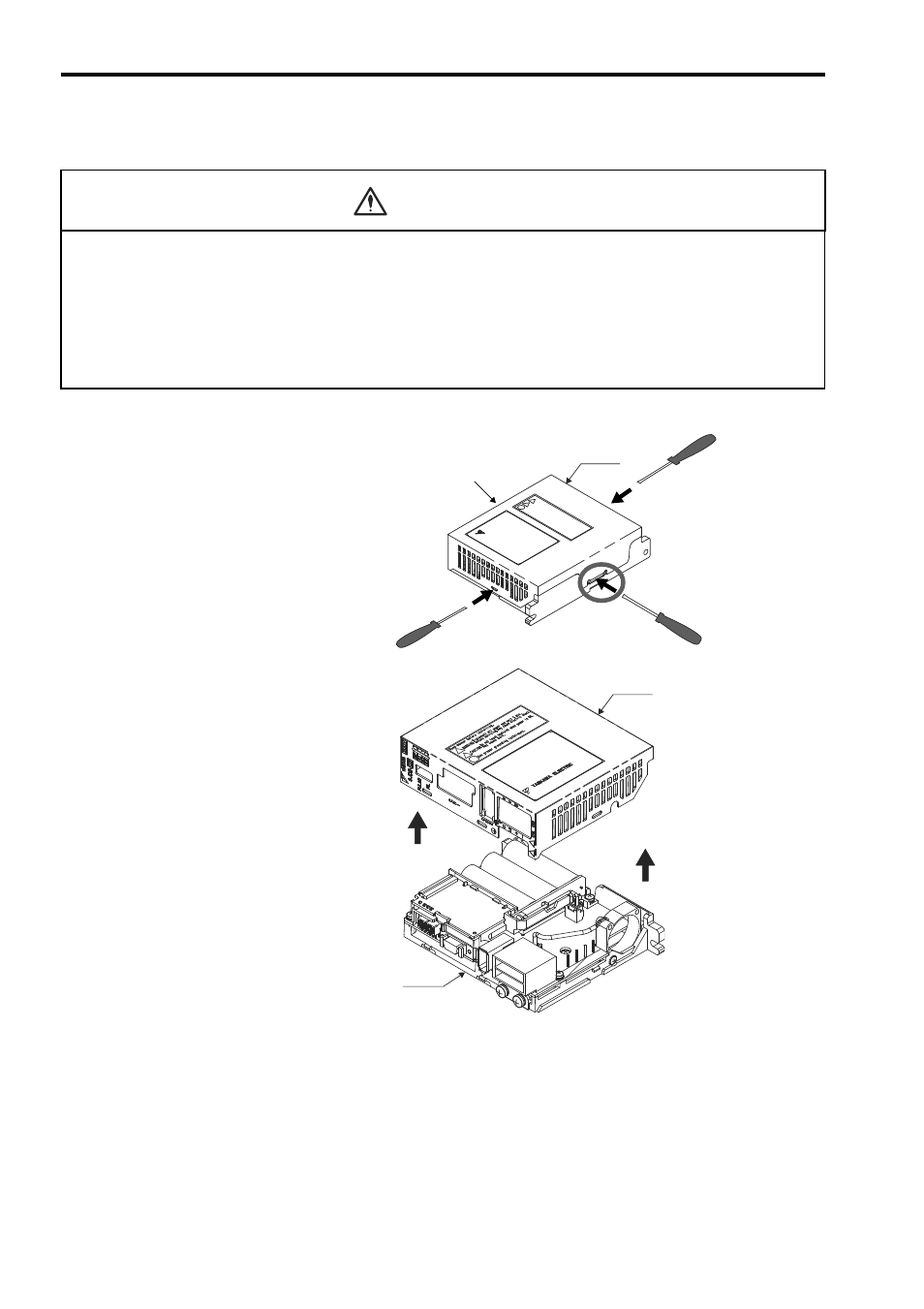
7.3 Replacement of Cooling Fan
E-84
7.3 Replacement of Cooling Fan
• Do not open the SERVOPACK case for five minutes after the LED (PWR) is turned OFF.
Residual voltage may cause electric shock.
• After turning OFF the power supply, wait 15 minutes before replacing the cooling fan.
Failure to observe this caution may result in burns because the cooling fan is hot.
• Mount the cooling fan in the correct way explained in 6.3 Replacement of Cooling Fan.
Mounting the cooling fan in the incorrect direction may result in the breakdown of the SERVOPACK.
SJDE-01APA-OY to 04APA-OY SERVOPACKs
1. Open the case of the SERVOPACK.
Insert the tip of a straight-edge screwdriver
into the three notches on the SERVOPACK
one by one and pry the case off.
2. Lift up to remove the case.
CAUTION
Front of
SERVOPACK
Case
Yaskawa
ELECT
RIC
Case
Cover
AP
A-
O
Y