12 communication unit, Wiring, 12 c – Yaskawa Junma Series SERVOPACK User Manual
Page 72: Caution, English
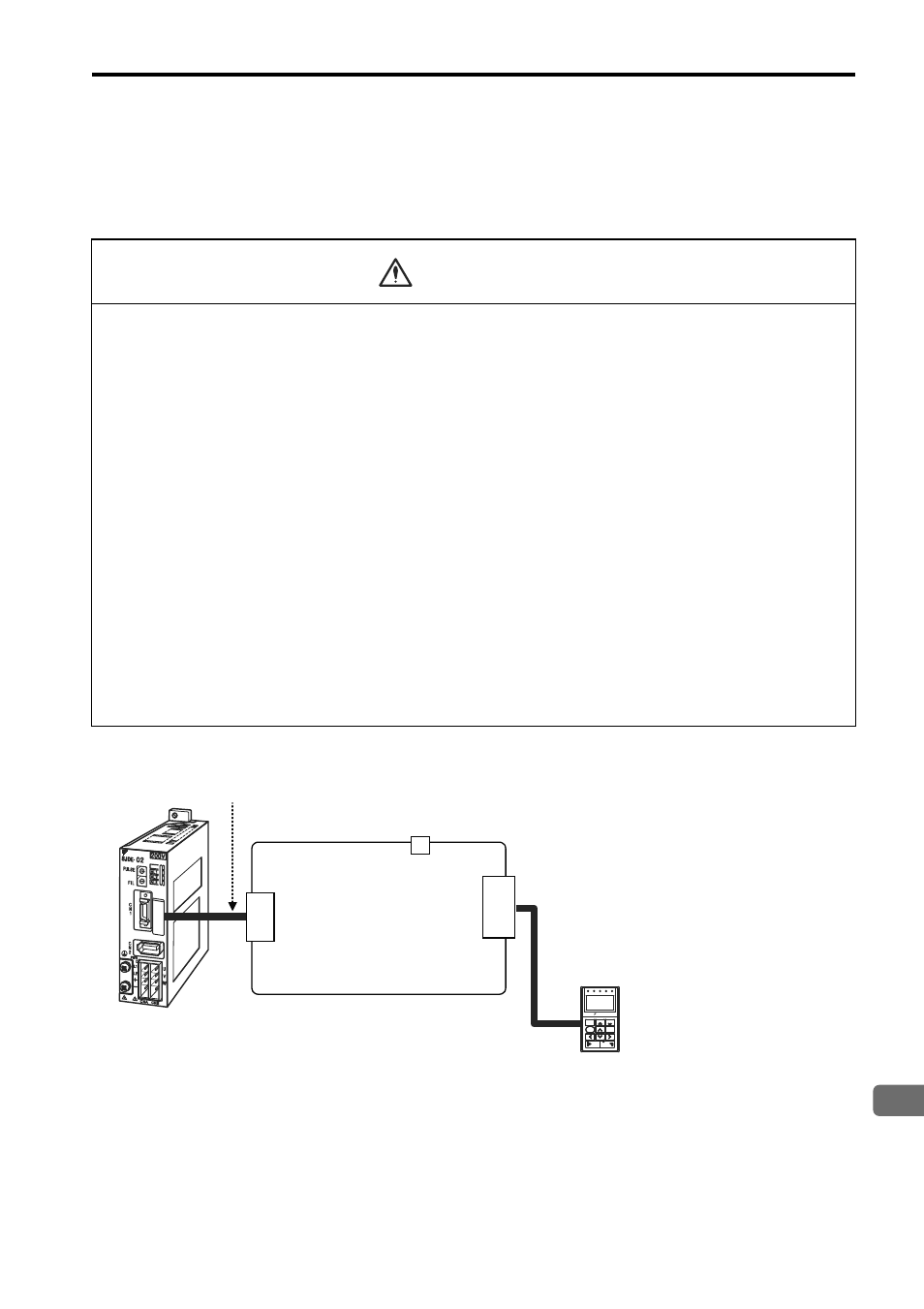
5.12 Communication Unit
E-71
English
5.12 Communication Unit
Wiring
For the wirings, see the following figures.
Connecting to Digital Operator
• Do not frequently plug or unplug the cable.
The cable can only be connected 20 times. If the cable is connected more often, contact failure of the connec-
tor will occur and communications will be disabled.
• Do not bend the cable unless necessary.
Frequent bending may cause the cable to break.
• Do not connect the PC running JunmaWin and the digital operator to the communication unit at the
same time.
Only the JunmaWin or the digital operator will be enabled.
• Be sure that the cable connectors are correctly inserted.
If the connectors are incorrectly or loosely connected, a communications failure will occur.
• Open the connector cover on the SERVOPACK only if necessary.
Frequent opening and closing may cause the cover to break.
• Do not pull on the cable when disconnecting it from the SERVOPACK.
If the cable is disconnected incorrectly, it might be pulled out of the cable connector.
• Be sure that the cable connectors are correctly aligned.
If the connectors are incorrectly inserted, malfunction or damage to the connector pins may occur.
To make it easy to check, a red wire is used to make pin 1 on the cable.
CAUTION
SJDE-
APA-OY
SERVOPACK
CN 3
CN9
CN52
CN5
2
JUSP-JC001-1
Communication Unit
Digital Operator
Cable for SERVOPACK
REF
C
0
8
9
A
B DEF
45
3
2
6
7
1
C
0
8
9
A
B DEF
45
3
2
6
7
1
APA-OY
VCMP
SVON
C O I N
TGON
REF
CHARGE
ALARM
DATA
JOG
SVON
SCROLL
MODE/SET
RESET
SERVO
READ
WRITE
SERVO
YASKAWA
DIGITAL OPERATOR JUSP-OP05A-1-E