5 connecting the power supply, Connecting the power supply, 1 connecting the internal power supply – KACO Powador XP200-HV TL User Manual
Page 23
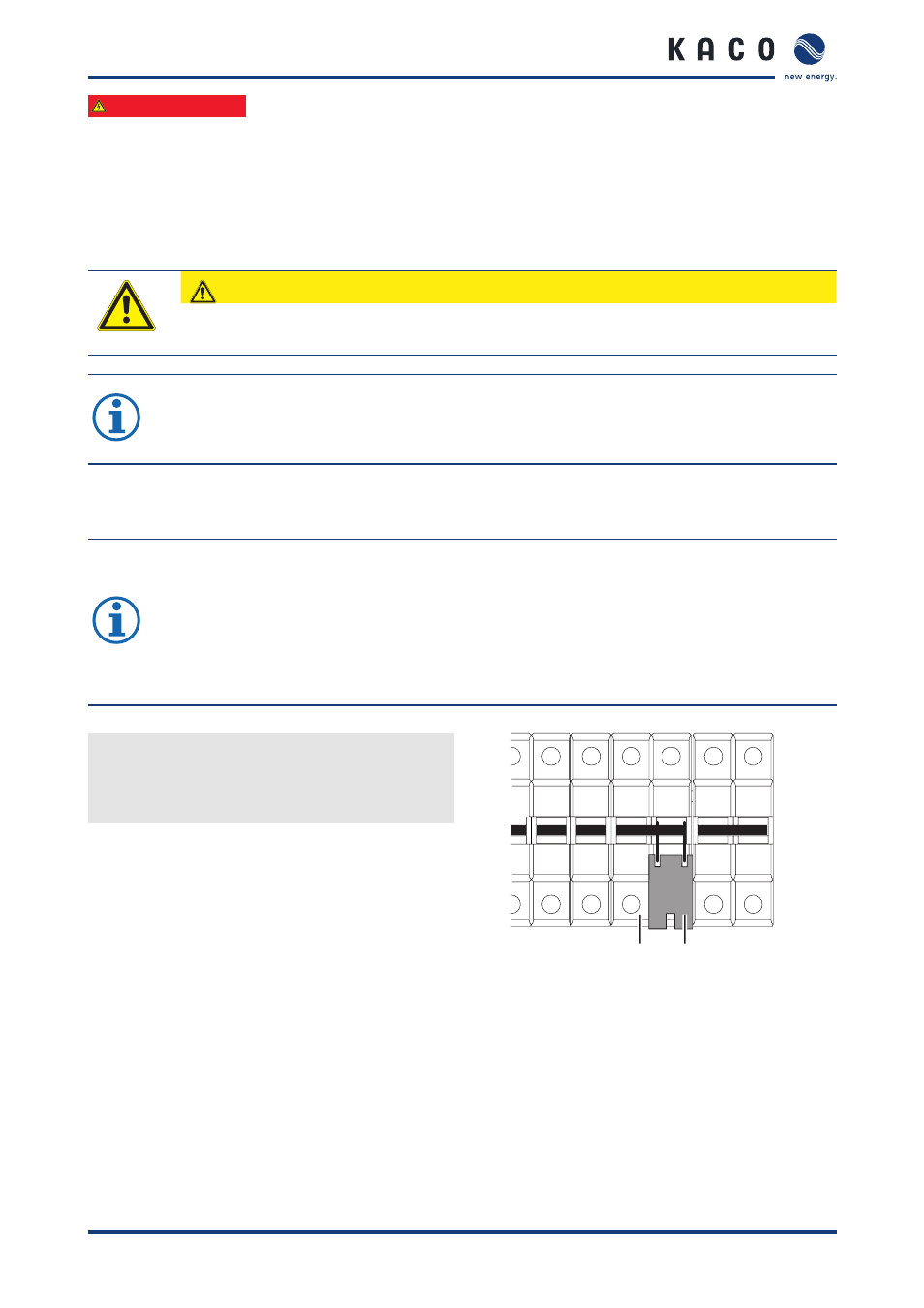
Installation
Operating Instructions Powador XP200-HV TL, XP250-HV TL, XP350-HV TL_EN
Page 23
Electrician
7.5
Connecting the power supply
Without auxiliary power, the inverter is not able to start up and supply the necessary power to the MMI, the fans,
measurement equipment, etc. The inverter offers two ways to supply the necessary power:
•
Internal power supply (see section 7.5.1 on page 23)
•
External power supply (see section 7.5.2 on page 24)
CAUTION
Internal short circuit by incorrect connection
›
Do not use the external and the internal power supply at the same time.
NOTE
In delivery status, the inverter is set for using the external power supply.
For the power consumption of the inverter see section 6.2 on page 16
7.5.1
Connecting the internal power supply
NOTE
The use of internal power is subject to the following restrictions:
•
The inverter can not be operated when no PV power is present.
•
The inverter is not able to fulfil any communication tasks without power supply.
•
Software updates or external access to the inverter is not possible without power supply.
•
The use of internal power reduces the feed-in power and this finally reduces the yield of the PV
plant.
No additional terminal connections have to be made for using the internal power supply.
1. Make sure that the circuit breaker CB33 (1) is swit-
ched off.
2. Secure the circuit breaker CB33 with the lock
clip (2).
CB33
CB37
2
1
Figure 13: Securing the circuit breaker CB33 for the use of
the internal power supply