2 mmi menu structure, Mmi menu structure, User interface – KACO Powador XP200-HV TL User Manual
Page 39
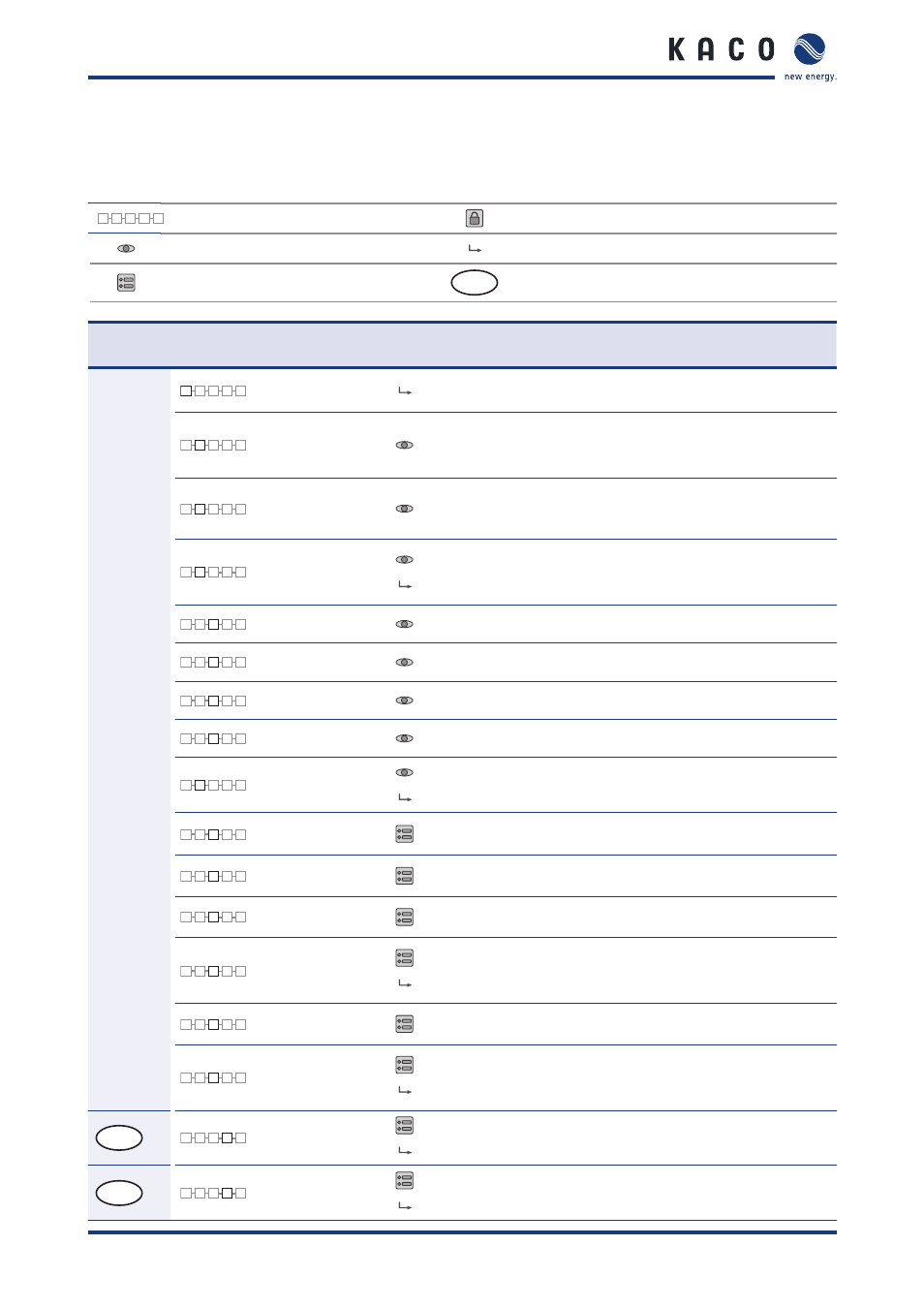
User interface
Operating Instructions Powador XP200-HV TL, XP250-HV TL, XP350-HV TL_EN
Page 39
8.2
MMI menu structure
Used symbols:
0 1 2 3 4
Menu level (0, 1, 2, 3)
Password-protected menu
Display menu
Submenu available
Options menu
DE
Country-specific setting
Country-
specific
Menu
level
Display/
Setting
Menu
type
Action in the menu/Meaning
All
countries
0
1 2 3 4
Main menu
Opening submenu and starting function by pressing the
corresponding button (see section 8.3 on page 41).
0
1
2 3 4
Fault
Displays current faults and warnings (see section 8.4.5 on
page 47).
Press “Fault reset” to correct current faults.
0
1
2 3 4
History
Displays a list with a maximum of 100 faults, warnings and
events that most recently occurred in the inverter (see sec-
tion 8.4.6 on page 47).
0
1
2 3 4
Statistics
Displays the data that was recorded on the SD card as a dia-
gram (see section 8.4.7.1 on page 45).
Selecting a specific date.
0 1
2
3 4
Calendar
Press the calendar icon to select the date with a calendar.
0 1
2
3 4
Year
Displays the annual statistics.
0 1
2
3 4
Month
Displays the monthly statistics.
0 1
2
3 4
Day
Displays the daily statistics.
0
1
2 3 4
Setups
Open setup submenu by pressing the corresponding
button.
0 1
2
3 4
Date/Time
Setting the current date and local time
(see section 8.4.8.1 on page 47).
0 1
2
3 4
Digital
Setting the digital I/O parameters.
0 1
2
3 4
Analog
Setting the analogue sensor parameters.
0 1
2
3 4
Recording
Setting the recording interval (see section 8.4.8.2 on
page 47).
Press “Delete All Statistics” to delete the statistical data.
0 1
2
3 4
RS485
Setting the RS485 interface parameters.
0 1
2
3 4
Language &
Country
Setting the language (see section 8.4.8.4 on page 48).
Setting country-specific parameters (see section 7.7 on
DE
4
0 1 2
3
Germany
Selecting “low-voltage directive” or “medium-voltage direc-
tive”.
IT
4
0 1 2
3
Italy
Selecting “TERNA grid code” or “standard grid code”.