8 user interface, 1 user interface (mmi), User interface – KACO Powador XP200-HV TL User Manual
Page 38: User interface (mmi), 8user interface
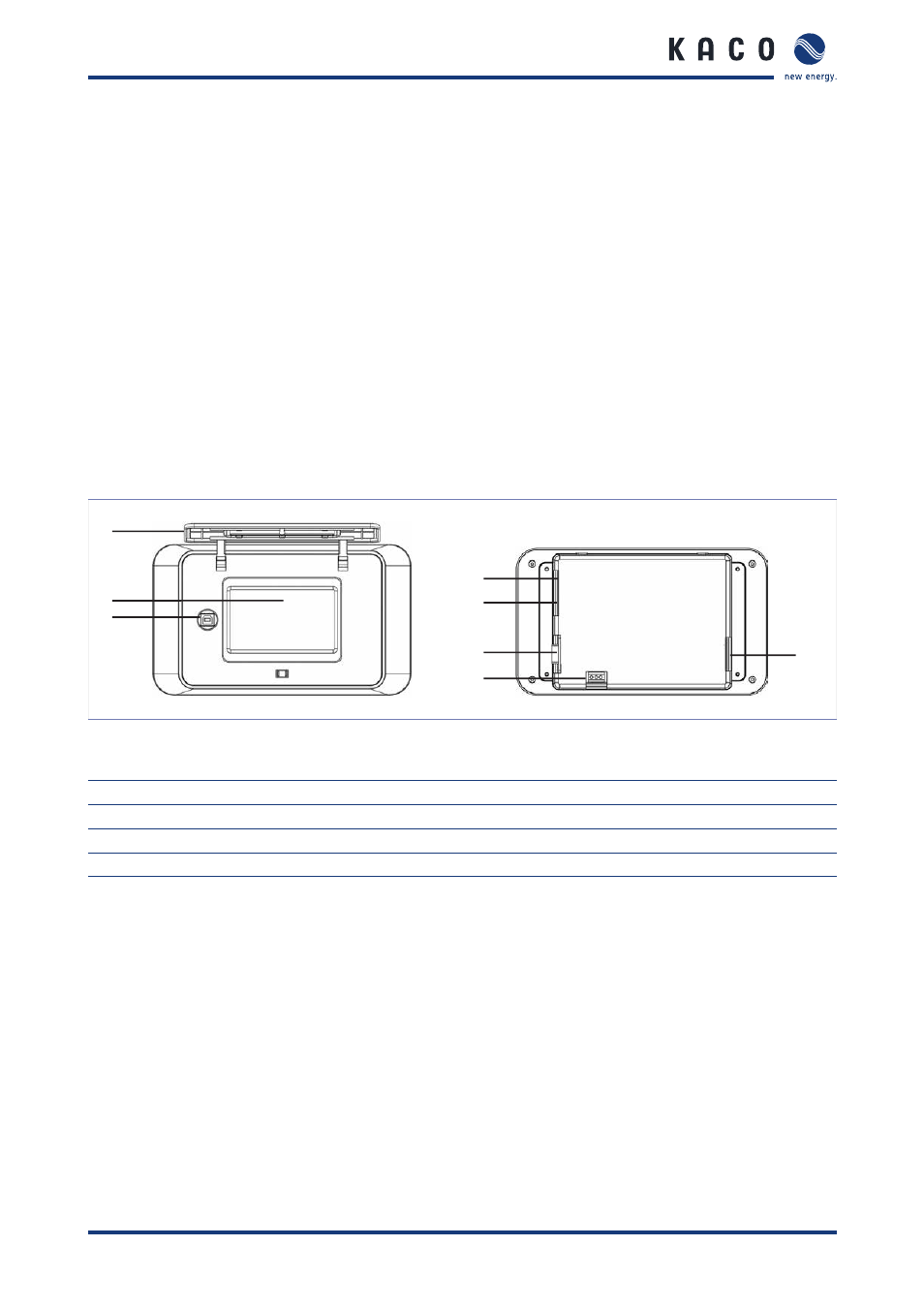
User interface
Page 38
Operating Instructions Powador XP200-HV TL, XP250-HV TL, XP350-HV TL_EN
8
User interface
8.1
User interface (MMI)
The MMI has a graphic interface used to monitor and control the inverter. The MMI has the following functional fea-
tures:
•
The LCD screen displays the operating states, along with voltages, currents, frequencies, temperatures, output
powers, status of errors/warning messages and events. Pressing the MMI touchscreen switches on the LCD back-
light. If the display is not activated within five minutes, the LCD backlight switches automatically off.
•
Touchscreen for navigating through the menus
•
SD card: the MMI continually records data to the SD card. When recording once every 10 minutes (around the
clock), the maximum amount of data per year is 360 KB. When the SD card is full, the oldest data is overwritten.
•
Configuration of country-specific settings (power grid standard, maximum/minimum voltage/frequency)
•
Ethernet interface for monitoring and service, network connection for remote use
•
RS485 interface for logging and transfering data
•
USB interface for connecting external units (e.g. laptop computer)
8
7
6
5
4
3
2
1
Figure 38: Front of the MMI
Figure 39: Rear of the MMI
Key
1
Protective cover
5
Ethernet interface
2
MMI touchscreen, LCD
6
RS232 interface (internal interface)
3
USB interface
7
RS485 interface
4
Power connection
8
SD card