KACO Powador XP200-HV TL User Manual
Page 36
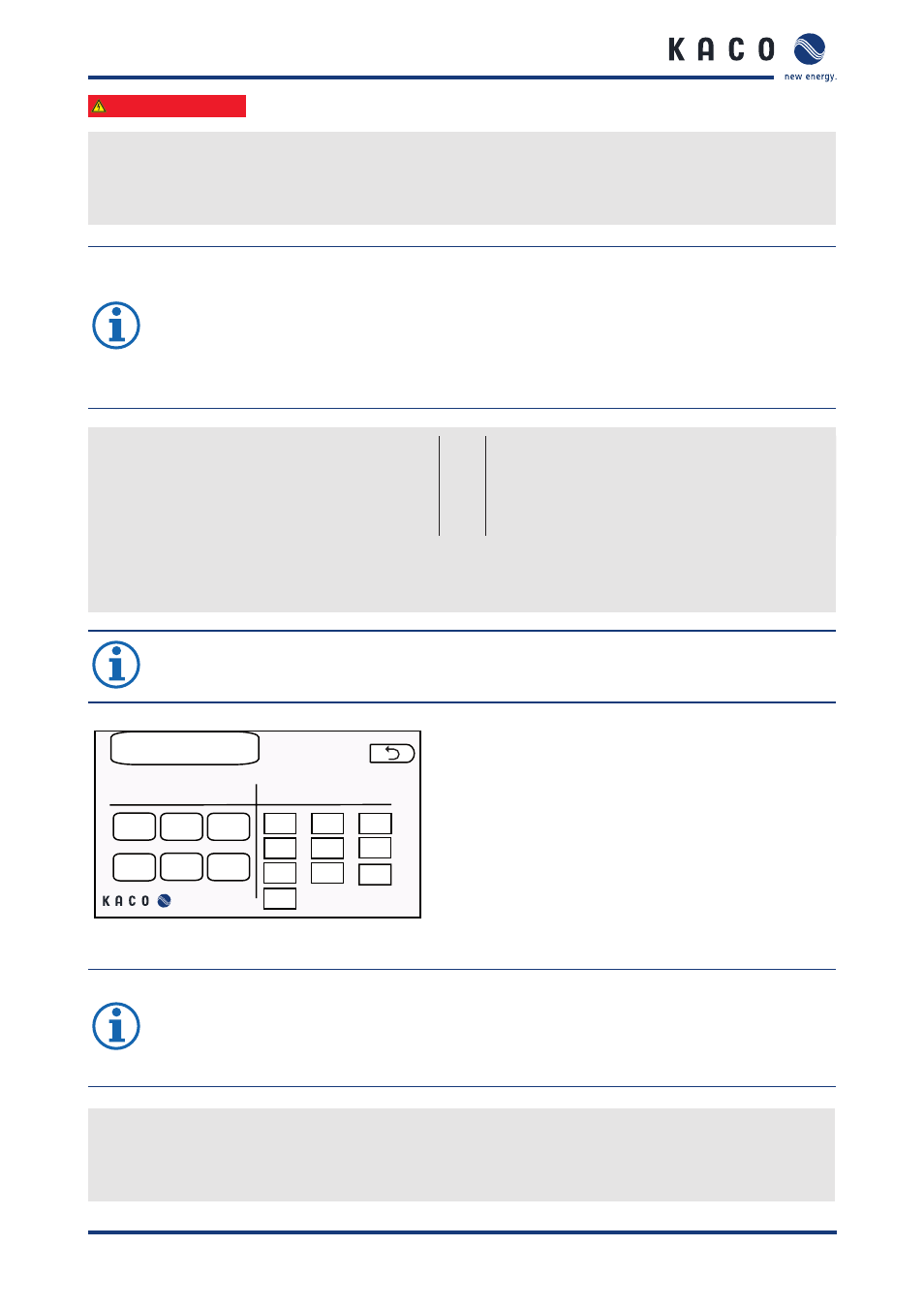
Installation
Page 36
Operating Instructions Powador XP200-HV TL, XP250-HV TL, XP350-HV TL_EN
Electrician
Checking the circuit breakers on PV side and grid side
1. Ensure that circuit breakers CB30 ... CB35 are switched on.
2. Ensure that circuit breakers MCB21 and MCB24 are switched on.
NOTE
The use of internal power is subject to the following restrictions:
•
The inverter can not be operated when no PV power is present.
•
The inverter is not able to fulfil any communication tasks without power supply.
•
Software updates or external access to the inverter is not possible without power supply.
•
The use of internal power reduces the feed-in power and this finally reduces the yield of the PV
plant.
Switching on the internal power supply
or
Switching on the external power supply.
1. Ensure that the circuit breaker CB33 is switched
off and secured with the lock clip.
2. Switch on the circuit breaker CB37.
1. Ensure that the circuit breaker CB37 is switched
off and secured with the lock clip.
2. Switch on the circuit breaker CB33.
»
The display of the inverter starts up and the initial configuration is possible.
»
On the MMI the “Language & Country” screen is shown (Figure 37).
NOTE
Improper parameters will render the system inoperable.
Select only the country-specific settings for your country.
Language & Country
Deutsch
back
English
Español
Français
한국어
Italiano
DE
ES
FR
ZH
CY
CZ
IT
KR
GR
GB
Language: English
Country:
Figure 37: “Language & Country” screen
NOTE
After successful completion of the language and country settings, the configuration assistant does
not appear again when the inverter is restarted.
You can then change the language and country settings only in the setup submenu “Language &
Country” (see section 8.4.8.4 on page 48).
Selecting the language
"
Press the appropriate button for your language. This sets the display language for the MMI.
»
The selected language is shown above the selection buttons.
Available languages: English, German, Spanish, Korean, French, Italian.