See section 8.4.8.5 on, User interface, 4 language and country settings – KACO Powador XP200-HV TL User Manual
Page 48: 5 network
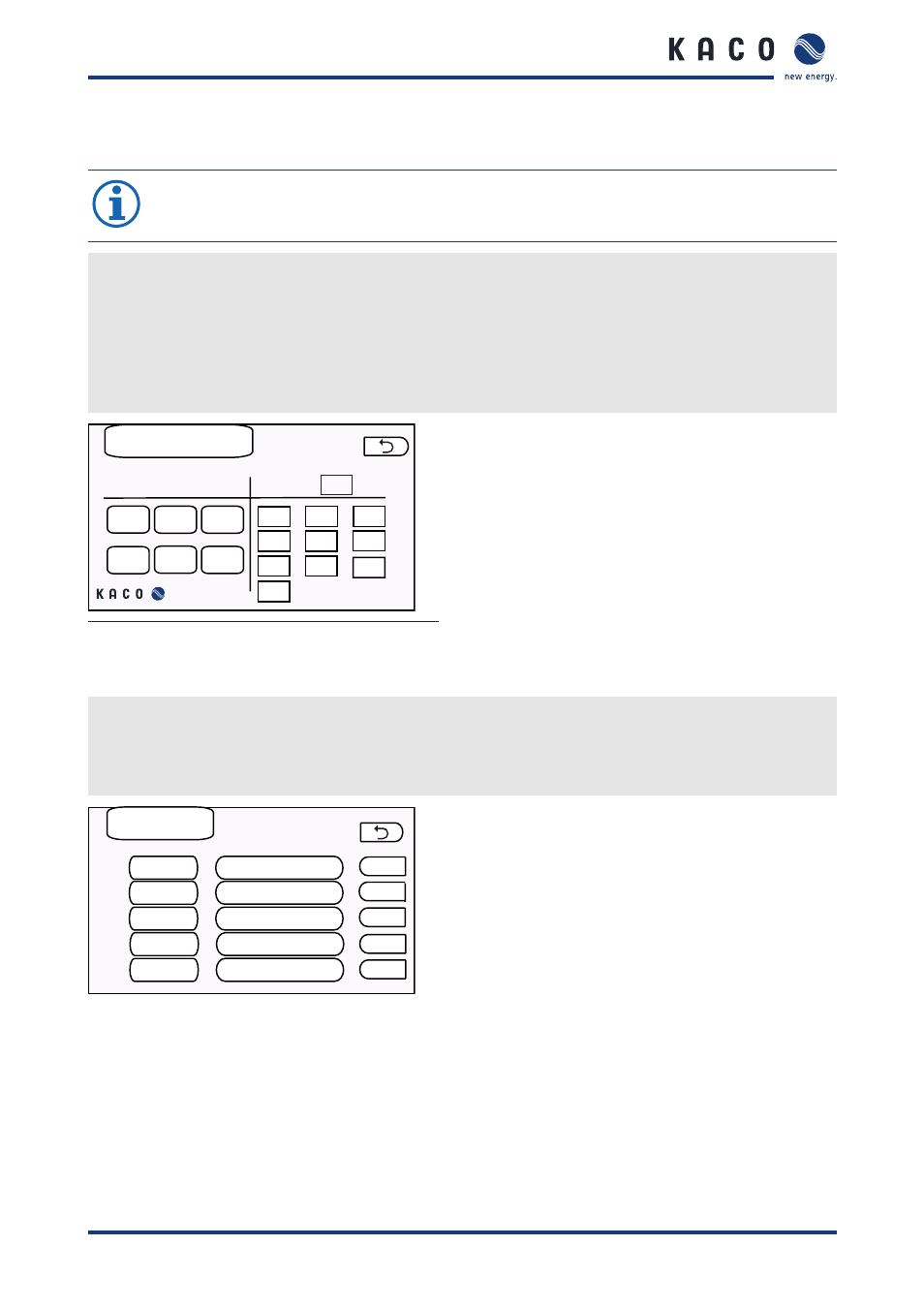
User interface
Page 48
Operating Instructions Powador XP200-HV TL, XP250-HV TL, XP350-HV TL_EN
8.4.8.4 Language and country settings
NOTE
Improper parameters will render the system inoperable. Select only the country-specific settings for
your country.
Setting the language
"
Press the appropriate button for your language. This sets the display language for the MMI.
Available languages: English, German, Spanish, Korean, French, Italian.
Setting country-specific parameters
"
Press the button that shows the flag of your country.
»
The parameters for the country-specific power grids are stored.
Language & Country
Deutsch
back
English
Español
Français
한국어
Italiano
DE
ES
FR
ZH
CY
CZ
IT
KR
GR
GB
Language: English
Country:
DE
Figure 55: “Language & Country” screen”
8.4.8.5 Network
Configuring the network for the MMI
"
Select static and dynamic IP addresses via DHCP service requests.
"
Change the Web port used for monitoring the inverter via the Web.
"
Open the Web monitoring service using the MMI's IP address and Web port (e.g. http://192.168.10.11:82).
Network
Config
IP
Netmask
Gateway
Web Port
Static
192.168.10.11
255.255.255.0
192.168.10.1
82
Set
Set
Set
Set
Set
back
Figure 56: “Network” screen