6 connecting the interfaces, Connecting the interfaces – KACO Powador XP200-HV TL User Manual
Page 26
Advertising
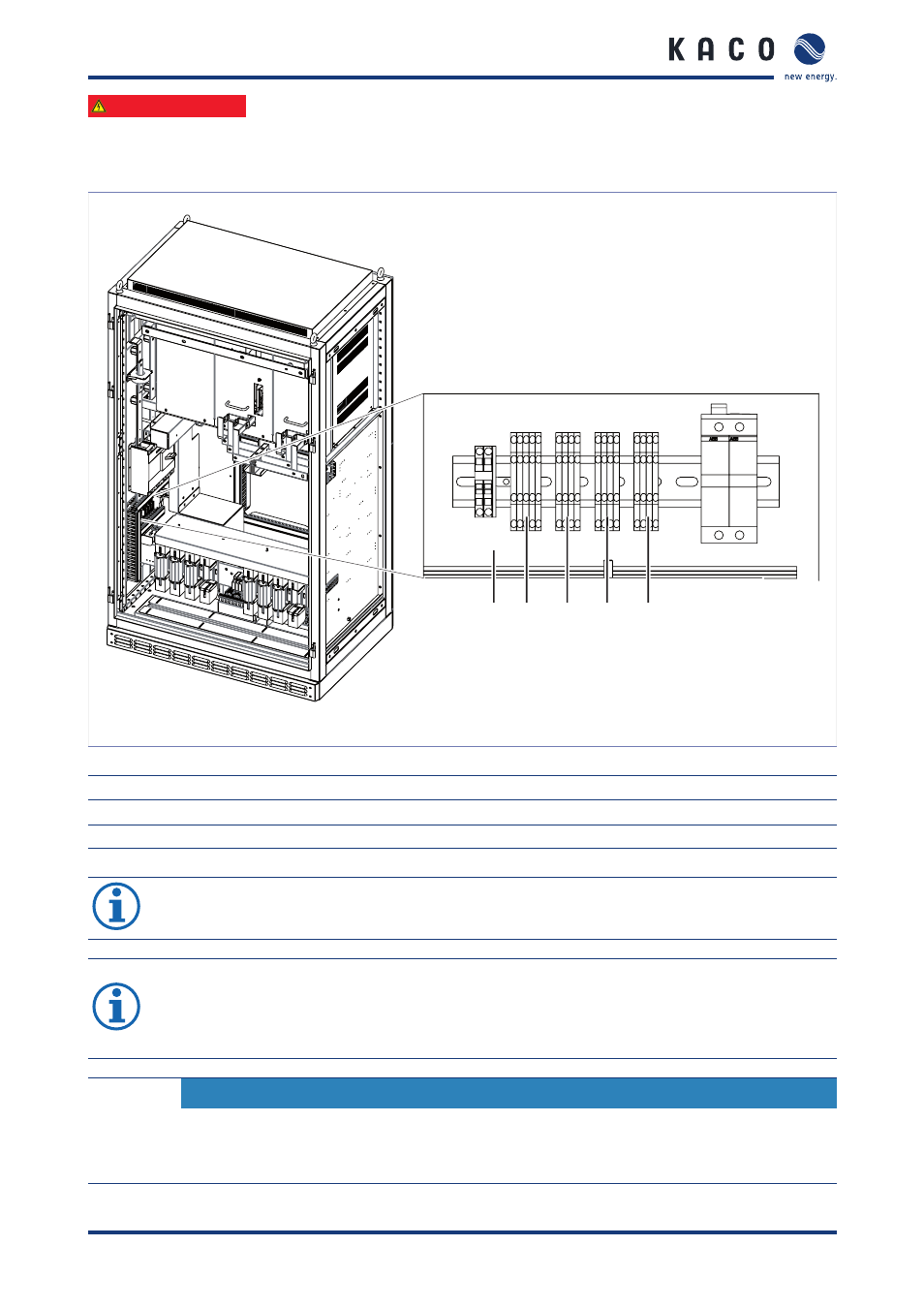
Installation
Page 26
Operating Instructions Powador XP200-HV TL, XP250-HV TL, XP350-HV TL_EN
Electrician
7.6
Connecting the interfaces
Overview
2
1
3
4
5
Figure 17: Interface connections (XP250-HV)
Key
1
User interface
4
Analogue user input (UAI)
2
Digital user input/output (UDIO)
5
Remote power control (RPC) for managing grid feed-in
3
RS485
NOTE
The digital, analogue, RS485 and Ethernet connections are designed for SELV.
NOTE
›
Use shielded communication cables to improve the resistance of the communication against inter-
ferences.
›
Connect the shield to ground potential.
CAUTION
Damage to the inverter due to energized terminals
›
Connect only communication cables to the interface connections.
›
Use the communication cables only for communication signals.
Advertising
This manual is related to the following products: