KACO Powador XP200-HV TL User Manual
Page 78
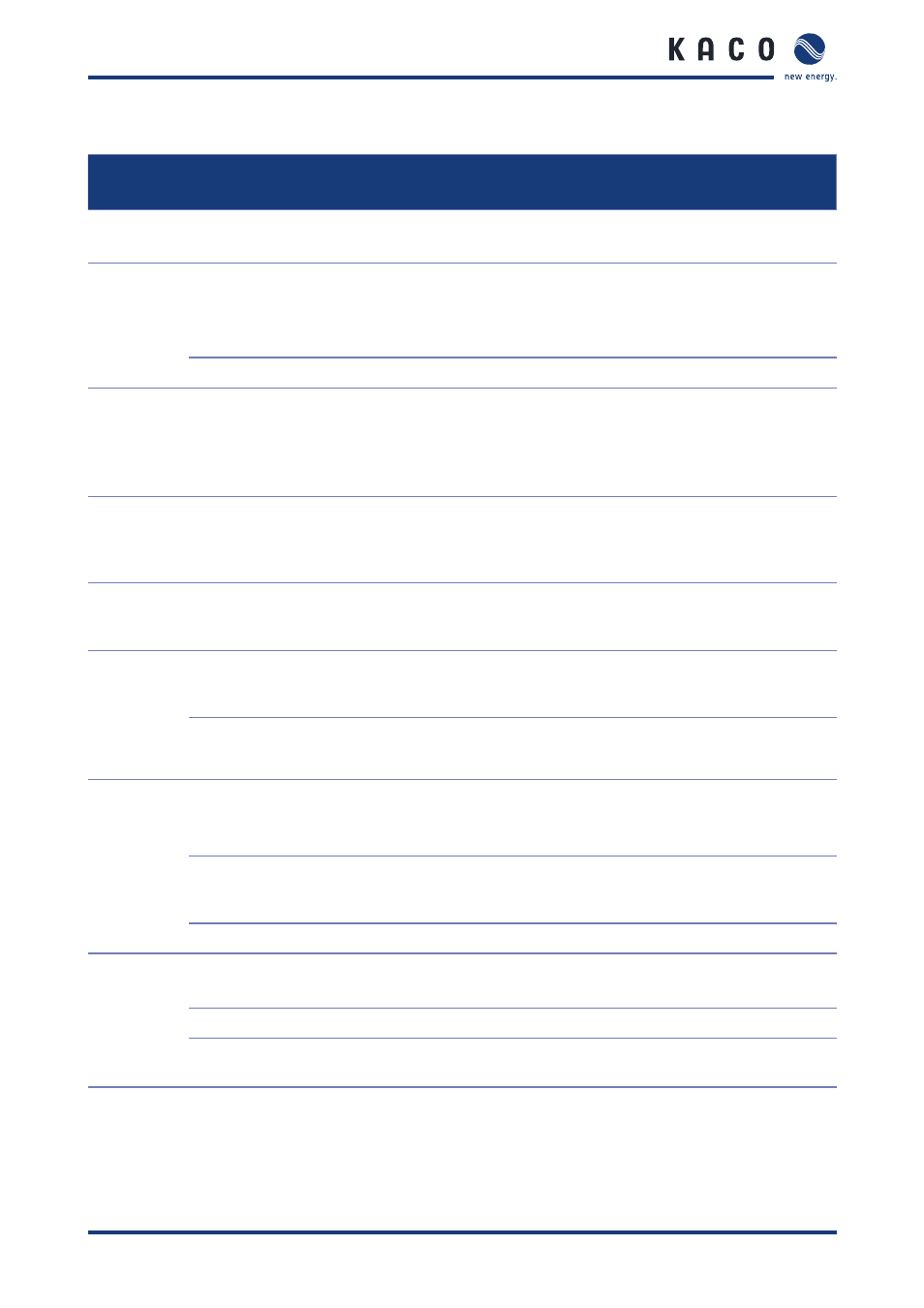
Operation
Page 78
Operating Instructions Powador XP200-HV TL, XP250-HV TL, XP350-HV TL_EN
Operating
State
Requirements/Actions
Result
Disconnec-
ted
State prior to start-up
The inverter is disconnected from the PV generator.
The inverter is disconnected from the grid.
Connect the
PV generator
The system is in “disconnected” mode.
PV voltage [Vpv] for 5 seconds > 400 V.
"
Press the “ON” button on the MMI
screen.
PV generator side: circuit breaker ON (PV_CB ON)
PV voltage < 200 V
The inverter switches to “Disconnected” mode
Connect the
power grid
The inverter is in “Connected with PV
generator” mode.
The PV voltage exceeds the value of para-
meter “MPPT V start” (specified period in
parameter “MPPT T start”)
Power grid side: MC switch ON (Grid_MC ON)
(holding time of 8 seconds)
Initialise
MPP
The inverter calculates the MPP starting
voltage Vpv_start (product of the mea-
sured values and the value of parameter
“MPP factor”).
The system switches to “MPP start” mode
(after 5 seconds).
MPP start
The inverter adjusts the PV voltage.
The PV voltage reference (parameter “MPP ref.”)
from the no-load voltage is set to the value of para-
meter “MPPT V start”.
MPPT
The PV voltage approaches the MPP
starting voltage (the value of parameter
“MPPT V start”).
MPPT starts. The inverter automatically follows the
MPP target value. This value varies depending on the
radiant intensity of the sunlight.
The MPP target value is not within the
target range.
The system switches to the “Initialise MPP” mode,
and then it recalculates the MPPT starting voltage.
System stop
"
Press the “OFF” button .
PV generator side: circuit breaker OFF
Power grid side: MC switch OFF
System stop
The output power of the inverter is below
parameter “MPPT P stop” (length of time
of parameter “MPPT T stop” is preset).
The connection to the power grid is disconnected.
System stop
PV voltage < 200 V
System stop
Fault
Fault during operation.
System stop
The system attempts to reset and correct the fault.
After successfully correcting the fault.
System start
Three attempts to reset a fault
automatically within 30 minutes .
No system start
Table 29: Operating states