3 settings for rs485 interfaces, 4 configuring the analogue input – KACO Powador XP200-HV TL User Manual
Page 64
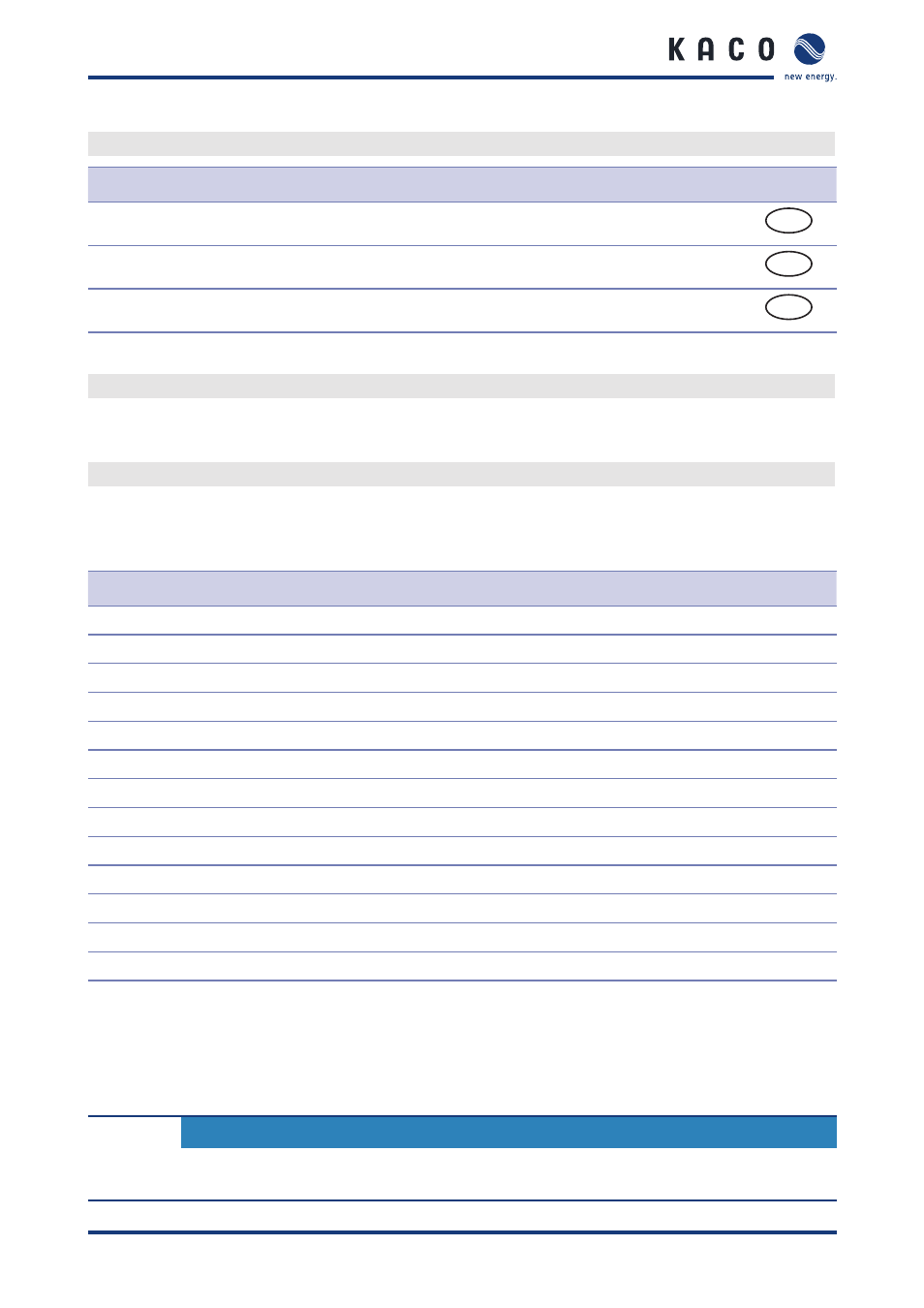
Configuration
Page 64
Operating Instructions Powador XP200-HV TL, XP250-HV TL, XP350-HV TL_EN
12. Press the “Set“ button for “Prolog Protocol“ and input a value between 0 and 2:
Prolog Protocol mode
Role
Country
0
Prolog Protocol (original)
EU
1
Prolog Protocol + extended total yield
KR
2
Prolog Protocol + extended total yield + today yield (Wh → kWh)
KR
Table 26: Prolog Protocol mode
13. Press the “Save” button.
Checking the configuration
"
Refer to the Powador-proLOG manual.
9.1.3 Settings for RS485 interfaces
ID Name
Unit
Default value
Min.
Max.
0
Activate Powador-proLOG
OFF
OFF
ON
1
MMI address
0
0
31
2
Change Powador-go address
–
–
–
3
Activate Powador-go
OFF
OFF
ON
4
Diff. tolerance
%
10
10
100
5
Fault trigger time
minutes
120
10
240
6
Address 0 string number
0
0
4
7
Address 1 string number
0
0
4
8
Address 2 string number
0
0
4
..
..
0
0
4
..
..
0
0
4
36
Address 30 string number
0
0
4
37
Address 31 string number
0
0
4
Table 27: RS485 interface settings
9.1.4 Configuring the analogue input
In order to determine measured values using the analogue sensors, you have to set the “Options” parameter. The
options are calculated and set by a service technician from KACO new energy GmbH.
CAUTION
Be careful not to destroy the sensor's measuring input!
Avoid using voltages > 10 V and make sure that the polarity is correct.