9 configuration, 1 configuring the interfaces, 9 configuration 9.1 – KACO Powador XP200-HV TL User Manual
Page 61: Configuring the interfaces, 9configuration, Configuration
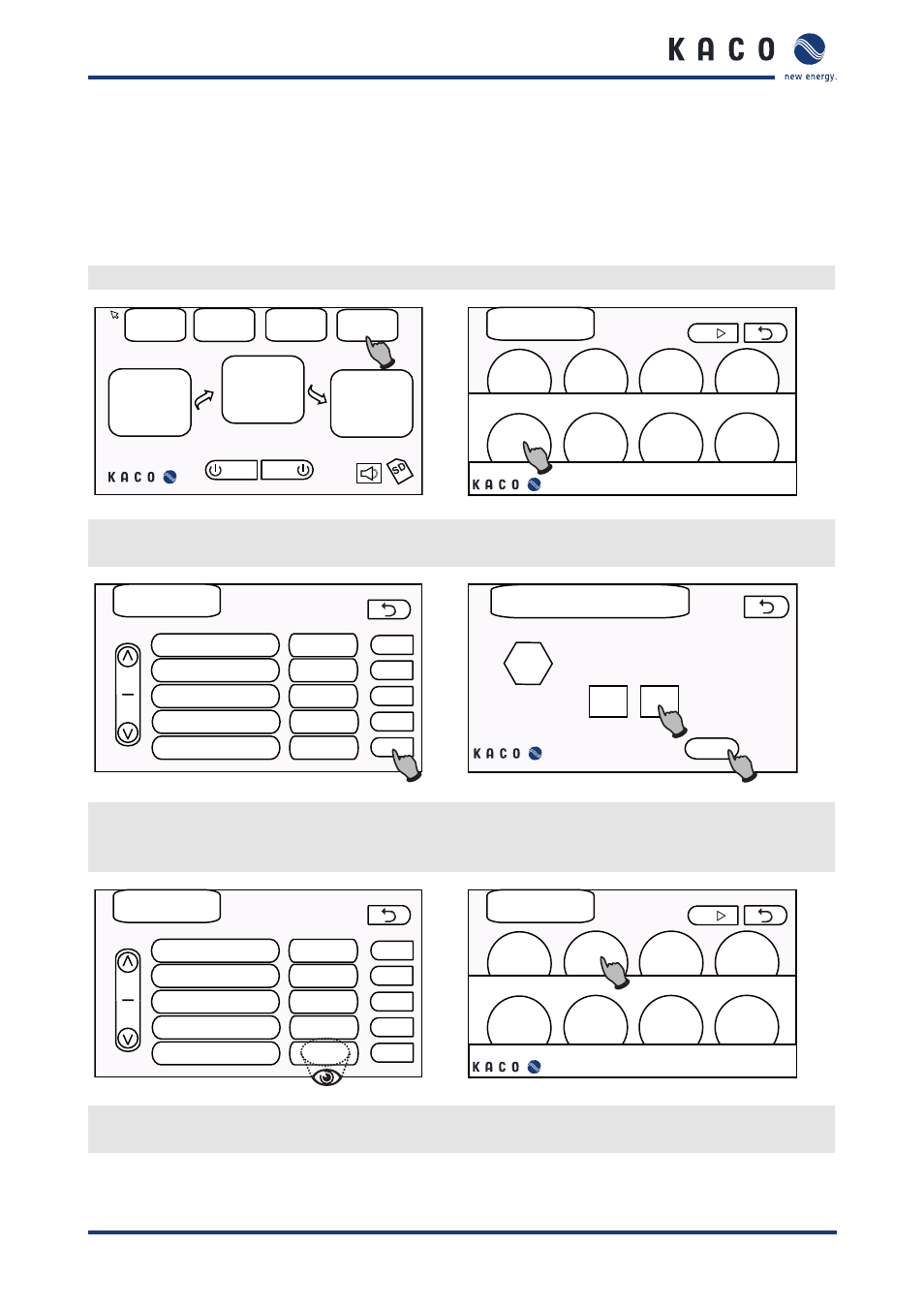
Configuration
Operating Instructions Powador XP200-HV TL, XP250-HV TL, XP350-HV TL_EN
Page 61
9
Configuration
9.1
Configuring the interfaces
9.1.1
Configuring the RS485-1 interface (Powador Argus)
↺ The RS485-1 interface is connected (see section 7.6.2 on page 29).
ON OFF
PV
generator
Inverter
Grid
Fault
History
Statistics
Setup
701.0V
400.0V
75.8kW
79.0kW
45.0°C
Date/Time
Digital
Date/Time
Setup (1/2)
Analog
Recording
Language &
Country
RS485
User
configuration
Network
back
1. On the main screen press the “Setup” button.
2. On the “Setup“ screen press the “RS485“ button.
1
2
RS485
MMI RS485 Role
MMI RS485 Address
Positive Sequence Enable
Prolog Protocol
Powador-go/Argus Enable
None
0
OFF
0
OFF
Set
Set
Set
Set
Set
back
Powador-go / Argus Enable
OFF
back
ON
Save
ON
1
2
3. On the “RS485“ screen press the “Set“ button for “Powador-go / Argus Enable“.
4. On the “Powador-go / Argus Enable“ screen press the “ON“ button.
5. Press the “Save“ button.
1
2
RS485
MMI RS485 Role
MMI RS485 Address
Positive Sequence Enable
Prolog Protocol
Powador-go/Argus Enable
None
0
OFF
0
ON
Set
Set
Set
Set
Set
back
Digital
Date/Time
Setup (1/2)
Analog
Recording
Language &
Country
RS485
User
configuration
Network
back
6. On the “RS485“ screen check if the “Powador-go / Argus Enable” status was changed from “OFF” to “ON”.
7. On the “Setup“ screen press the “Digital” button.