8 settings, User interface – KACO Powador XP200-HV TL User Manual
Page 46
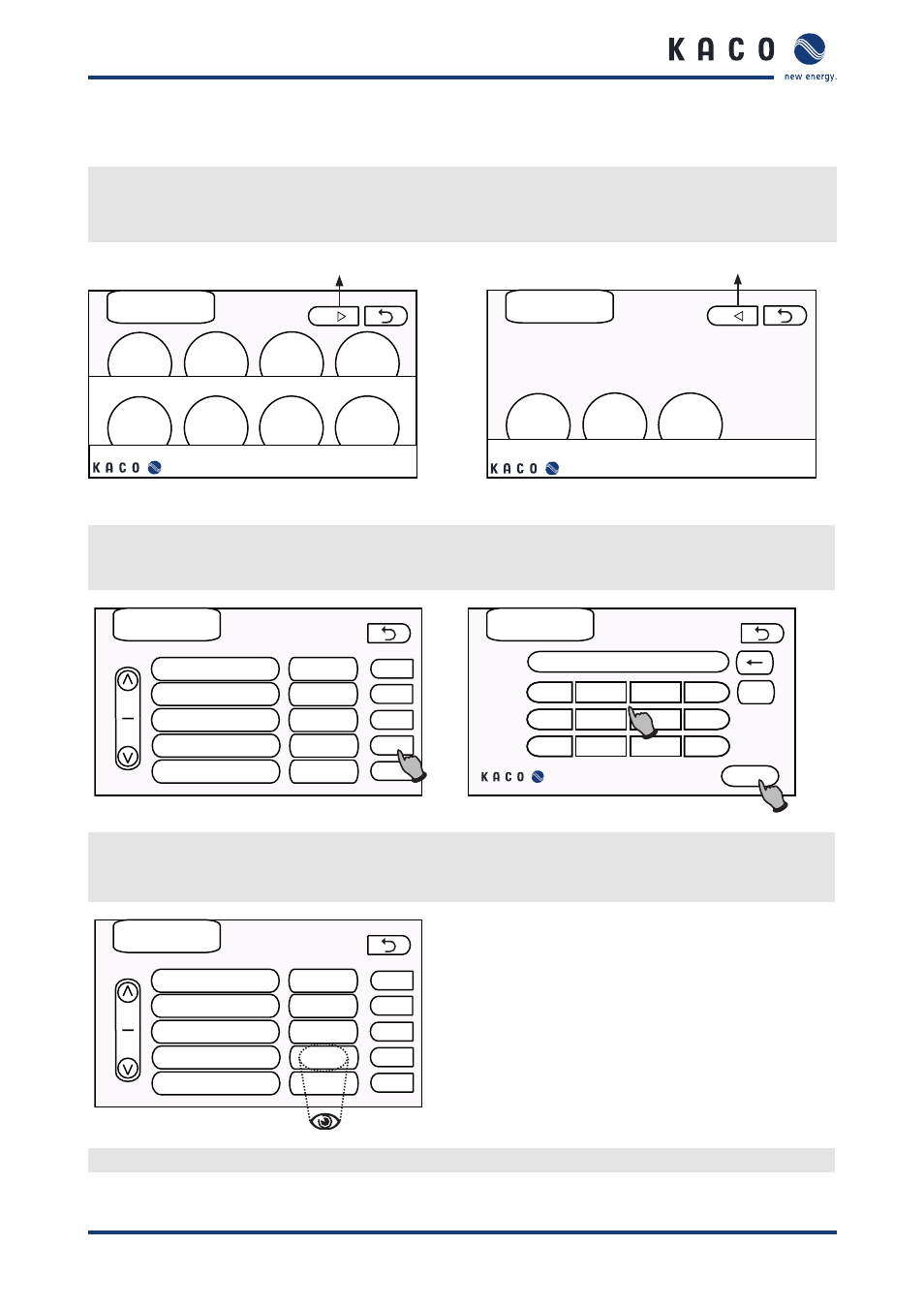
User interface
Page 46
Operating Instructions Powador XP200-HV TL, XP250-HV TL, XP350-HV TL_EN
8.4.8 Settings
Changing settings
"
Use the “Setup” menu to change the settings that influence how the inverter operates.
"
Use the buttons in the upper right-hand corner to switch between the two screens.
Button for switching
Digital
Date/Time
Setup (1/2)
Analog
Recording
Language
& Country
RS485
User
Configuration
Network
back
Button for switching
Setup (2/2)
Software
Upgrade
Service
Information
back
Figure 51: “Setup (1/2)” screen
Figure 52: “Setup (2/2)” screen
Entering parameters
In the submenus of the “Setup” menu parameters can be entered as follows
(example: changing the “Argus Box 1 Type” parameter on the “Digital” screen):
Digital
XCU RS485 Id
XCU CAN Id
Argus Box 1 Address
Argus Box 1 Type
Argus Box 2 Address
0
0
10
0
0
Set
Set
Set
Set
Set
back
2
6
back
Argus Box 1 Address
1 ABC
4 JKL
7 STU
2 DEF
5 MNO
8 VWU
3 GHI
6 PQR
9 XYZ
–
0 @
abc
24
Save
1
2
5. On the “Digital” screen press the “Set” button for “Argus Box 1 Type”.
6. On the “Argus Box 1 Type” screen input a value within the range of values (example: 24).
7. Press the “Save” button.
Digital
XCU RS485 Id
XCU CAN Id
Argus Box 1 Address
Argus Box 1 Type
Argus Box 2 Address
0
0
10
24
0
Set
Set
Set
Set
Set
back
2
6
8. On the “Digital“ screen check if the “Argus Box 1 Type” value was changed to the set value.