Configuration, Transition between rpc mode and internal mode – KACO Powador XP200-HV TL User Manual
Page 68
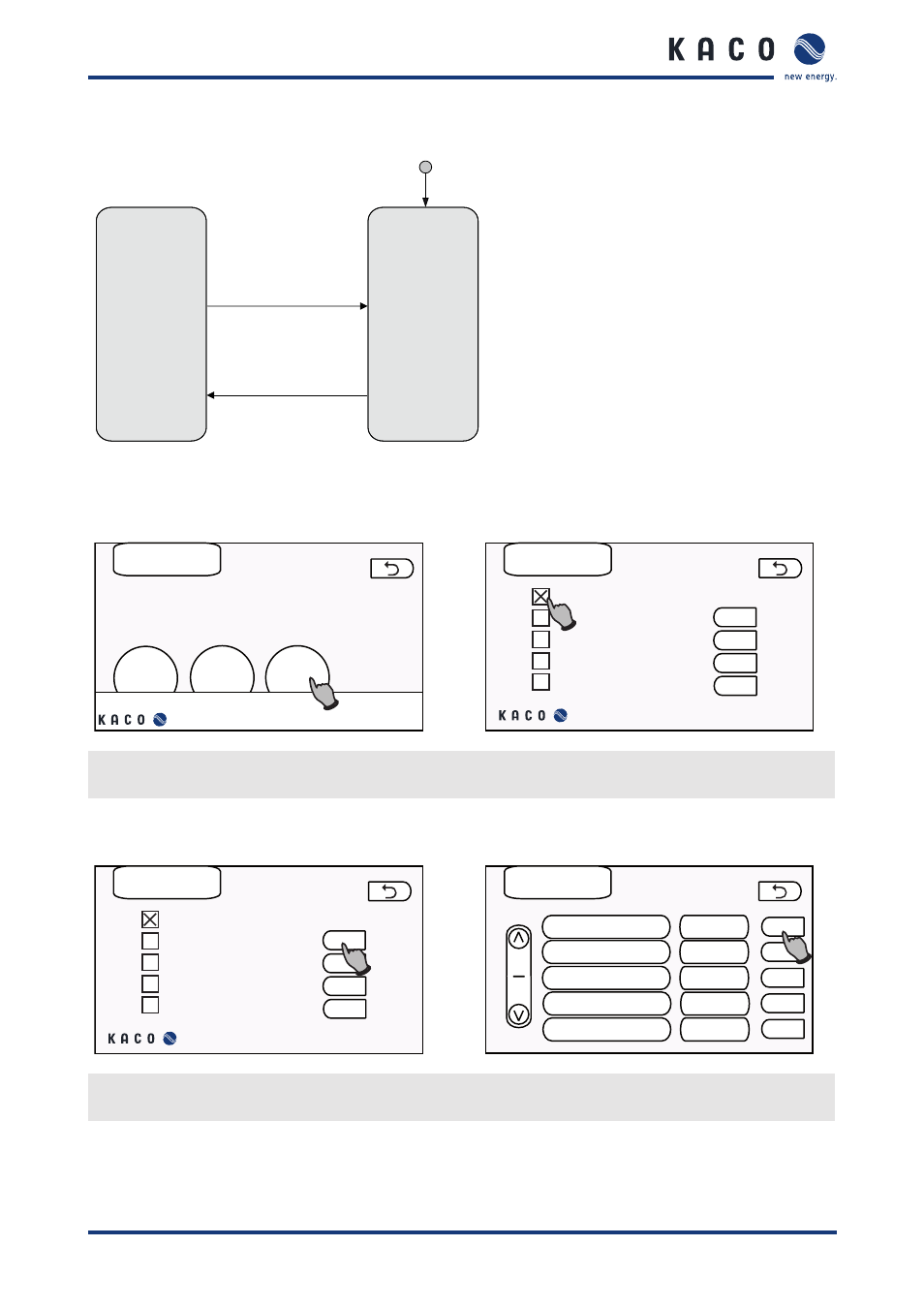
Configuration
Page 68
Operating Instructions Powador XP200-HV TL, XP250-HV TL, XP350-HV TL_EN
Transition between RPC mode and internal mode
Internal Mode
RPC Mode
Do/cosphi control
(Internal)
Do/cosphi control
(RPC)
Operate with
parameter
Operate with
parameter
If cosphi control (RPC) parameter
is not modified for 5 min
If cosphi control (RPC) parameter
is modified
Check if the
parameter is modified
Check if the
parameter is modified
Figure 66: Transition between RPC Mode and Internal Mode
RPC mode
While MMI is modifying the parameters Remote
Power Control, COSPHI RPC Reactive Power and
COSPHI RPC Power Factor at two-minute intervals,
cosphi control operates in RPC mode. In RPC mode,
it operates according to the parameters Remote
Power Control, COSPHI RPC Reactive Power and
COSPHI RPC Power Factor.
Internal mode
If the RPC mode parameters such as Remote Power
Control, COSPHI RPC Reactive Power and COSPHI
RPC Power Factor are not modified within five
minutes, XCU will operate in internal mode. In Inter-
nal mode, cosphi control operates according to the
internal mode parameters COSPHI Internal Reactive
Power and COSPHI Internal Power Factor. The para-
meter Remote Power Control does not influence
the active power.
Disabling RPC
Directive
FRT
P(f)
RPC
back
RPC
Disable RPC
Fixed cosphi
Fixed Q
Characteristic cosphi(P)
Characteristic Q(U)
Set
Set
Set
Set
1. On the “Directive” screen press the “RPC” button.
2. On the “RPC” screen press the check box for “Disable RPC”:
Configuring Fixed cosphi
RPC
Disable RPC
Fixed cosphi
Fixed Q
Characteristic cosphi(P)
Characteristic Q(U)
Set
Set
Set
Set
Fixed cosphi
Cosphi
0.0
Set
Set
Set
Set
Set
back
1
1
1. On the “RPC” screen press the “Set” button for “Fixed cosphi”.
2. On the “Fixed cosphi” screen press the “Set” button for “Cosphi” and input a value between -0.8 and 1.