5 configuring the remote power control, Configuration – KACO Powador XP200-HV TL User Manual
Page 65
Advertising
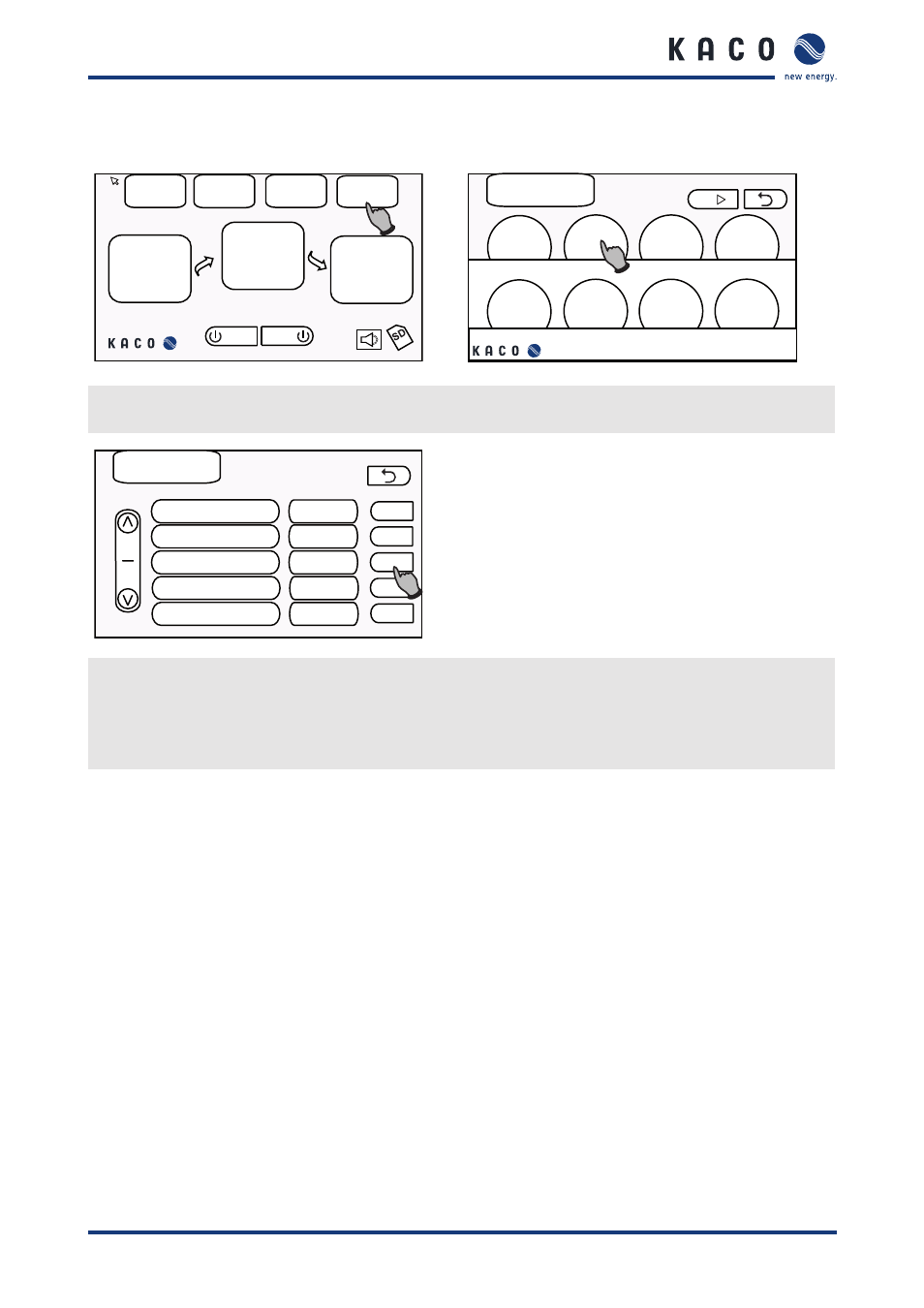
Configuration
Operating Instructions Powador XP200-HV TL, XP250-HV TL, XP350-HV TL_EN
Page 65
9.1.5 Configuring the remote power control
ON OFF
PV
generator
Inverter
Grid
Fault
History
Statistics
Setup
701.0V
400.0V
75.8kW
79.0kW
45.0°C
Date/Time
Digital
Date/Time
Setup (1/2)
Analog
Recording
Language &
Country
RS485
User
configuration
Network
back
1. On the main screen press the “Setup” button.
2. On the “Setup“ screen press the “Digital“ button.
Digital
DI1 Select
DI1 Select
RPC Mode Select
Power Meter (kWh)
XCU RS485 Protocol
0
0
0
0
0
Set
Set
Set
Set
Set
back
1
6
3. On the “Digital” screen press the “Set” button for “RPC Mode Select” and input a value between 0 and 2 (see
–
0: None
–
1: Master
–
2: Slave
Advertising
This manual is related to the following products: