ProSoft Technology RLXIB-IHA-A User Manual
Page 24
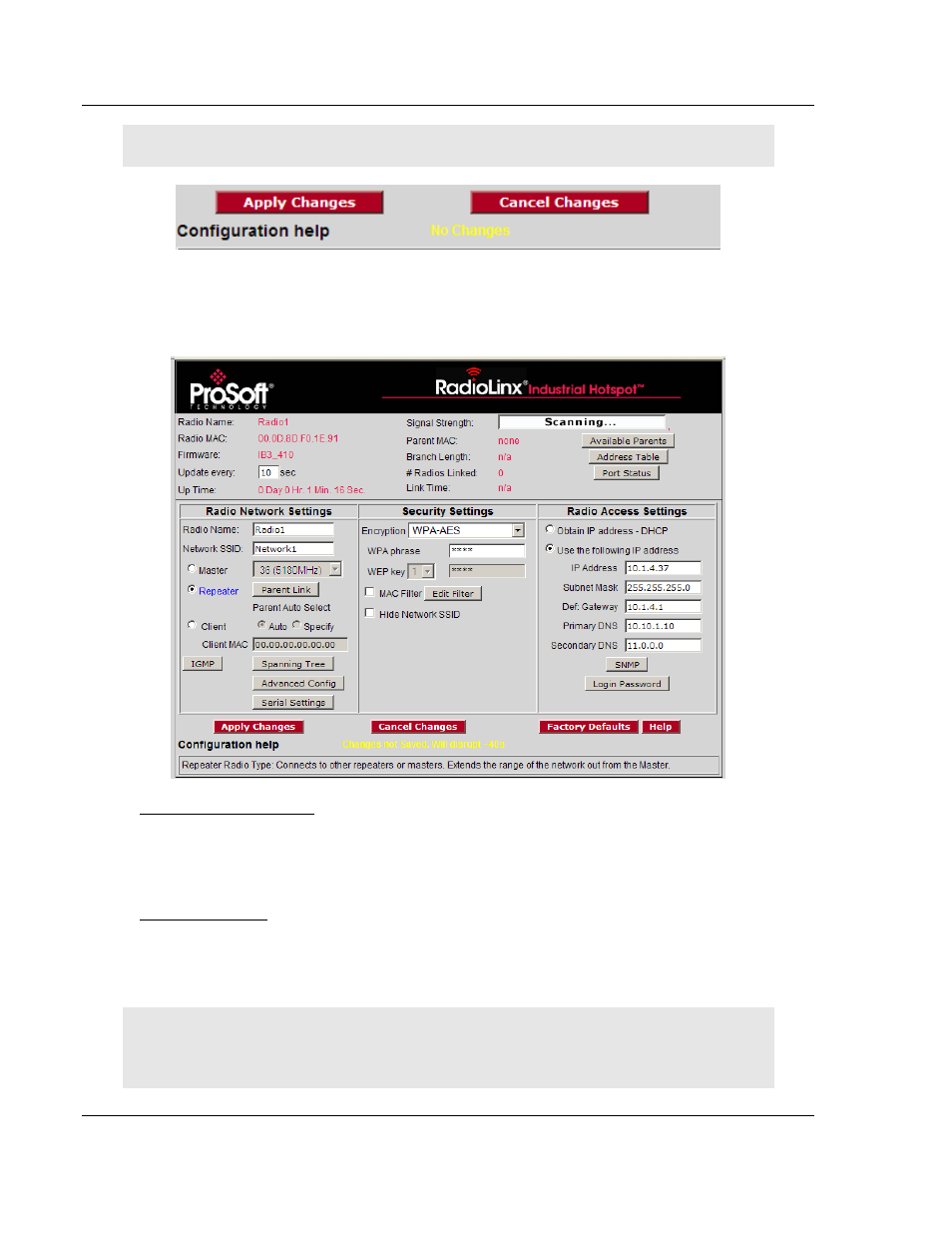
Start Here
RLXIB-IHA ♦ 802.11a
User Manual
RadioLinx® 802.11a Industrial Hotspot
Page 24 of 123
ProSoft Technology, Inc.
July 25, 2013
Note: To discard your changes and start over, click C
ANCEL
C
HANGES
.
1.7.7 Set Up a Repeater
To configure a radio as a Repeater, make changes to the web configuration form.
Radio Network Settings
Radio Name: Enter a unique name for the radio.
Select Repeater as the radio mode.
Network SSID: Enter the SSID you configured for the Master radio. All radios
in a network must have the same SSID.
Security Settings
Encryption Type: Encryption scrambles data so that only intended viewers
can decipher and understand it. Choose the same encryption type you
configured for the Master radio.
WPA phrase: Enter the pass phrase you configured for the Master radio.
Important: The Network SSID and WPA phrase are case sensitive. Use exactly the same
combination of upper case and lower case letters you entered for the Master radio, otherwise the
Repeater radio will not be able to connect to the Master radio.