View menu – ProSoft Technology RLXIB-IHA-A User Manual
Page 81
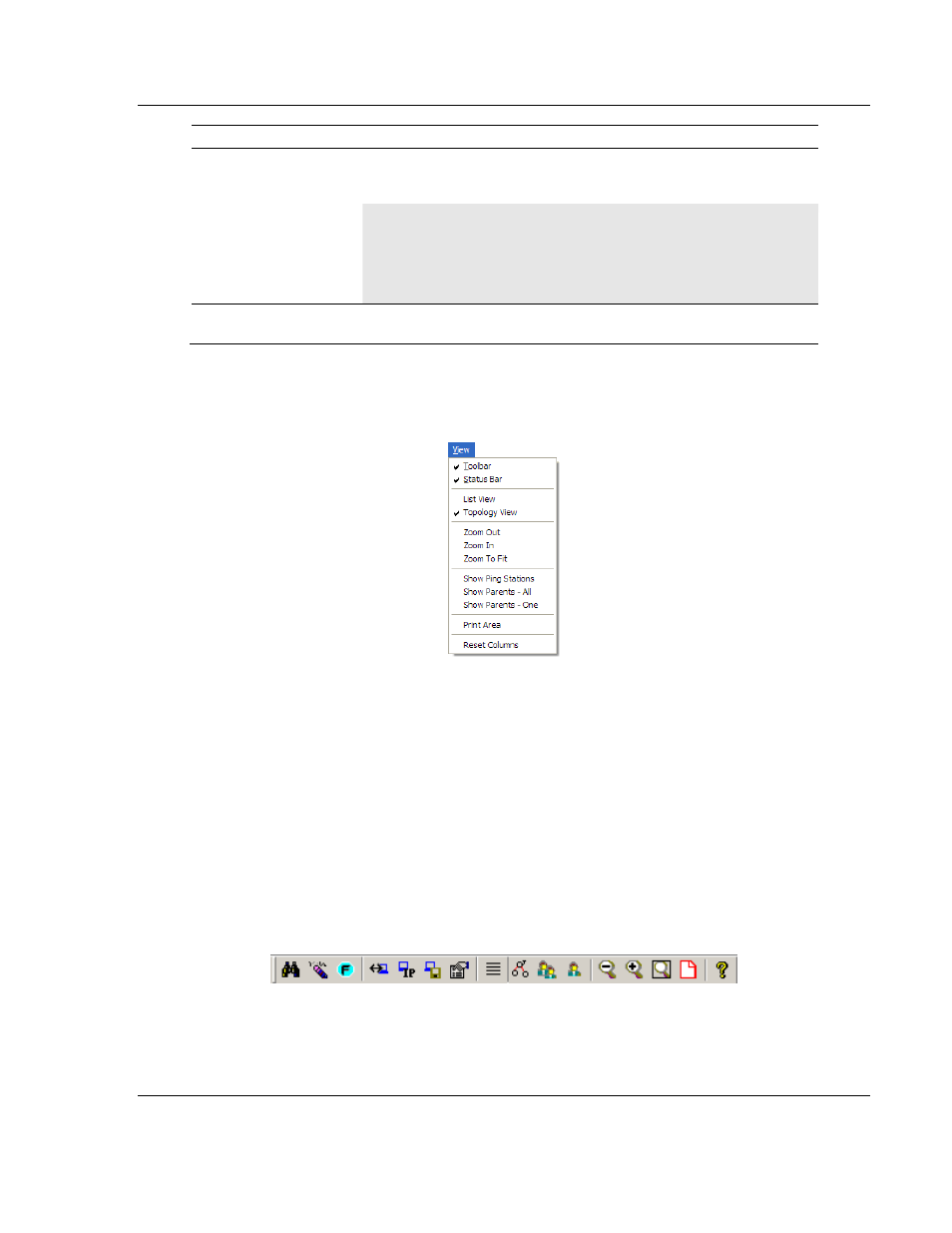
RLXIB-IHA ♦ 802.11a
RadioLinx Industrial Hotspot Browser
RadioLinx® 802.11a Industrial Hotspot
User Manual
ProSoft Technology, Inc.
Page 81 of 123
July 25, 2013
Field
Description
Channel
The channel that the radio is using, if connected. The channel list
indicates the channel number as well as the frequency (2.4 gHz or 5
gHz).
Important: The RadioLinx RLXIB radio is not supplied with an antenna.
When choosing an antenna for use with the RLXIB radio, you must
choose one that supports the frequency range set in the configuration
for the radio.
Security
Indicates the encryption setting on the radio. See Security settings
(page 59) for information.
5.5
View Menu
The View menu contains the following commands:
Tool Bar (page 81)
Status Bar (page 82)
List View (page 82)
Topology View (page 82)
Zoom In (page 84)
Zoom Out (page 85)
Zoom to Fit (page 85)
Show Ping Stations (page 86)
Show Parents (page 86)
Print Area (page 87)
Reset Columns (page 87)
5.5.1 Tool Bar
The Tool Bar near the top of the IH Browser window contains buttons to access
frequently used commands. Hold the mouse button over each button to view a
brief "Tool Tip" explaining the button’s use.