ProSoft Technology RLXIB-IHA-A User Manual
Page 47
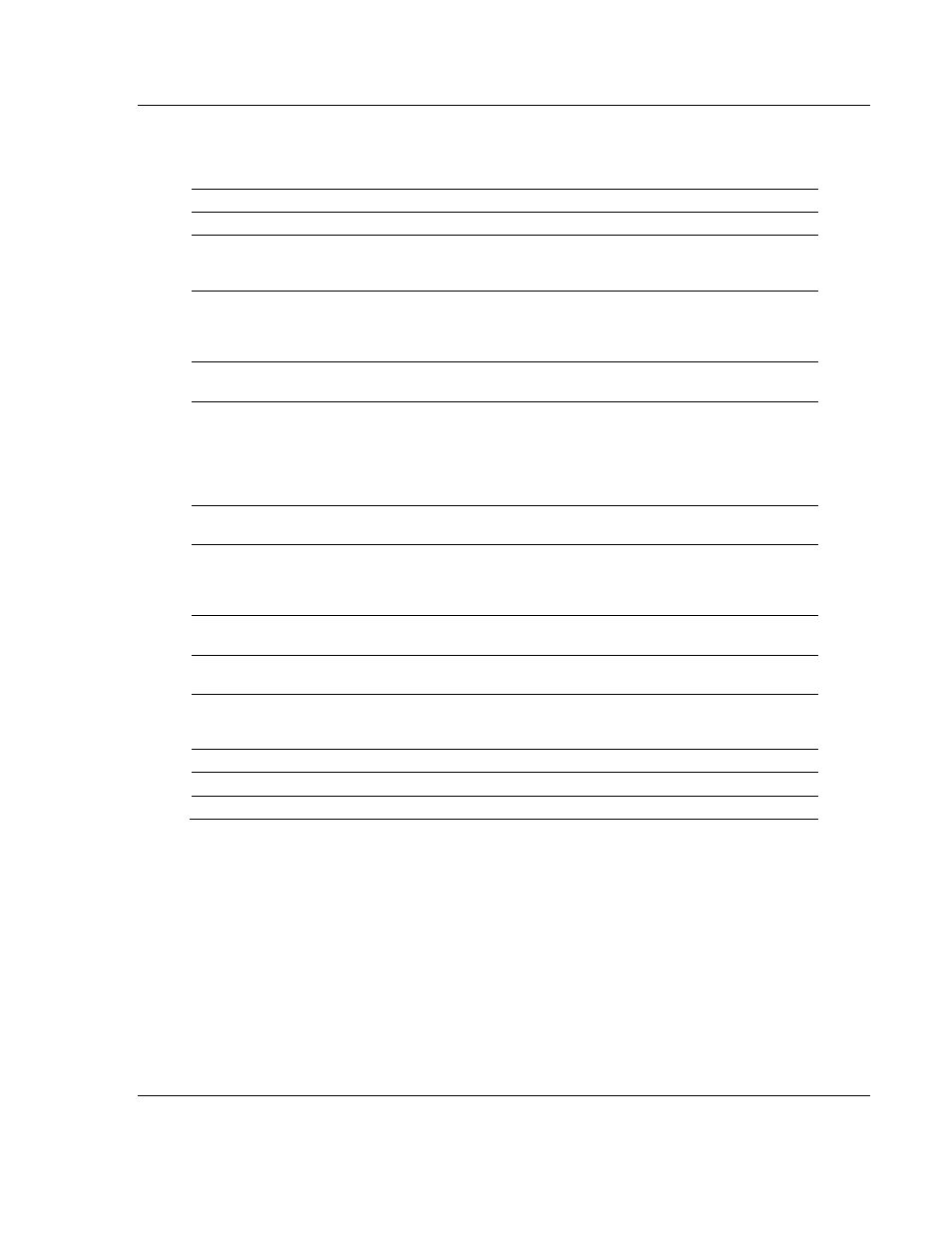
RLXIB-IHA ♦ 802.11a
Radio Configuration / Diagnostic Utility
RadioLinx® 802.11a Industrial Hotspot
User Manual
ProSoft Technology, Inc.
Page 47 of 123
July 25, 2013
Use the settings in the Radio Network Settings panel to configure the radios in
your network. For more information on using these settings, see Configuring the
radios (page 16).
Field
Description
Radio Name
Assign a unique name to each radio.
Network SSID
Assign a network name (SSID) of up to 32 characters. The radio uses
this name in all network references. All radios in a network must have
the same SSID. SSID names are case-sensitive.
Master
Click this button to configure a radio as a master. The master is the root
radio in a network. You must have at least one master radio per
network. For redundancy, you can assign more than one master to a
network. For information, see Redundancy,
Channel list (master
radio)
The channel list indicates the channel number as well as the frequency
(5 gHz).
Repeater
Click this button to configure a radio as a repeater. The repeater mode
is the normal radio mode for the network, while the master mode is
more of a special setting to establish the network channel and define
the root of the network tree. Repeater radios help extend the range of a
network and help create the signal "bridges" that allow networked
radios to communicate. All RLXIB-IHA radios are capable of repeating.
Parent Link settings
Click this button to specify how a repeater radio connects to the
network. For information, see Parent Link settings.
Client
This is a special mode that allows you to connect an Ethernet device to
any 802.11a access point. You would only use this mode in the special
event that you wanted to connect a device to another brand access
point. For information on setting up a client, see Configuring clients.
Auto / Specify
Only choose "specify" if device does not send out any unsolicited
Ethernet packets. Try Auto first.
Client MAC
The MAC ID of the device connected to the radio, only if the device
does not advertise its MAC address.
IGMP
Click this button to open the IGMP Settings form. Use this form to
enable (default) or disable IGMP, and to configure how the RLXIB-IHA
radio will be have when IGMP is enabled.
Spanning Tree
Click this button to open the Spanning Tree Settings form.
Advanced Config
Click this button to open the Advanced Settings form.
Serial Settings
Click this button to open the Serial Settings form.