ProSoft Technology RLXIB-IHA-A User Manual
Page 83
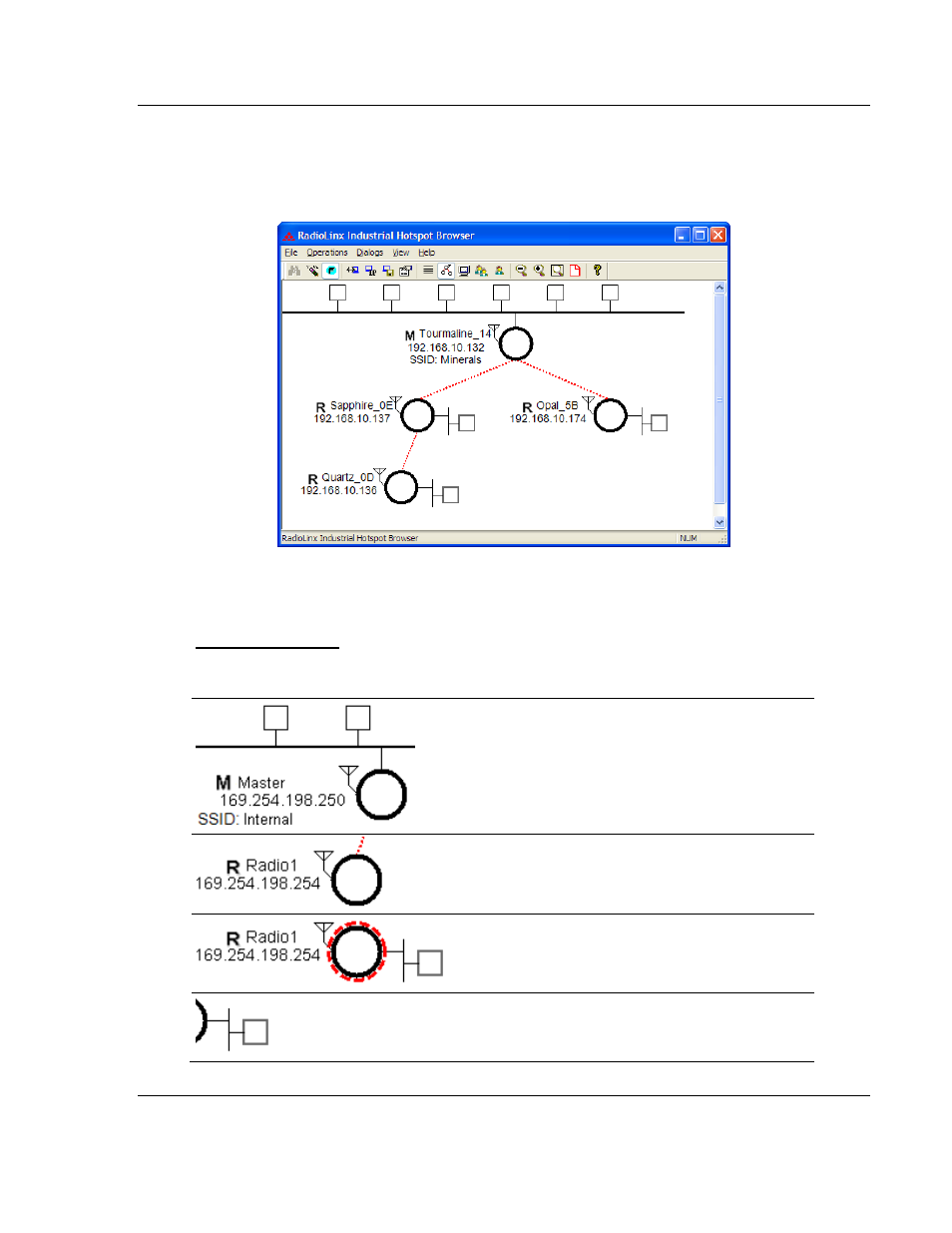
RLXIB-IHA ♦ 802.11a
RadioLinx Industrial Hotspot Browser
RadioLinx® 802.11a Industrial Hotspot
User Manual
ProSoft Technology, Inc.
Page 83 of 123
July 25, 2013
In the topology view, you can double-click a radio to log in to the Radio
Configuration / Di
agnostic Utility and change the radio’s settings. To view a
radio’s properties, right-click on a radio representation in the topology view and
then select Properties from the resulting menu.
Refer to Topology View key (page 83) for an explanation of the symbols that
appear in this view.
Topology View key
For information on other options that appear when you right-click a radio
representation, see RLX-IH Browser options (page 66).
Master; always shown at the top
Radio linked to the network
Radio not linked; no parent
An Ethernet connection exists to the radio; does not
indicate the number of devices on the connection