Security settings – ProSoft Technology RLXIB-IHA-A User Manual
Page 59
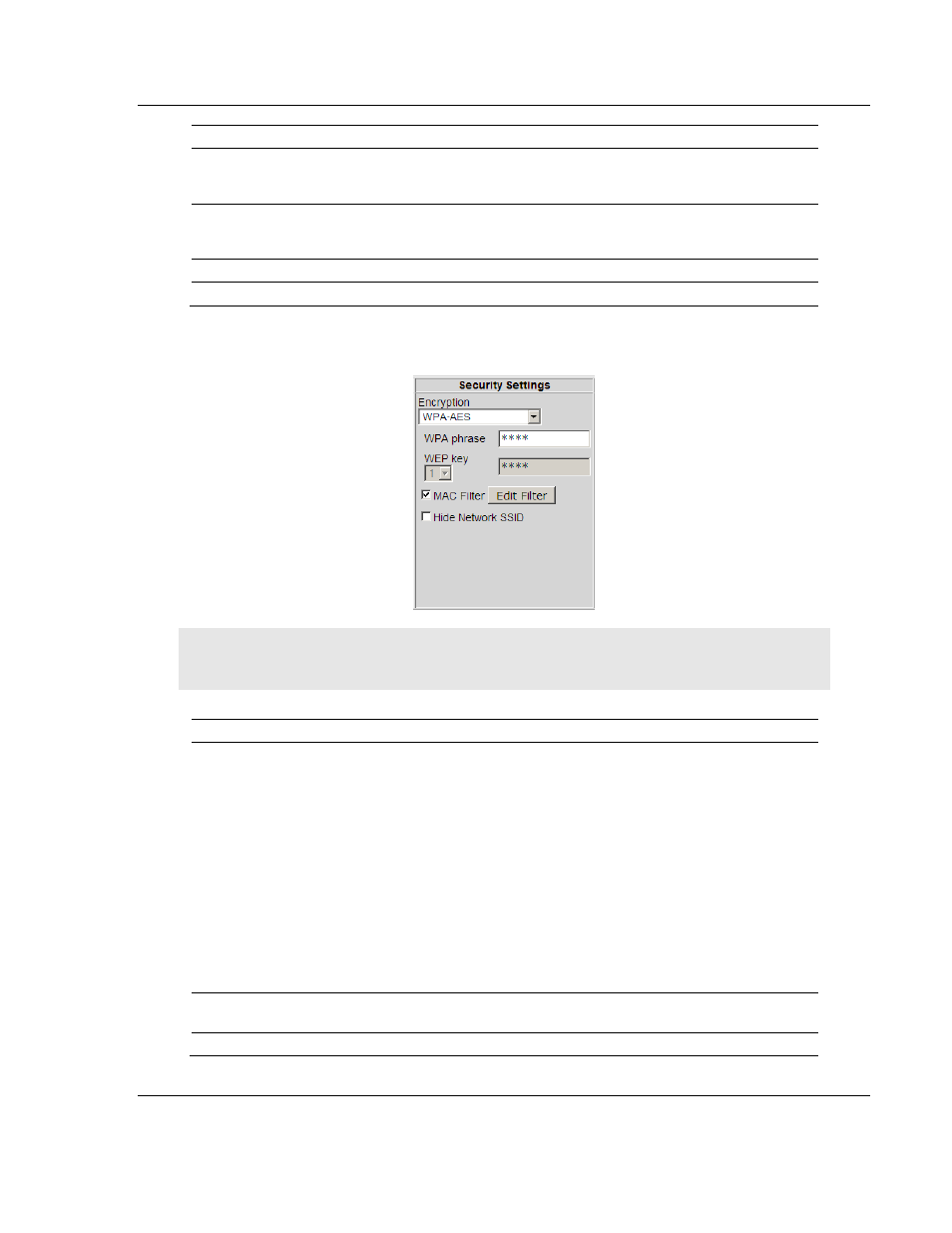
RLXIB-IHA ♦ 802.11a
Radio Configuration / Diagnostic Utility
RadioLinx® 802.11a Industrial Hotspot
User Manual
ProSoft Technology, Inc.
Page 59 of 123
July 25, 2013
Field
Description
Flow Control
Select the flow control (handshaking) mode (None or Hardware) from
the dropdown list. The handshaking mode on the radio must match the
handshaking mode on the connected serial device.
Stop Bits
Select the number of stop bits (1 or 2) from the dropdown list. The stop
bits on the radio must match the stop bits on the connected serial
device.
Save
Saves your changes and updates the radio configuration.
Cancel
Discards your changes without updating the radio configuration.
4.3
Security settings
Note: Different versions of the RLXIB Radios support different functionality. You may see more or
fewer options on this page, depending on the version of the radio you purchased.
You can assign the following security settings:
Field
Description
Encryption type (page 60)
WPA-AES is the preferred encryption method. It contains the latest
updates to the 802.11 standards for best security. However, some
legacy devices do not yet support these updates. Therefore, you can
choose combinations of legacy methods.
Available encryption types are:
None (not recommended)
WPA-AES - Latest security setting using WPA (pre-shared key)
authentication and AES encryption.
WPA-TKIP - Security setting using WPA (pre-shared key)
authentication and TKIP encryption.
WEP128 - Legacy security setting using a 128-bit key and WEP
encryption.
WEP64 - Legacy security setting using a 64-bit key and WEP
encryption.
WPA phrase (page 60)
Enter a WPA pass phrase of between eight and 63 normal keyboard
characters.
WEP key (page 61)
Enter five normal text characters in the WEP key field