Verify communication – ProSoft Technology RLXIB-IHA-A User Manual
Page 25
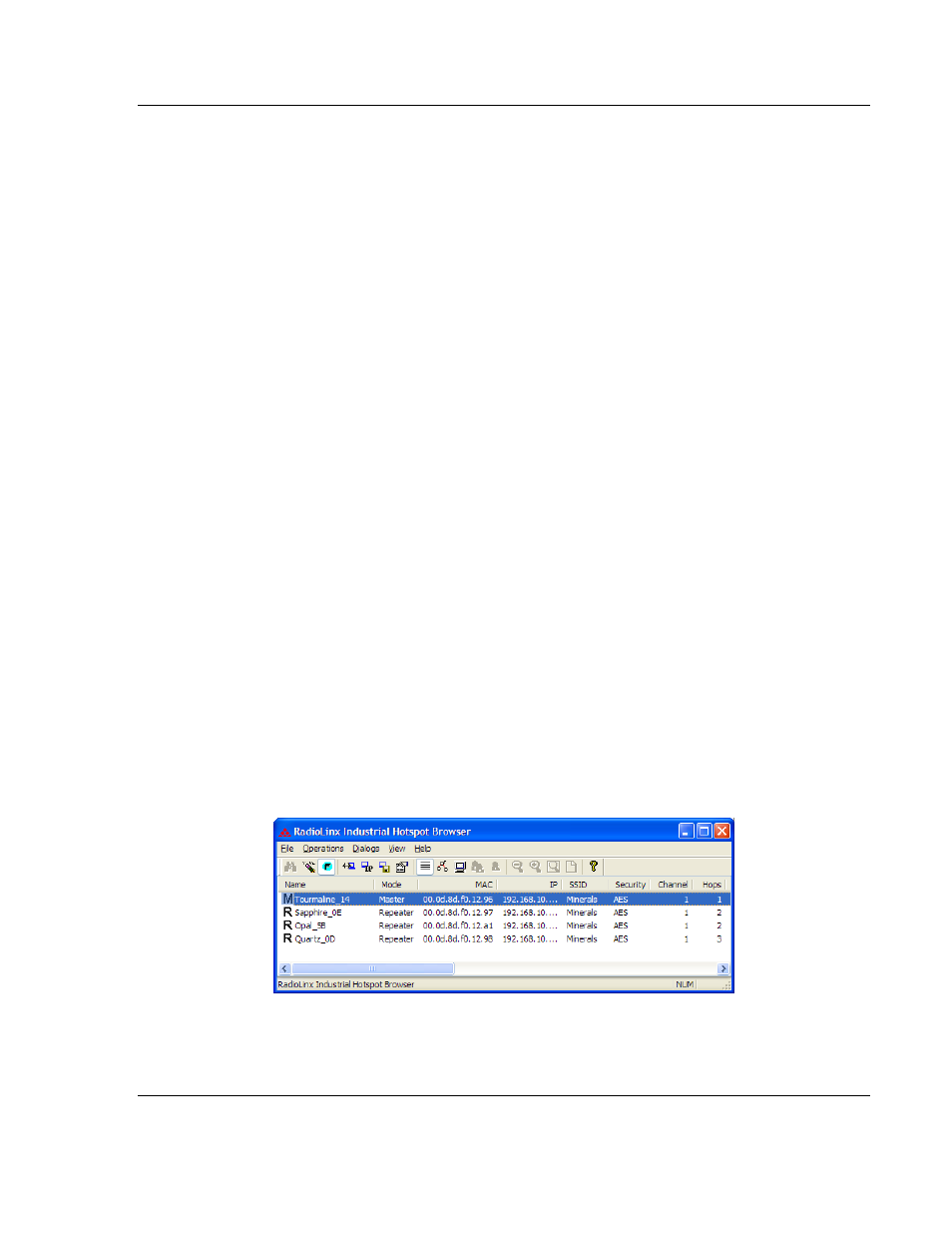
RLXIB-IHA ♦ 802.11a
Start Here
RadioLinx® 802.11a Industrial Hotspot
User Manual
ProSoft Technology, Inc.
Page 25 of 123
July 25, 2013
By default, a repeater connects automatically to the best available parent radio
on the network. If necessary, however, you can click the Parent Link button and
specify how repeater radios connect to the network. See Parent Link settings for
information.
1.7.8 Set Up a Client
Client mode is a special mode in the radio that allows a user to connect an
Ethernet device to a wireless network through any 802.11a access point. Any
Ethernet device that has an RJ45 Ethernet port can, in effect, be transformed into
an 802.11a wireless client by attaching the radio. Only a single device can be
connected to the radio in client mode. Do not connect to more than one Ethernet
device (using a switch or hub).
You only use client mode if you need to connect to another brand 802.11a
access point. If you are using RLXIB-IHA radios, you should always use them as
repeaters (and masters).
To connect a device to a radio in client mode, click the Client button for the radio
and try programming the radio’s client mode using the Auto setting. To test
whether the Auto setting will work:
1 Connect the cable between the device and the radio.
2 Turn ON the radio power, or cycle the power if the radio is already on.
3 Turn ON the device. Watch the radio to see if it initializes. The Auto setting
will work if the device advertises its MAC ID to the radio.
If the radio’s RF LEDs do not show consistent activity after a few minutes, then
you may need to modify the radio’s client settings. Click the Specify radio button,
determine the MAC ID of the Ethernet device, and type the ID into the Client
MAC field.
Client radios are preceded by a 'C' in the list of radios in the RLX-IH Browser.
1.8
Verify Communication
When configured, the name of each radio is preceded by an M (for Master), an R
(for Repeater), or a C (for Client) in the IH Browser window.
Look at the LEDs to ensure good link quality, as explained in LED display (page
32). After a repeater is configured, you can unplug the Ethernet cable from it.