ProSoft Technology RLXIB-IHA-A User Manual
Page 77
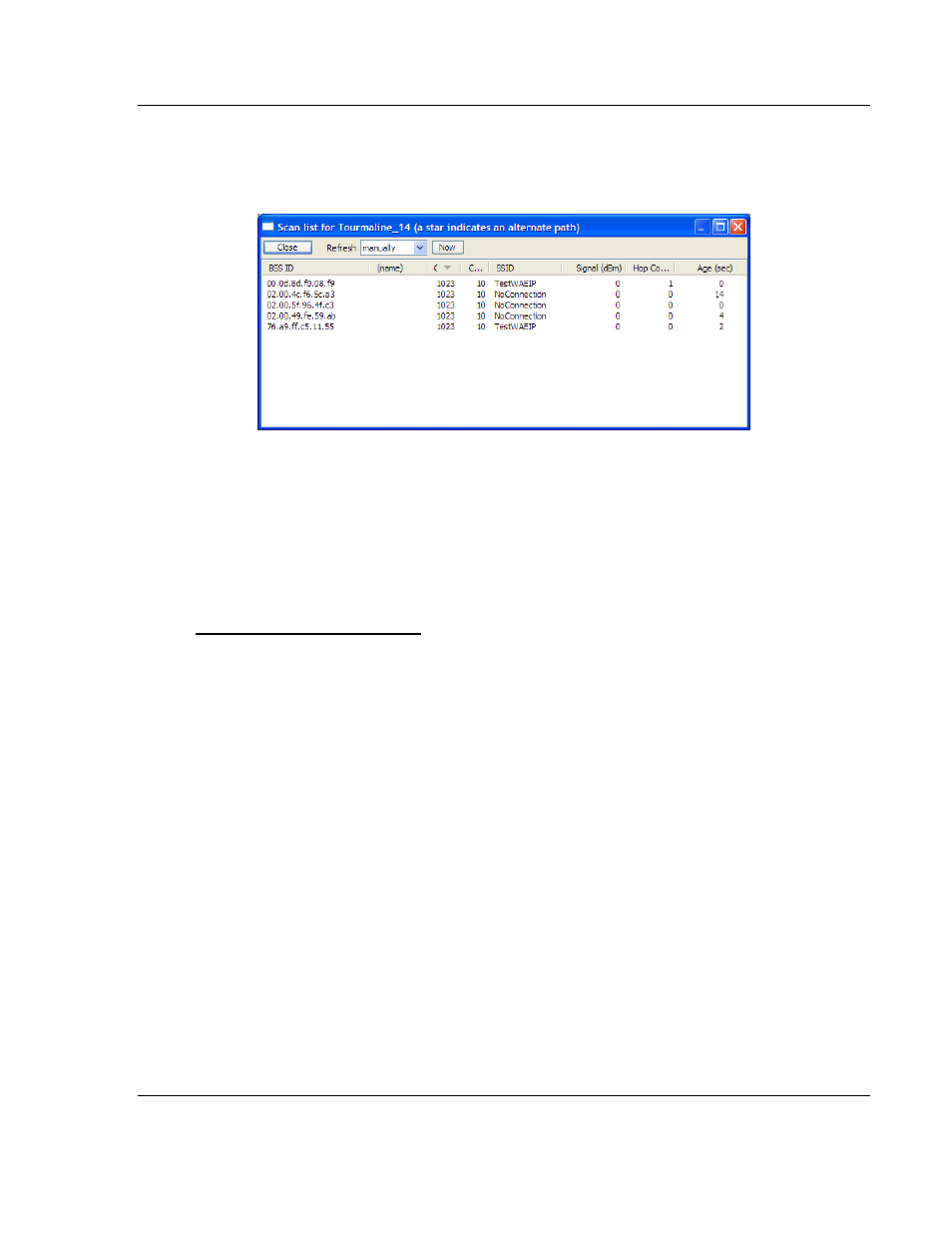
RLXIB-IHA ♦ 802.11a
RadioLinx Industrial Hotspot Browser
RadioLinx® 802.11a Industrial Hotspot
User Manual
ProSoft Technology, Inc.
Page 77 of 123
July 25, 2013
5.4.3 Scan List
This dialog box opens when you open the AP Dialogs menu and choose Scan
List.
The scan list is a list of all the radios that this particular radio "hears" on this
channel (via beacons) even if it is not linked to it (different SSID or encryption).
This list shows the same information as the Available Parents (page 42) list in the
Radio Configuration / Diagnostic Utility.
List entries marked with a "*" indicate the entry is an alternate path, which can
also be seen if the ‘parents' button is selected in the menu bar (blue lines will link
the radio to its alternate parents).
802.11 Access Point Detector
The RLXIB-IHA Radio can be used as an installation tool to analyze the 802.11
environment and provide the user with information on choosing antenna location
and channel selection.
By using the table in the radio, you can mount an RLXIB-IHA Radio with its
actual antenna and use it to report information on every active 802.11 radio in the
area. It will report
Each 802.11 AP heard including SSID
Actual RSSI from each given in dBm
Channel of each radio
Use this information to help choose a channel that is least utilized, or to select
appropriate antenna types and alignments to minimize interference.