ProSoft Technology RLXIB-IHA-A User Manual
Page 7
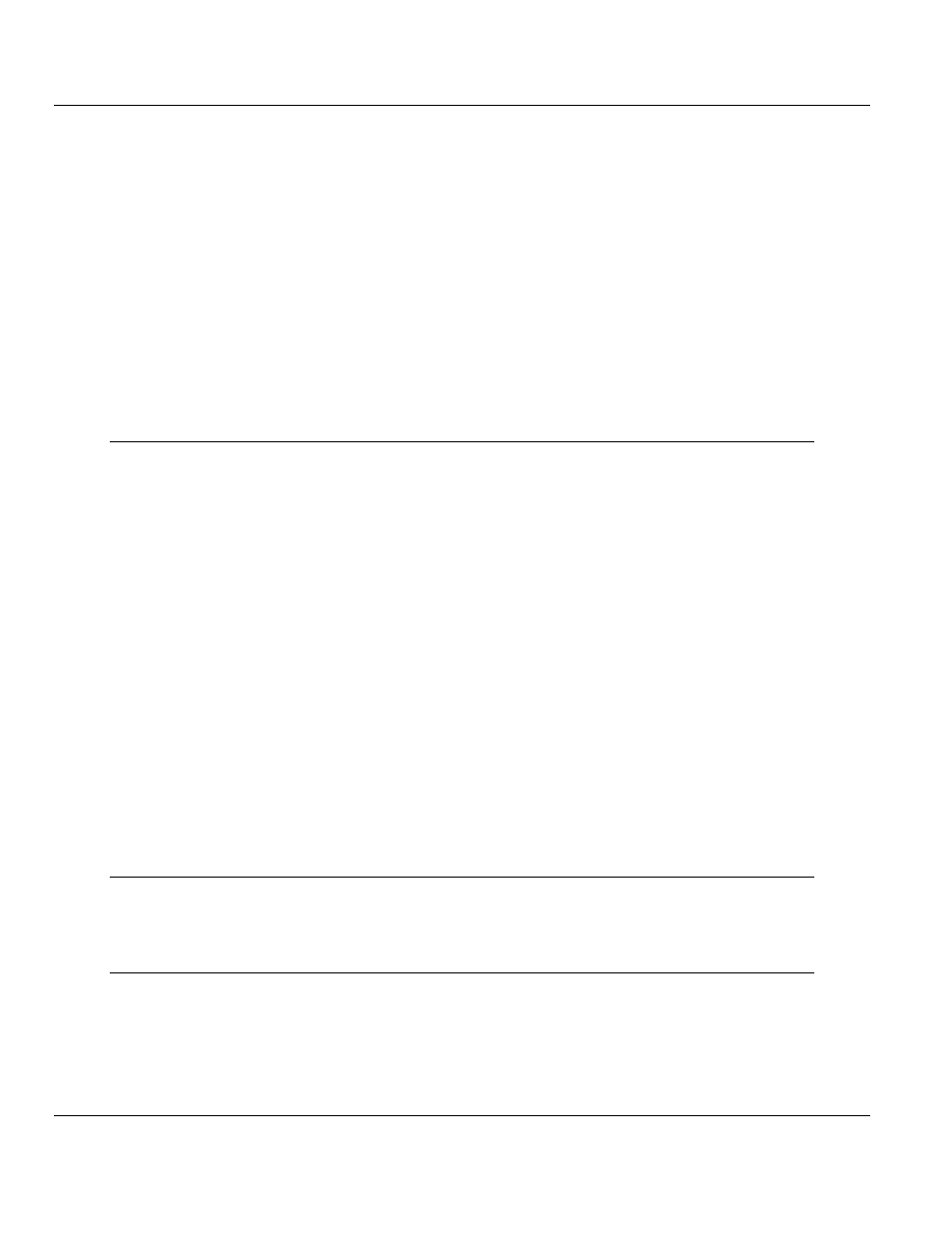
RLXIB-IHA ♦ 802.11a
Contents
RadioLinx® 802.11a Industrial Hotspot
User Manual
ProSoft Technology, Inc.
Page 7 of 123
July 25, 2013
Contents
Your Feedback Please ........................................................................................................................ 2
Important Safety Information ............................................................................................................... 2
Recommended Antennas ................................................................................................................... 3
Antenna spacing requirements for user safety ................................................................................... 3
RLXIB: CSA C22.2 213-M1987 and N. American Standard ANSI/ISA 12.12.01 listing ..................... 3
RLXIB-IHA and RLXIB-IHG: ATEX Approval ...................................................................................... 3
United States FCC & Industry Canada rules ...................................................................................... 4
European CE certification ................................................................................................................... 4
EU Requirements ................................................................................................................................ 5
Power Supply and Accessories Warning ............................................................................................ 5
Location and Use ................................................................................................................................ 5
1
Start Here
11
1.1
About the RadioLinx
®
802.11a High Power Industrial Hotspot™ ............................ 11
1.1.1
Specifications .......................................................................................................... 11
1.1.2
Regulatory Approvals .............................................................................................. 12
1.2
Package Contents ................................................................................................... 12
1.3
System Requirements ............................................................................................. 13
1.4
Install the IH Browser Configuration Tool ................................................................ 13
1.5
Install ProSoft Wireless Designer ............................................................................ 14
1.6
Planning the Network .............................................................................................. 14
1.6.1
Installation Questions .............................................................................................. 15
1.6.2
ProSoft Wireless Designer ...................................................................................... 15
1.6.3
Planning the Physical Installation ............................................................................ 16
1.7
Configuring the Radios ............................................................................................ 16
1.7.1
Start IH Browser ...................................................................................................... 18
1.7.2
Plug In the Cables ................................................................................................... 19
1.7.3
Detecting the Radio ................................................................................................. 20
1.7.4
Assign a Temporary IP Address ............................................................................. 20
1.7.5
Set Up the Master Radio ......................................................................................... 21
1.7.6
Save the Radio Configuration ................................................................................. 23
1.7.7
Set Up a Repeater ................................................................................................... 24
1.7.8
Set Up a Client ........................................................................................................ 25
1.8
Verify Communication ............................................................................................. 25
2
Installing the Radios
27
2.1
Connecting antennas .............................................................................................. 28
2.2
Testing the Network Installation Plan ...................................................................... 28
3
Diagnostics and Troubleshooting
31
3.1
Diagnostics .............................................................................................................. 31
3.2
Check the Ethernet cable ........................................................................................ 32
3.3
LED display ............................................................................................................. 32
3.4
Retrieve the default password ................................................................................. 33
3.5
Troubleshoot IH Browser error messages .............................................................. 34
3.6
Troubleshoot missing radios ................................................................................... 34