ProSoft Technology RLXIB-IHA-A User Manual
Page 60
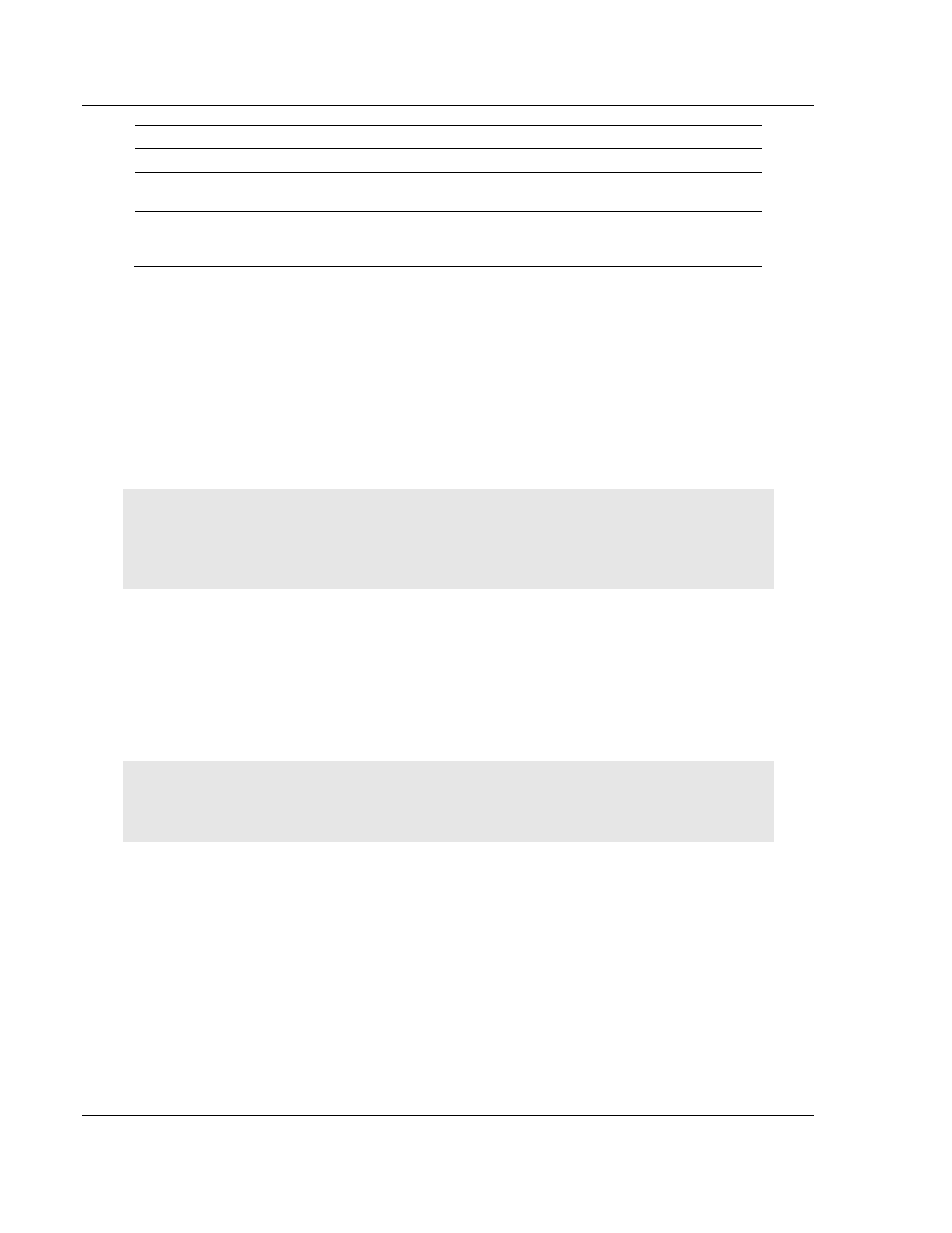
Radio Configuration / Diagnostic Utility
RLXIB-IHA ♦ 802.11a
User Manual
RadioLinx® 802.11a Industrial Hotspot
Page 60 of 123
ProSoft Technology, Inc.
July 25, 2013
Field
Description
MAC Filter (page 61)
Check (select) this field to restrict connections by MAC address.
Edit Filter
Opens the MAC filter (page 61) form, allowing you to specify the MAC
addresses of devices to allow in the network.
Hide Network SSID (page
62)
Hides the Network SSID (Network Name) from other 802.11 users.
You can still connect clients to the "hidden" network by typing the
Network SSID.
The following topics describe each security setting in more detail.
4.3.1 Encryption type
The preferred encryption type is WPA (WiFi Protected Access). You should only
select WEP (wired equivalency protocol) for use with an older client radio that
only has WEP encryption. For compatibility with clients that do not support WPA,
you can select WPA+WEP128 (bits) or WPA+WEP64 (bits) as the encryption
type. Then the older clients can connect to an access point using the WEP
setting, but new clients will use WPA and the RLXIB-IHA radios will still use WPA
among themselves.
IMPORTANT: If WPA+WEP is selected, some clients using WPA might not be able to connect
unless you use a WEP key other than number 1, due to limitations in these clients. In such cases,
you should set a WEP key other than key 1 and set this same key in all clients that are using WEP.
See WEP key (page 61).
WEP is the original security protocol used by 802.11 networks, but WPA offers
better protection against attacks, for several reasons: WPA distances the
encryption key from the actual data by performing several algorithms to the key
before generating the encrypted data, it performs dynamic key management by
changing keys frequently, and it performs message integrity checks to prevent
forgery and replay.
You can also select WEP 128, WEP 64, or None (no encryption) as the
encryption type, but none of these settings are recommended.
Note: If an RLXIB-IHA is set to use WPA+WEP, it will connect to other radios set to WPA only or
WPA+WEP, but it will not communicate with radios set to WEP only. Likewise, an RLXIB-IHA in
client mode with WPA+WEP selected will not connect to an access point with WEP only selected.
4.3.2 WPA phrase
To use WPA encryption on packets sent between the radios, enter a WPA pass
phrase of between eight and 63 normal keyboard characters. This phrase
automatically generates an encryption key of 128 hexadecimal characters. This
field is only available if you select WPA as the encryption type.
The default WPA-AES Phrase when a module ships is 'passphrase'.