ProSoft Technology RLXIB-IHA-A User Manual
Page 80
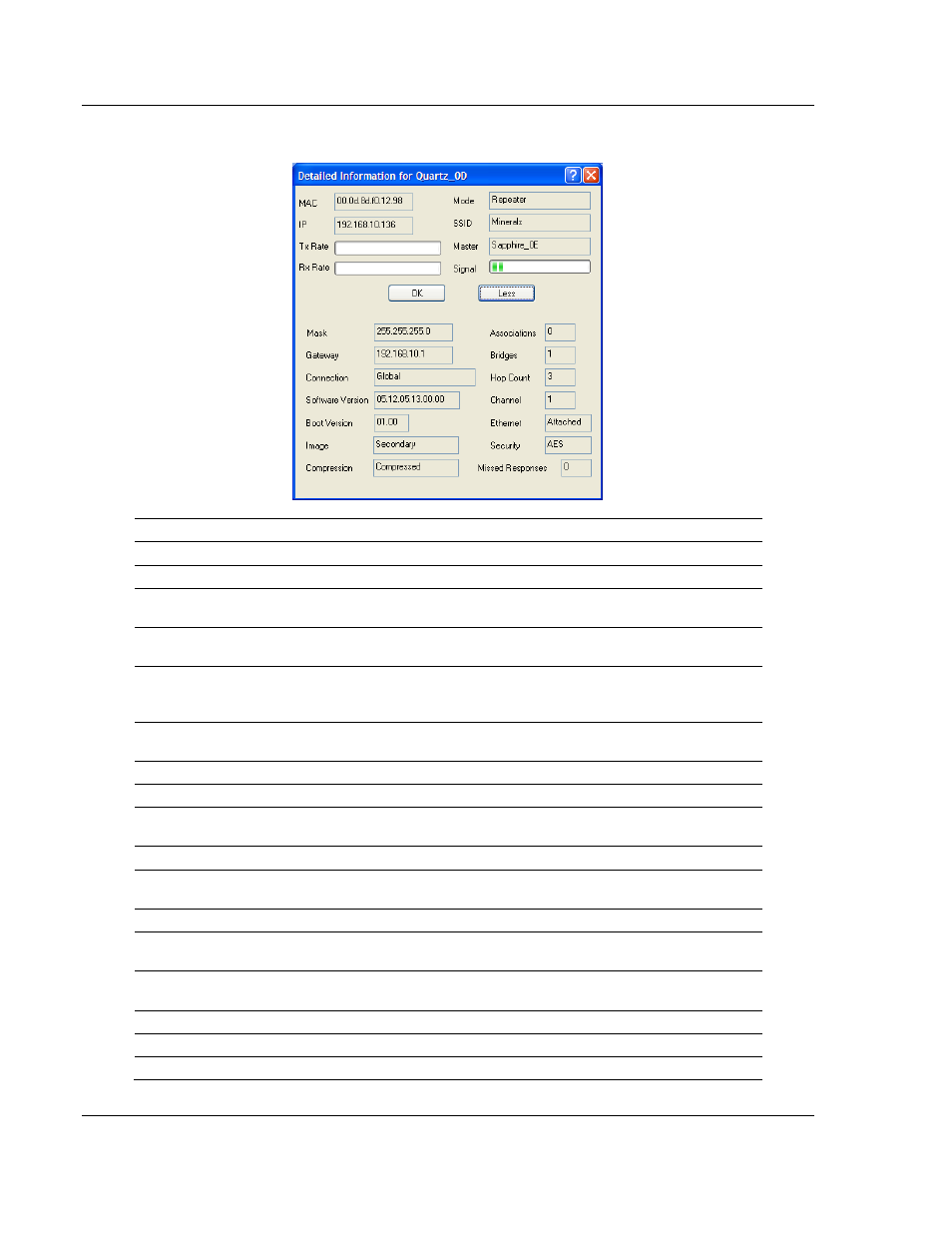
RadioLinx Industrial Hotspot Browser
RLXIB-IHA ♦ 802.11a
User Manual
RadioLinx® 802.11a Industrial Hotspot
Page 80 of 123
ProSoft Technology, Inc.
July 25, 2013
To see additional properties, click the More button.
Field
Description
Radio Name
The name of the selected radio.
MAC
The physical media access control address for the network interface.
IP, Mask, and Gateway
The radio’s IP address, subnet mask, and default gateway. For
information, see Radio Access settings (page 62).
IP State
Indicates whether a radio’s IP address has been set—"Uninit(ialized)"
or "OK".
SSID
A name that identifies a wireless network. You assign this name when
you configure the radio. The SSID must be the same for all radios on
the same network.
Mode
Indicates whether you designated the radio as a master, repeater, or
client.
Connection
The status of the wireless connection.
Signal
The signal strength, which in this field is a number from 0 to 15.
Hops
The number of wireless connections a radio is from the closest master
radio.
Master
The MAC address of the selected radio’s master radio.
Associations
The number of network elements to which a radio has a wireless
connection.
Bridges
The number of repeaters to which a radio has a wireless connection.
Tx and Rx
The transmission throughput rate and the received throughput rate.
Both rates are measured in kilobytes per second (KB/s).
Software Version and
Boot Version
The versions of the radio’s firmware and its boot code.
Image
The image type can be Primary or Secondary.
Compression
Indicates whether the radio’s firmware images are compressed or not.
Ethernet
The Ethernet connection status, either Attached or Detached.