File menu – ProSoft Technology RLXIB-IHA-A User Manual
Page 69
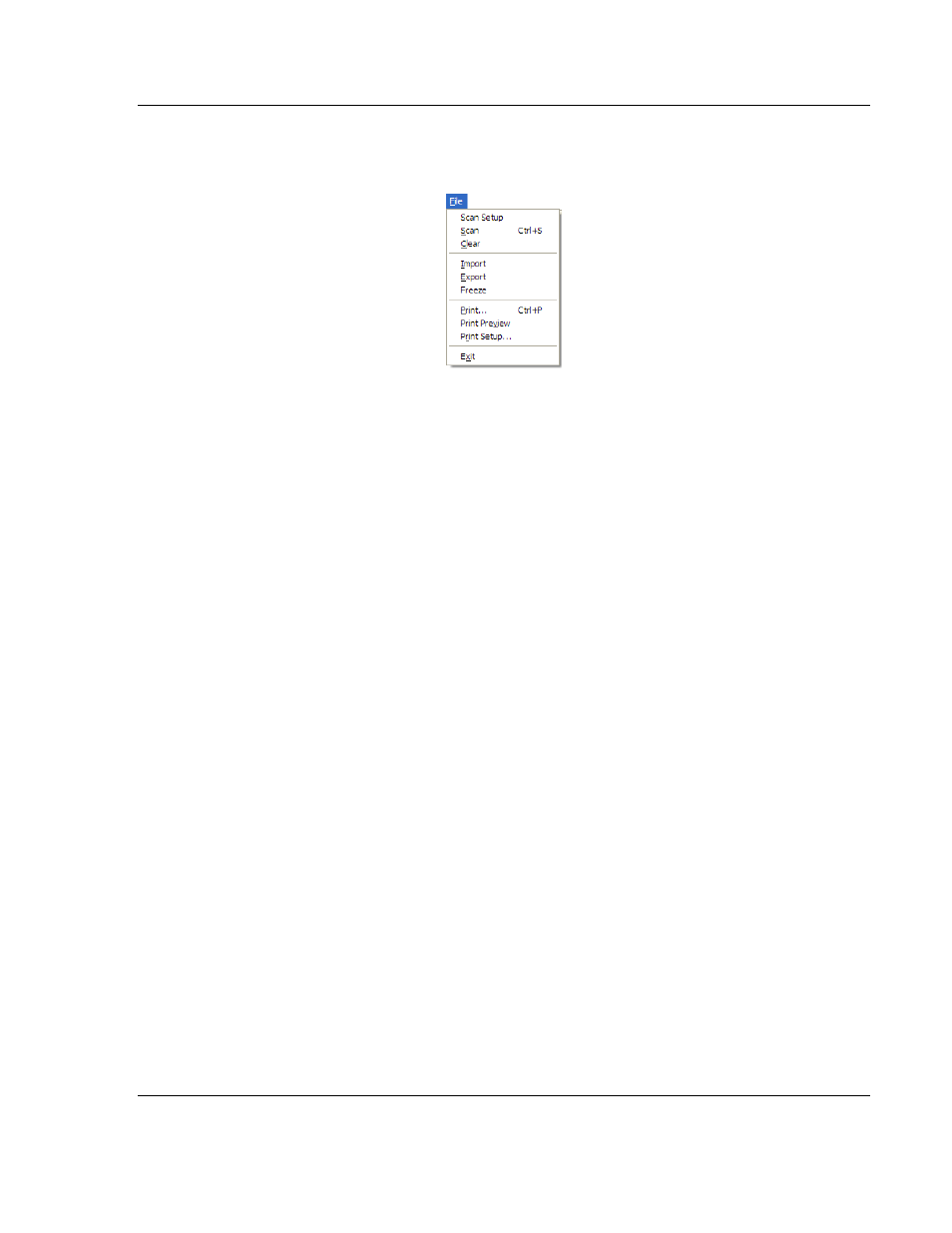
RLXIB-IHA ♦ 802.11a
RadioLinx Industrial Hotspot Browser
RadioLinx® 802.11a Industrial Hotspot
User Manual
ProSoft Technology, Inc.
Page 69 of 123
July 25, 2013
5.2
File Menu
The following commands are available on the File menu:
Scan Setup (page 69)
Scan (page 70)
Clear (page 70)
Import (page 70)
Export (page 70)
Freeze (page 71)
Print (page 71)
Print Preview (page 71)
Print Setup (page 71)
Exit (page 71)
5.2.1 Scan Setup
The Scan Setup command allows you to change some settings that govern how
the RLX-IH Browser scans for radios. In the top field of the Scan Setup dialog
box, you can adjust how often the program automatically scans for radios. Enter
a value (in seconds) to have the RLX-IH Browser scan at that rate.