ProSoft Technology RLXIB-IHA-A User Manual
Page 54
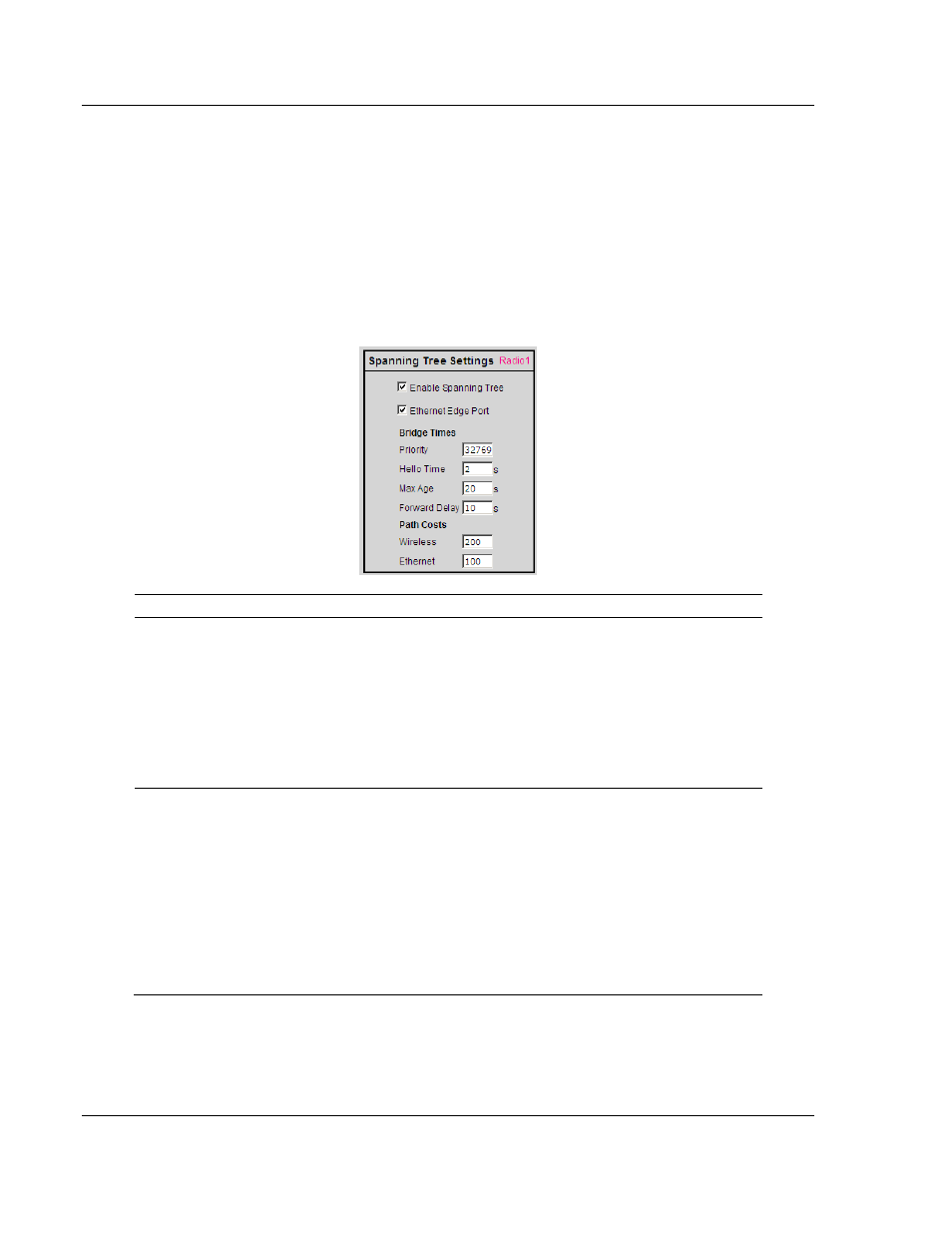
Radio Configuration / Diagnostic Utility
RLXIB-IHA ♦ 802.11a
User Manual
RadioLinx® 802.11a Industrial Hotspot
Page 54 of 123
ProSoft Technology, Inc.
July 25, 2013
Each RLXIB-IHA Radio contains a switch table, which tells it how to forward
Ethernet packets to get them to their proper destination. When the network
topology changes, the RLXIB-IHA Radio flushes its Ethernet switch table
immediately. This allows it to pass traffic immediately over the new network
topology and learn the configuration in the process. Until the learning is
complete, the packets are broadcast to their destination. As each packet is seen
and the switch table rebuilds, the radios return to directing packets to their
destinations.
4.2.4 Spanning Tree Settings
Field
Description
Enable Spanning Tree
Spanning Tree is enabled when this box is checked. Without spanning
tree, redundant connections might exist if multiple radio links are
created in parallel with each other. Redundant connections are
blocked only if spanning tree is enabled. Additionally, spanning tree is
used to flush the Ethernet switch table when the network topology
changes as described in the section on Automatic Parent Selection.
Firmware versions 2.5xx and above for RLX-IH, and all versions of
RLXIB-IHA radios also support Rapid Spanning Tree (RSTP), and will
default to this mode when enabled.
The recommended setting for spanning tree is "Enabled".
Ethernet Edge Port
Because RSTP is an active protocol, it depends on communication
between RSTP devices. If no RSTP device is connected to the radio’s
Ethernet port, the handshake cannot take place. In this case RSTP
reverts to STP. This means that the Ethernet port will be forced to
adhere to the timer based transition protocol of STP.
Therefore on network transitions and power up, communications will
not be allowed over the Ethernet port for 30 to 45 seconds. This
setting is an indication that no redundant connections exist out this
port and communication can immediately be allowed. If for some
reason a BPDU is received on this port, the RSTP protocol will
negotiate properly and handle any possible redundant paths.
The recommended setting for Ethernet Edge Port is "Enabled".