Primary radio functions – ProSoft Technology RLXIB-IHA-A User Manual
Page 68
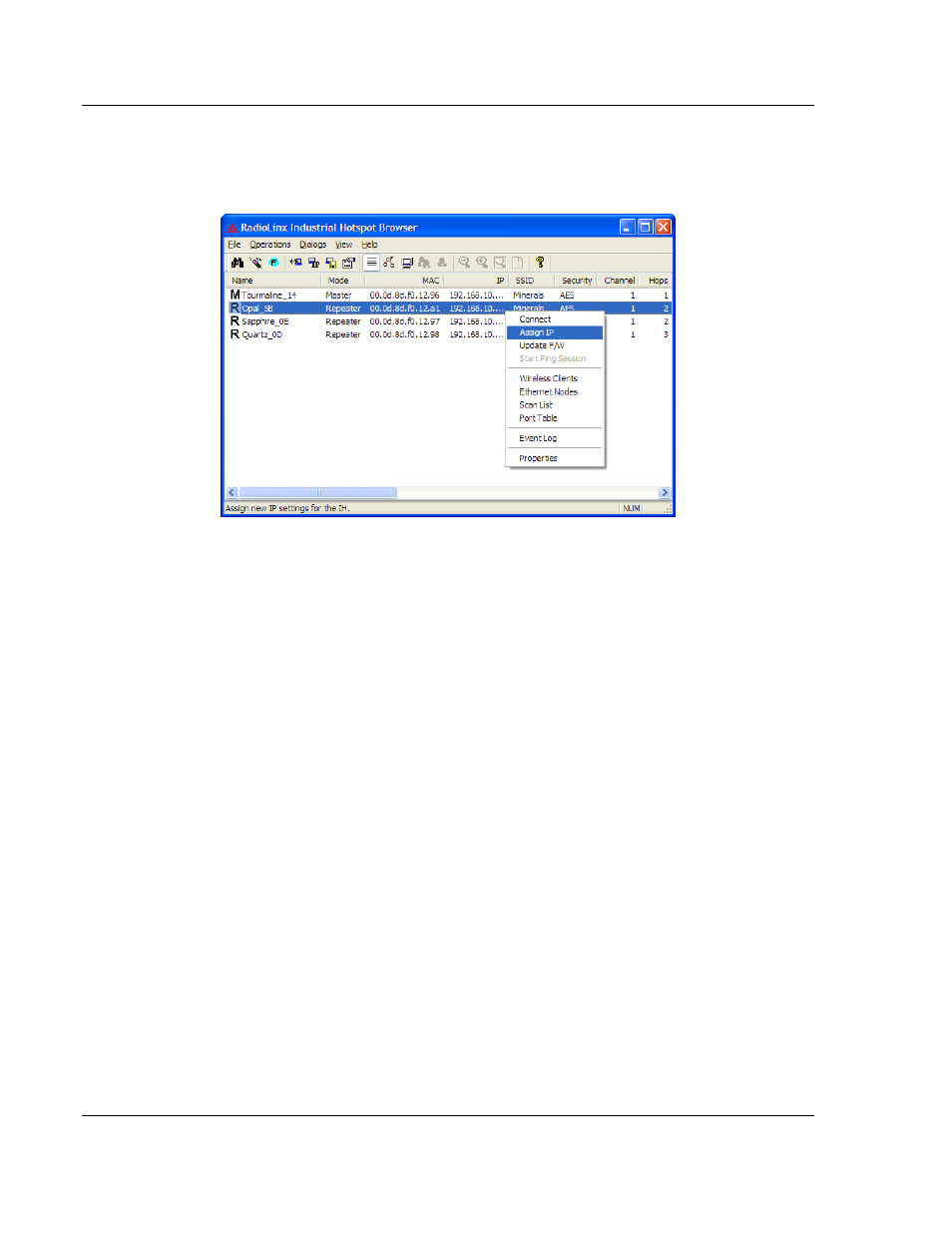
RadioLinx Industrial Hotspot Browser
RLXIB-IHA ♦ 802.11a
User Manual
RadioLinx® 802.11a Industrial Hotspot
Page 68 of 123
ProSoft Technology, Inc.
July 25, 2013
5.1
Primary radio functions
You can perform the following primary functions on any radio in the list by right-
clicking the radio name.
Connect (page 72): Log in to the Radio Configuration / Diagnostic Utility to
configure a radio or check diagnostics.
Assign IP (page 20, page 72): Assign a temporary IP address to a radio.
Update Firmware (page 73): Update the version of firmware the radio uses.
Start Ping Session (page 74):
Wireless Clients (page 75): View a list of client radios
Ethernet Nodes (page 76): View a list of wired Ethernet nodes connected to the
network
Scan List (page 77): View a list of all the radios detected on the network
(including those from other vendors)
Port Table (page 78):
Event Log (page 78):
Properties (page 79
): View the selected radio’s properties.
In addition, there are more options in the File menu.
You can print either a list of the radios' properties or a topology view.
Change how the RLX-IH Browser scans for radios.