Help menu – ProSoft Technology RLXIB-IHA-A User Manual
Page 87
Advertising
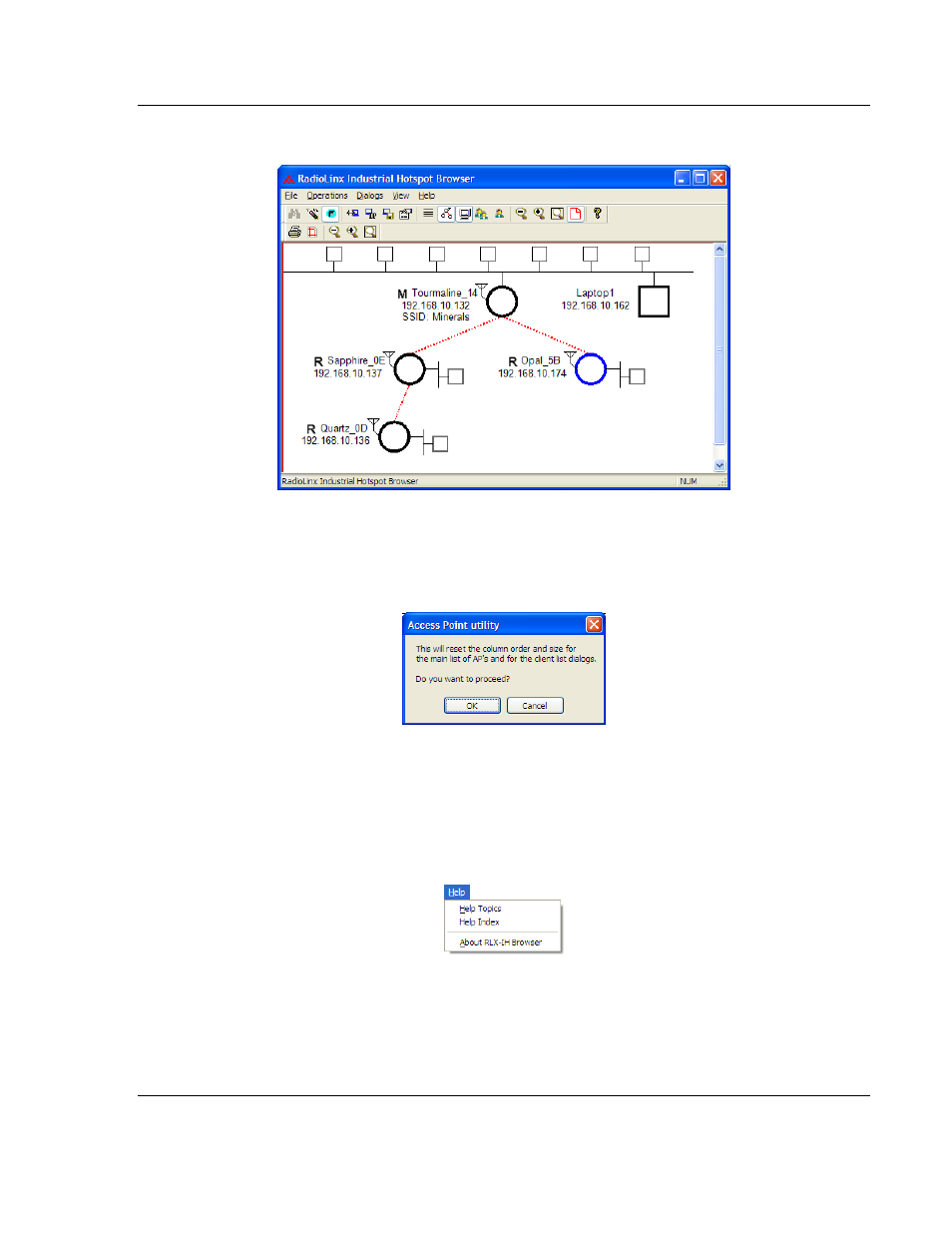
RLXIB-IHA ♦ 802.11a
RadioLinx Industrial Hotspot Browser
RadioLinx® 802.11a Industrial Hotspot
User Manual
ProSoft Technology, Inc.
Page 87 of 123
July 25, 2013
5.5.10 Print Area
Use the Print Area command to show the border around the area of the IH
Browser window that you can print using the Print command on the File menu.
5.5.11 Reset Columns
Use the Reset Columns command to restore the column size and order to their
default values. You will be prompted to confirm this action.
5.6
Help Menu
The Help menu contains the following commands:
Help Topics (page 88)
About RLX-IH Browser (page 88)
Advertising
This manual is related to the following products: