Plessey check character transmission, Plessey length control, Default – Datalogic QuickScan I QD2400 User Manual
Page 187
Advertising
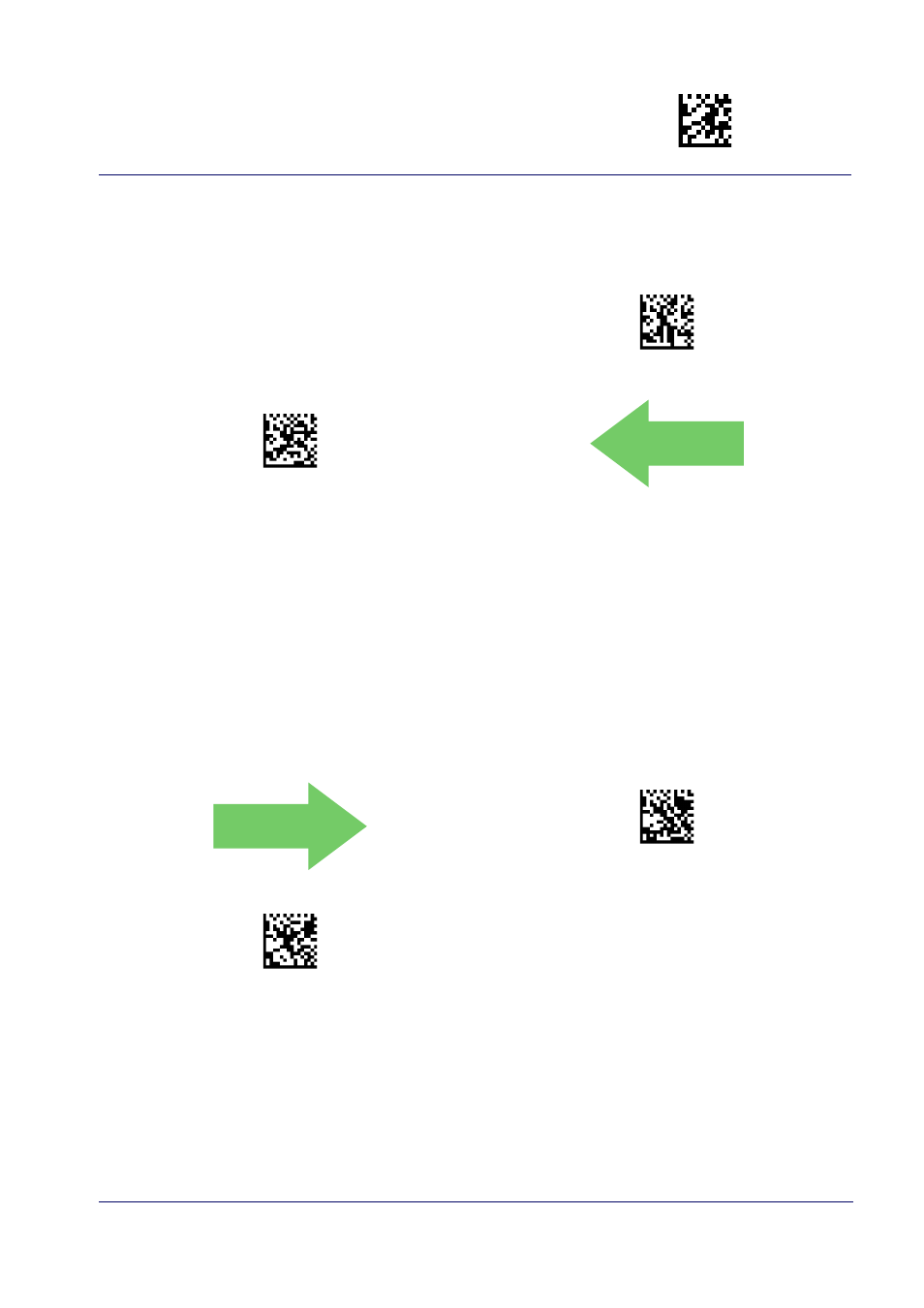
1D Symbologies
Enter/Exit Programming Mode
Product Reference Guide
177
Plessey Check Character Transmission
Enables/disables transmission of an MSI check character.
$CPLCT00(CR)
Plessey Check Character Transmission = Disable
$CPLCT01(CR)
Plessey Check Character Transmission = Enable
DEFAULT
Plessey Length Control
This feature specifies either variable length decoding or fixed length decoding for the Plessey
symbology.
Variable Length:
For variable length decoding, a minimum and maximum length may be set.
Fixed Length:
For fixed length decoding, two different lengths may be set.
DEFAULT
$CPLLC00(CR)
Plessey Length Control = Variable Length
$CPLLC01(CR)
Plessey = Fixed Length
Advertising